


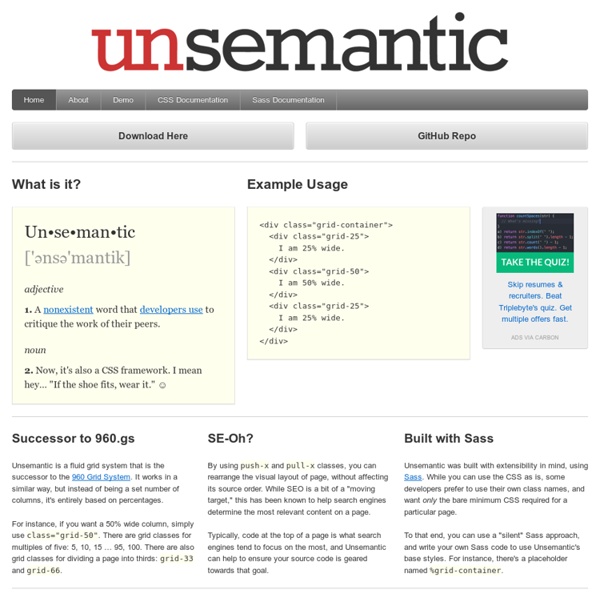
❍ IcoMoon IcoMoon is striving to build and provide the best iconography and icon management tool for perfectionists. IcoMoon's icon library features only the very best icon sets out there. All of our icons are designed on a precise pixel grid. The IcoMoon app lets you build and use your own icon sets in many different formats including SVG, Polymer, PDF, XAML, CSH, icon font or simple PNG/CSS sprites. IcoMoon was first built and released back in the November of 2011. Since its release, it has changed the way icon fonts (and icons in general) are being used in web today.
Create a Mobile App Icon in Photoshop This tutorial is part of a three-part series explaining how to design UI elements for mobile applications in Photoshop. In this part, we will explain how to design an icon for your mobile device's home screen. Let's get started! Tutorial Assets The following assets were used during the production of this tutorial. Wood Texture Sass Basics Before you can use Sass, you need to set it up on your project. If you want to just browse here, go ahead, but we recommend you go install Sass first. Go here if you want to learn how to get everything setup. Preprocessing CSS on its own can be fun, but stylesheets are getting larger, more complex, and harder to maintain. This is where a preprocessor can help.
The New Rules for Scrolling in Web Design What was once taboo in website design has made a complete resurgence as one of the most popular techniques in recent years as users are finding a new love and appreciation for sites where scrolling is a necessity. Shedding its old stigmas, scrolling is reinventing itself as a core interaction design element – that also means designers need to learn the new rules. Photo credit: Fitbit In this piece, we’ll explore the rebirth of scrolling, discuss some pros and cons, and list out some quick tips for the technique. Why Scrolling is Reborn
Designing With Grid-Based Approach Advertisement The main idea behind grid-based designs is a solid visual and structural balance of web-sites you can create with them. Sophisticated layout structures offer more flexibility and enhance the visual experience of visitors. Less Framework 4 Every layout in Less Framework is based on a single grid, composed of 68 px columns with 24 px gutters. The only measures that change from layout to layout are the amount of columns and the width of the outer margins. The three sets of typography presets are aligned to a 24 px baseline grid; one is based on 16 px body text, one on 17 px, and one on 18 px. Both sets contain several harmonious type sizes calculated using the Golden Ratio. Technically
Less Framework 4 I called Less Framework "a CSS grid system for designing adaptive websites". It was basically a fixed-width grid that adapted to a couple of then popular screen widths by shedding some of its columns. It also had matching typographic presets to go with it, built with a modular scale based on the golden ratio. The resources it was originally published with are still available on GitHub. 13 Quick Tips to Improve Your Web Design Skills Designing your company website can be a challenging proposition. You’ve got to juggle the expectations of many stakeholders, and you can often hit obstacles that prevent new ideas from emerging. I was the design manager for a large company website for nearly six years, and during that time, I found myself losing perspective of what our target audiences really needed. Call it “tunnel vision.”