


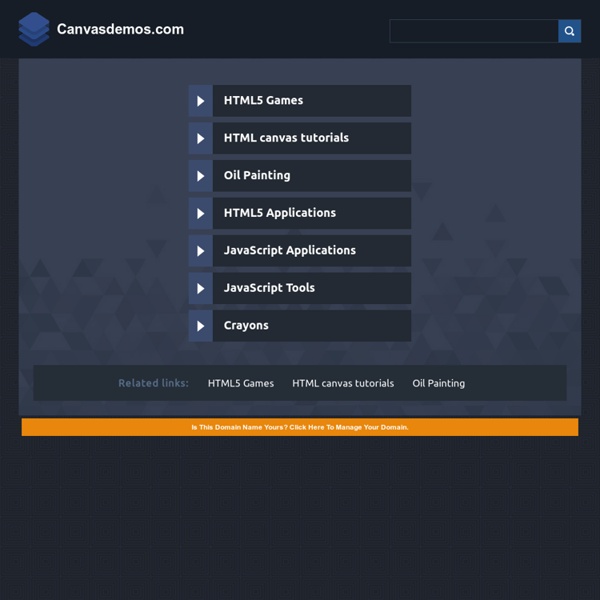
Sneaking into Future: 25 Ultra Modern Websites Using HTML5 HTML5, the next major revision of HTML, the language of the internet, is set to revolutionize the way web developers and designers create websites and the way visitors use them. It’s being edited by Ian Hickson of Google and David Hyatt of Apple, two of the web’s greatest creative minds. Besides enabling web developers/designers to use cleaner, simpler, more consistent code, HTML5 will help them break free from the confines of 3rd party proprietary plugins like Adobe Flash. For the first time, it will be possible to achieve consistency between video player interfaces and overall website design. Users will be able to rotate, move, resize and even detect motion in a video while its playing, using inbuilt video controls. Through HTML5’s canvas element, users will be able to render graphics and images on the fly, again without the need for plugins. 1. 2. Pelletized is the site of Ed Wheeler, Oregon-based graphic/web designer and HTML/CSS developer extraordinaire. 3. 4. 5. 7. 8. 9. 10. 11.
How Computers Boot Up - Serie cap 2 The previous post described [motherboards and the memory map] memory-map in Intel computers to set the scene for the initial phases of boot. Booting is an involved, hacky, multi-stage affair - fun stuff. Here’s an outline of the process: Things start rolling when you press the power button on the computer (no! do tell!). If all is well the CPU starts running. Most registers in the CPU have well-defined values after power up, including the instruction pointer (EIP) which holds the memory address for the instruction being executed by the CPU. The motherboard ensures that the instruction at the reset vector is a jump to the memory location mapped to the BIOS entry point. The CPU then starts executing BIOS code, which initializes some of the hardware in the machine. After the POST the BIOS wants to boot up an operating system, which must be found somewhere: hard drives, CD-ROM drives, floppy disks, etc. The BIOS now reads the first 512-byte sector (sector zero) of the hard disk.
HTML5 Canvas Enhanced with examples hosted on JS Bin, courtesy of Remy Sharp and his company, Left Logic. About the Authors Steve Fulton is an R.I.A. and web game developer who has been cultivating an audience for news, stories, blogs and tutorials about Flash, Silverlight, and now the HTML 5 Canvas at his own web site, 8bitrocket.com , for the past four years. He has one of the highest Alexa rankings among Flash game developers blogs. Steve has worked as web development manager at Mattel Toys for the past 14 years, helping to create Mattel's extensive online presence. Jeff is an also an R.I.A. and web game developer who runs 8bitrocket.com. In real life, he works as game developer for Zynga and previously spent his time consulting as well as developing for Mattel Toys extensive on-line presence. HTML5 Canvas By Steve Fulton andJeff Fulton$35.99 Read Online Buy the Ebook The second edition of this popular book gets you started with HTML5 Canvas.
HTML5Rocks - "Offline": What does it mean and why should I care? Introduction: The Meaning of "Offline" "Web" and "online" are two closely associated terms, downright synonymous to many people. So why on earth would we talk about "offline" web technologies, and what does the term even mean? At one level, we can talk about completely offline web apps, those unusual creatures that run inside a browser, but never see the light of the internet. Typically, they will run on a URI, pointing to a hard drive, USB key, or DVD (if you remember those). For example, those USB keys you sometimes get at conferences, which you stick in your computer to receive a multimedia presentation of something-or-other, running in your browser. However, it gets more nuanced than "always-offline". There are also online-offline applications which intentionally keep certain information locally. Online-offline applications comes at the cost of increased complexity, and you ought to consider whether offline support is justified. Application Cache and Offline Storage Cookies
HTML5 Reset HTML5 Website Showcase: 48 Potential Flash-Killing Demos So you’ve heard all rumors about HTML5 would take over Adobe Flash. While most web community argues that it’s possible or not, you must be wandering what makes HTML5 so powerful that even giant company Apple wants to use it to replace Flash. That’s why this post exists, we’re not going to talk about what HTML5 can do, but show live demos of magical things that HTML5 can achieve with other language like JavaScript, so get ready to be inspired. Note: As HTML5 is not fully supported by certain web browser like Internet Explorer, you’re strongly recommended to use Firefox browser to view all HTML5 demos below. Animation The HTML5’s canvas element is the deciding factor for HTML5 to replace certain Flash animation. Audioburst Animation A comfortable and fantastic animation created with HTML5’s canvas and audio tag. Ball Pool Being showcased in the last Google I/O event, this demo shows you how dynamic can HTML5 be. Blob Sallad A HTML5-spawned creature that would please you. Bomomo Browser Ball Bubbles
Seven Tools To Start Your Hassle-Free HTML5 Project By AN Jay on February 17, 2011 Seven Tools To Start Your Hassle-Free HTML5 Project Don't Forget to participate in a contest where you can win an amazing e-Commerce template from TemplateMonster. There are many tools out there for designers and developers, but getting by free and good ones is not that easy. You are welcome if you want to share more html5 tools and resources that our readers/viewers may like. Don’t Forget To Check These OutEight Absolutely Interesting HTML5-based Apps10 Addictive Games That (ACTUALLY) Demonstrate The Power Of HTML5 Technology Initializr Initializr is an HTML5 templates generator to help you getting started with an HTML5 project. Modernizr Modernizr adds classes to the <html> element which allow you to target specific browser functionality in your stylesheet. HTML5 test The HTML5 test score is only an indication of how well your browser supports the upcoming HTML5 standard and related specifications. What’s my IP SproutCore SwitchToHTML5 When can I use
The Guide to HTML5 Canvas JavaScript Libraries Have you ever wanted to spice up your website with some interactive elements, but didn’t know which library to use or where to start? An increasing number of top websites are leveraging the power of HTML5 Canvas elements to render some pretty cool effects. If, like me, you’ve always wanted to create something cool with canvas, keep reading. You might be asking these questions: What is the best way to get started with HTML5 Canvas? In this guide we will break down all our options – HTML5 Canvas API, PIXI.JS, Three.js and a few other libraries. 1. Before you dive straight into any of the following libraries I encourage you to look at the native HTML5 Canvas API. In this Mozilla tutorial you will discover how to draw simple shapes, apply styles and colors, work with text, images, compositing, clipping and animations. Here, we draw a few rectangles on the canvas. fillRect(25, 25, 150, 150) renders a 150×150 rectangle, 25 pixels from the top left corner of our canvas element. PIXI.js Examples 4.
code · Video for Everybody! Video for Everybody is simply a chunk of HTML code that embeds a video into a website using the HTML5 <video> element, falling back to Flash automatically without the use of JavaScript or browser-sniffing. It therefore works in RSS readers (no JavaScript), on the iPhone / iPad (don’t support Flash) and on many browsers and platforms. Thanks to the rapid adoption of HTML5 video happening right now, Video for Everybody isn’t the only solution around. It is not a neatly packaged, fully-featured solution for those unfamiliar with HTML. VfE is for developers who either want something really simple they can quickly use on their blog or websites, or as a good starting point to develop their own custom solution. It does not use JavaScript. How It Works If your browser supports it, HTML5 video is used. If HTML5 video is not supported, Adobe Flash is used. Finally, if all else fails, a placeholder image is shown and the user can download the video using the links provided. VfE The Code Using Video
15 Useful HTML5 Tutorials and Cheat Sheets | Tutorials 1911 shares 8 Must-have Cheat Sheets for Web Designers and Developers As a web designer or developer, it’s nearly impossible to remember multiple programming languages, frameworks, and keyboard shortcuts to various applications. This is where cheat sheets can be a life saver. Read More 2705 shares Photoshop CS6 Cheat Sheet Photoshop is one of the preferred tools of web designers, and like any other tool that is used over and over, it’s important to optimize one’s workflow by using keyboard shortcuts.
Motherboard Chipsets and the Memory Map - Serie cap 1 I’m going to write a few posts about computer internals with the goal of explaining how modern kernels work. I hope to make them useful to enthusiasts and programmers who are interested in this stuff but don’t have experience with it. The focus is on Linux, Windows, and Intel processors. To start off let’s take a look at how an Intel computer is wired up nowadays. \ Diagram for modern motherboard. As you look at this, the crucial thing to keep in mind is that the CPU doesn’t really know anything about what it’s connected to. In a motherboard the CPU’s gateway to the world is the front-side bus connecting it to the northbridge. Now comes the rub. When the northbridge receives a physical memory request it decides where to route it: should it go to RAM? \ Memory layout for the first 4 gigabytes in an Intel system. Actual addresses and ranges depend on the specific motherboard and devices present in the computer, but most Core 2 systems are pretty close to the above. 112 Comments
Comment ajouter le logo HTML5 animé en 3D à vos pages web grâce à <canvas> – David Rousset – HTML5 & Gaming Technical Evangelist Ce soir, j’avais envie de jouer avec la balise <canvas> pour faire un truc qui ne sert à rien : afficher le logo 3D animé d’HTML5 en haut à gauche d’une page de mon blog. C’est vrai quoi. Pourquoi n’aurais-je pas le droit de me changer un peu les idées en codant des trucs qui ne servent à rien ?!? Figurez-vous que ce fut extrêmement simple. Il ne m’a donc plus que fallu bidouiller tout ça pour obtenir le résultat que vous voyez sur cette page. Je l’ai également inséré sur mes 2 premiers articles consacrés à SVG et Canvas : - Introduction aux APIs graphiques d’HTML5: SVG & Canvas (1/4) - Introduction aux APIs graphiques d’HTML5: SVG & Canvas (2/4) Si vous naviguez dans la page, vous verrez que le petit logo suit votre niveau de scrolling vertical. Si vous aussi vous voulez perturber le lecteur en affichant un machin qui tourne en 3D et qui ne sert à rien, copiez simplement ces 3 lignes de déclaration d’import de scripts à la fin de votre page : Et le tour est joué ! David
SOUR / MIRROR