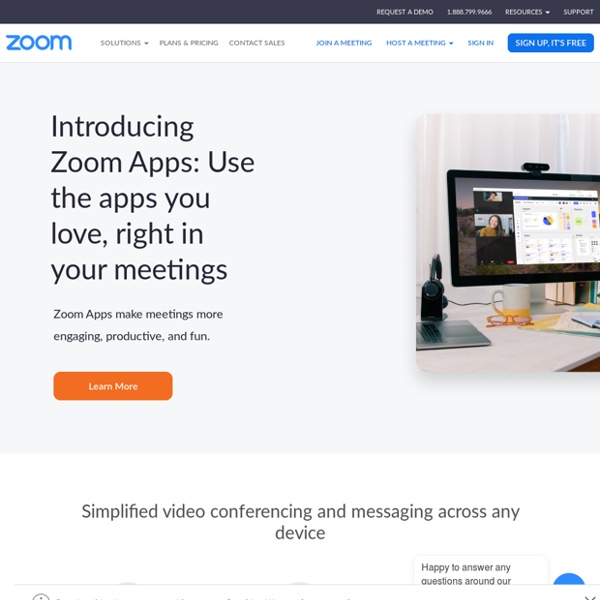Lensoo Create
Lensoo Create turns your Android tablet into a virtual whiteboard with voice recording, video and smooth digital writing. Using Lensoo Create you can quickly share your ideas through email, Facebook, Twitter or LinkedIn from virtually anywhere. You can also download recordings on the website.
Quick Tips for Creating Tutorials
Last month I provided some tools that can be used for creating online tutorials and videos. This month, I am sharing my list of tips for improving videos. These tips are some things that I have learned along the way through trial and error.
Jing
With the imminent discontinuation of Adobe’s support for and development of Adobe Flash, Jing’s use of the .SWF Flash video format will no longer be possible. Because we are passionate about making it easy for anyone to teach, train, and explain concepts visually, TechSmith is committed to offering a free screen capture and screen recording tool for our customers. This brought us an opportunity to build a new, more modern no-cost solution for our users. TechSmith Capture offers modernized enhancements including a new approach to the User Interface that better aligns with our other flagship screen capture products, Snagit and Camtasia. TechSmith Capture offers a number of features, including: New, modernized video capture, including longer video recording, as well as webcam and system audio recording.
QuickTime
QuickTime Player Support Get help opening a file Get help with movie playback Featured topics How to use QuickTime Player Use QuickTime Player (version 10) to play, record, edit, and share audio and video files.
How to Do a Voiceover on PowerPoint
You don’t have to stand in front of your audience to deliver a PowerPoint presentation. Record a voiceover narration and your slideshow can run on its own, be it in a kiosk or as a video. Here’s how to record audio on PowerPoint to create voiceovers for your slides.
Top Tools to Create Instructional Videos
As we head into a new school year, many things will be different in the library. One area that may be different is how librarians deliver instruction to students. Several tools are available online to help provide instruction through videos: 1.
Educreations Whiteboard on the App Store
Educreations is a unique interactive whiteboard and screencasting tool that's simple, powerful, and fun to use. Annotate, animate, and narrate nearly any type of content as you explain any concept. Teachers can create short instructional videos and share them instantly with students, or ask students to show what they know and help friends learn something new.
ShowMe Interactive Whiteboard on the App Store
Turn your iPad into your personal interactive whiteboard! ShowMe allows you to record voice-over whiteboard tutorials and share them online. It’s an amazingly simple app that anyone can use, no matter how young or old! - Record your ShowMe tutorial right away — no manuals or complicated menus needed - Drop in images onto the whiteboard - Easily switch between drawing and erasing (as well as pausing and playing) to make your ShowMe flow from concept to concept
Adobe Spark Video
Add footage, music, photos, and more to create a captivating video. No editing skills needed. Create your own video now