


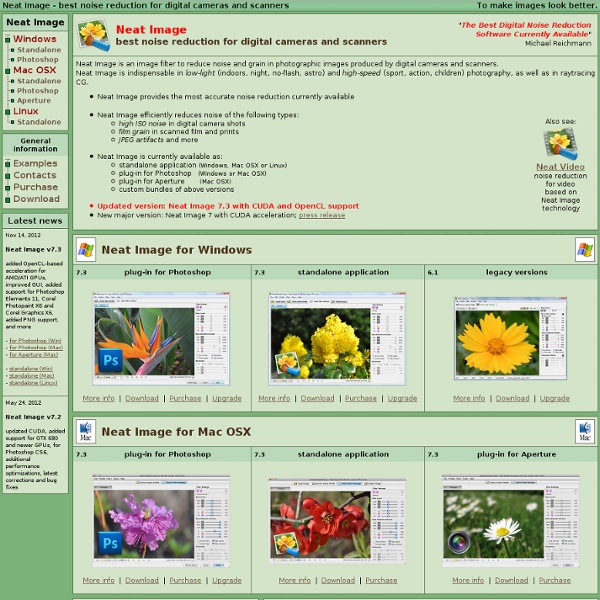
Online Photo Effects cookie barclose This website makes use of cookies to enhance browsing experience and provide additional functionality. None of this data can or will be used to identify or contact you. This website makes use of third party cookies, see the details in the privacy policy. This website makes use of tracking cookies, see the details in the privacy policy. Topaz Labs Photo plugins The Leading Technology Our software delivers results that other products can't. Rest easy and know that you're using the latest technology available. Works with Your Photo Editor Our plug-ins connect to software that you already own. Free All-in-One Graphic Design Starter Kit Graphic design has an amazing community. Comprised of both the vets from the pre-computer era to the newbies who were raised on the internet and computer-editing applications, there is a huge gamut of people sharing their work and expertise online. I know when I was starting out in design, I found tons of inspiration and information from sites like JustCreativeDesign, DesignNewz, and more. If there’s one issue, however, it’s that there’s almost too much great information out there. I know – good problem to have, right?
Técnicas para convertir tus fotografías a blanco y negro con Photoshop. En este tutorial vamos a conocer diferentes técnicas, basadas en Photoshop , para poder pasar nuestras fotografías en formato .jpg de color al blanco y negro, y todo esto con unos pocos y sencillos pasos. *Presupondremos que serán en formato .jpg, puesto que si están en formato RAW las posibilidades de edición se multiplican exponencialmente al poder utilizar para editarlas Camera Raw. Es posible que a estas alturas muchos os preguntéis: ¿Pero aún hay alguien que no hace sus fotografías en color?.
Dynamic Photo-HDR Dynamic Photo-HDR is a next generation High Dynamic Range Photo Software with Anti- Ghosting, HDR Fusion and Color Matching. Buy Now Dynamic Photo HDR (Win) You will see the total discount when you add multiple products to your cart Home Friendly License Install on all of your home computers How To Give Your Photos a Dark Processed Lomo Effect This post was originally published in 2010 The tips and techniques explained may be outdated. Follow this step by step post processing guide to give your photos a dark lomo style effect with high contrast, blue tones and vignette burns. The effect is based on the popular lomographic technique and is similar to the processing effect used in many fashion shots and advertisement designs.
PhotoTech Tutorials Advertisement Over the recent months we’ve been presenting various showcases of photography – while many readers hated the showcases, most readers found them inspirational and perfect for a lousy workday’s morning. However, what we should have done in the inspirational posts is not just provide you with some inspiration for your work, but also present useful photographic techniques which can help you to achieve optimal pictures for your designs. And as requested by many of you, now it’s time to correct our mistake. In this post we present useful photographic techniques, tutorials and resources for various kinds of photography. You’ll learn how to set up the perfect environment and what techniques, principles and rules of thumbs you should consider when shooting your next perfect photo.
Nik Software Nik Photography Cover Photo Selection – April 16, 2014© +Saurabh Paranjape This week's cover photo belongs to +Saurabh Paranjape. Saurabh is an amateur photographer based in Northern California. onOne Software - FREE Trial Plugins Download onOne Software's individual products are available in two editions. The Premium Edition can be used as a standalone app, or as a plug-in to Adobe Lightroom, Adobe Photoshop, Photoshop Elements, or Apple Aperture. The Standard Edition works as a standalone app. Camera Exposure: Aperture, ISO & Shutter Speed A photograph's exposure determines how light or dark an image will appear when it's been captured by your camera. Believe it or not, this is determined by just three camera settings: aperture, ISO and shutter speed (the "exposure triangle"). Mastering their use is an essential part of developing an intuition for photography. Achieving the correct exposure is a lot like collecting rain in a bucket. While the rate of rainfall is uncontrollable, three factors remain under your control: the bucket's width, the duration you leave it in the rain, and the quantity of rain you want to collect.
Comparing 7 Common Light Modifiers Guest post by Robert Mitchell. Hit the bottom of the post to see his links. When assembling a lighting kit, it’s very difficult to know which modifiers are best for the type of work you want to do, and sometimes you don’t know or are discovering what you want to shoot. There are reflectors, umbrellas, square and rectangular softboxes, octabanks and a wide variety of accessories to shape and alter the quality of light. So how do you know what’s best for you?
A Beginners Guide to Light Modifiers Regardless of the light source you use (daylight, continuous or flash) it’s really easy to use light modifiers or shapers to train the light in any direction you want. ***A quick note about costs Every kind of light modifier will have a top of the line version and a really cheap version. The main difference between the options is that the cheaper ones won’t be as durable. This becomes important when you’re using them every single day.
The Power of Photoshop’s Refine Edge Tool One of the most difficult and frustrating tasks in Photoshop is making a clean and decent selection on photos that involve super fine hair, fur, leaves, and any fiber like elements. When using the standard selection tool or the masking process, you may able to accurately select smooth edges. We may use the color range tool and the tweaking of levels and channels to select much difficult areas but that would also take too much time on manipulation and very complicated to follow.