


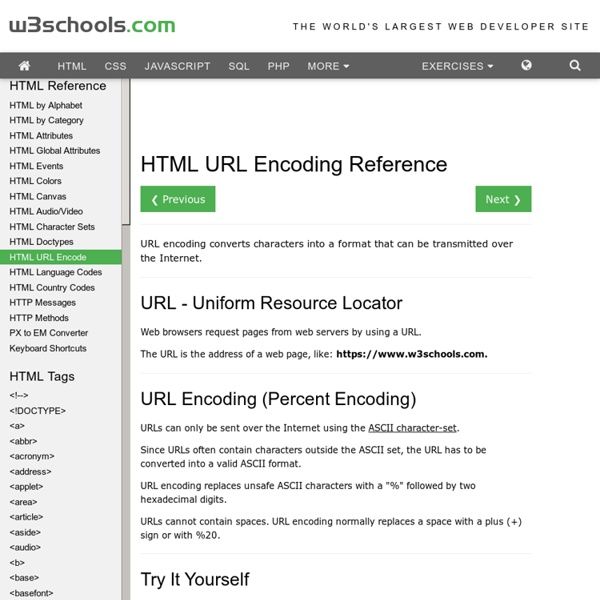
https://www.w3schools.com/tags/ref_urlencode.asp
Related: DocumentationMIME types - HTTP A media type (also known as a Multipurpose Internet Mail Extensions or MIME type) is a standard that indicates the nature and format of a document, file, or assortment of bytes. It is defined and standardized in IETF's RFC 6838. The Internet Assigned Numbers Authority (IANA) is responsible for all official MIME types, and you can find the most up-to-date and complete list at their Media Types page. Important: Browsers use the MIME type, not the file extension, to determine how to process a URL, so it's important that web servers send the correct MIME type in the response's Content-Type header. If this is not correctly configured, browsers are likely to misinterpret the contents of files and sites will not work correctly, and downloaded files may be mishandled.
HTTP status codes - ascii-code.com Below is a list of response codes for HTTP returned by servers on the Internet. Most of these status codes are specified by RFC 2616, while some are unstandardized status codes which are also used on the web. The codes help identify the cause of the problem when a web page or other resource does not load properly. The response code ranging from 1XX to 5XX. 1xx Informational Responses HTTP status codes in the 1xx are typically informational. 100 Continue 101 Switching Protocols 102 Processing 103 Checkpoint 122 Request-URI too long Fetching data from the server - Learn web development Another very common task in modern websites and applications is retrieving individual data items from the server to update sections of a webpage without having to load an entire new page. This seemingly small detail has had a huge impact on the performance and behavior of sites, so in this article, we'll explain the concept and look at technologies that make it possible, such as XMLHttpRequest and the Fetch API. What is the problem here?
Request - Web APIs The Request interface of the Fetch API represents a resource request. You can create a new Request object using the Request() constructor, but you are more likely to encounter a Request object being returned as the result of another API operation, such as a service worker FetchEvent.request. Constructor Request() Creates a new Request object. Properties
Using Fetch - Web APIs The Fetch API provides a JavaScript interface for accessing and manipulating parts of the HTTP pipeline, such as requests and responses. It also provides a global fetch() method that provides an easy, logical way to fetch resources asynchronously across the network. This kind of functionality was previously achieved using XMLHttpRequest. Fetch provides a better alternative that can be easily used by other technologies such as Service Workers.
Fetch API - Web APIs The Fetch API provides an interface for fetching resources (including across the network). It will seem familiar to anyone who has used XMLHttpRequest, but the new API provides a more powerful and flexible feature set. Concepts and usage Fetch provides a generic definition of Request and Response objects (and other things involved with network requests). Getting Started · React Native This page will help you install and build your first React Native app. If you already have React Native installed, you can skip ahead to the Tutorial. If you are coming from a web background, the easiest way to get started with React Native is with Expo tools because they allow you to start a project without installing and configuring Xcode or Android Studio. Standards OASIS Cyber Threat Intelligence (CTI) TC Cite as: [STIX-v1.2.1-Overview]STIX(TM) Version 1.2.1. Part 1: Overview. Edited by Sean Barnum, Desiree Beck, Aharon Chernin, and Rich Piazza. 05 May 2016. OASIS Committee Specification 01.
Basic Data Types and Interfaces – SVG 1.1 (Second Edition) Contents 4.1 Syntax The EBNF grammar is as used in the XML specification, with the addition of ~, a case-insensitive literal: characters in the ASCII range (only) are declared to be case-insensitive. For example, ~"Hello" will match (H|h)(e|e)(l|L)(l|L)(o|O). This makes the productions much easier to read.