


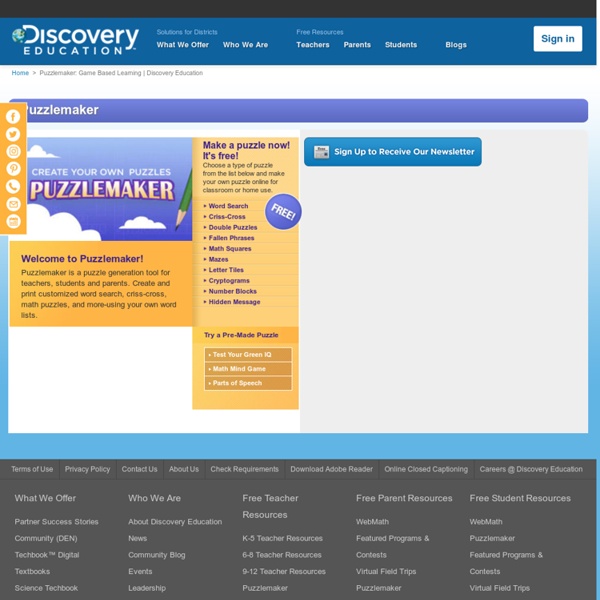
World Famous from The Teacher's Corner Ads Blocked:That's OK! You are viewing a 'AD-Free' version of our site that has limited functionality You will get a MUCH IMPROVED application by simply allowing our advertisements to show! If you are completely against ads, we do have a fee supported site that contains no ads, and also offers a few extras over our ad supported site! BEFORE puchasing anything or leaving the site, may we suggest turning off your ad blocker and make 1 worksheet just see what you're missing by trying the ad supported version - we think you'll find it is well worth it!
Tips for Writing a Strong Rubric - Rubric Examples Included! Many teachers shy away from rubrics because they are time-consuming to compose. This is true, rubrics CAN take a while to make, but rubrics will save time on the grading end. Quick Rubric makes it easy to set up your rubrics. Many rubrics can be used again for similar assignments or can serve as templates for new rubrics.
Assessing the credibility of online sources - Webcredible UX blog As online technology rapidly develops, the criteria for evaluating these sources develops as well. Online sources are so new that their status as accurate sources is not fully established; therefore, you should verify online sources before you invest time in browsing the web or assessing the credibility of sources you find there. Once you've determined that online sources can be used, you'll still need to assess their credibility. The following criteria for assessing online sources will help you to determine whether electronic sources are both professional and appropriate. Keep in mind as you review these criteria that many are based on standards used for traditional print sources; others are clearly relevant for electronic sources only.
Create your own printable word find worksheets @ A to Z Teacher Stuff Create your own custom word search worksheets! A variety of options are available including font size, font style, lowercase or uppercase letters, grid shape, word placement, and more. Experiment with the settings below to find the best results for printing. Tools for Educators from Tools for Educators. Use these free worksheets to print, game makers, and programs for teachers to make and print teaching resources with pictures or classroom materials for kids. They are simple, but beautiful, versatile and powerful. I hope your students (and you) enjoy the resources. Free Word Search Maker with images for hints or with text hints.
Secret Postcard Decoder : 4 Steps (with Pictures) - Instructables This paper cipher works by filtering out (or omitting) a portion of the plaintext to reveal the secret message (ciphertext). It may sound complicated, but it's easy once you see how it works. I chose to make my cipher sophisticated and use all four alignments of my card (top/bottom facing up, and top/bottom facing down) ∴ four ciphers will be created from one sheet of cardstock. You can create more or less ciphers depending on the complexity of the message you want to send.
DePaul University, Chicago Analytic Rubrics An analytic rubric resembles a grid with the criteria for a student product listed in the leftmost column and with levels of performance listed across the top row often using numbers and/or descriptive tags. The cells within the center of the rubric may be left blank or may contain descriptions of what the specified criteria look like for each level of performance.
Crap Detection 101 - City Brights: Howard Rheingold “Every man should have a built-in automatic crap detector operating inside him.” Ernest Hemingway, 1954 The answer to almost any question is available within seconds, courtesy of the invention that has altered how we discover knowledge – the search engine. How to Create and Solve a Logic Puzzle To begin, Jack draws a grid with four columns and four rows and then subdivides the lower three rows into three rows each as illustrated above (Fig 1). In the top row, he writes in the names of the jockeys in order (Willie, Eddie, Fidel) and puts the nine variables in the left-hand column. He then writes the six statements out below the grid. Note: The statements that refer to left and right are from the perspective of the viewer when looking at the jockeys at the press conference (in the grid). Now Jack reads each statement to see what conclusions he can come to for each one.
Bachelor of Arts – The future is already here! This Privacy Policy clarifies the nature, scope and purpose of the processing of personal data (hereinafter referred to as “Data”) within my online offer and the websites, functions and contents associated with it, as well as external online presences, such as e.g. my social media profiles (hereinafter collectively referred to as “online offer”). With regard to the terms used, such as ‘processing’ or ‘responsible’, I refer to the definitions in Article 4 of the General Data Protection Regulation (GDPR). Person responsible Stephanie WössnerLudwigstr. 372172 Sulz am NeckarGermanysteffi@steffi-woessner.deLegal notice:
Free Countdown Timer for Your Website Our free countdown timer is an accurate timer that you can use for your website or blog. It can help you count down to any special event, such as a birthday or anniversary. There are many ways for you personalize your own countdown timer, simply by filling out the gray form below on this page. We also have Free Clocks available for your website or blog.
Printable Worksheets: grammar, phonics, games, clipart and more MES English Certificate Templates Printable Cards Phonics Worksheets Worksheet Makers ESL Listening End User License Agreement: You are free to download any resource from this site as an end user and MES-English.com grants you an End User License with the following restrictions: You may not redistribute, copy, modify, transfer, transmit, repackage, charge for or sell any of the materials from this site. You may use photocopies or printouts for distribution to your students. MES reserves the right to terminate or make changes to this agreement for any reason and without notice. Copyright © 2005 - 2020 MES English | restrictions | privacy | about | contact TED Ed – Online Tools for Teaching & Learning TED-Ed is a “lesson creator” platform that allows you to structure an assignment around a video and assess students’ engagement with the material. The lesson format consists of a lesson title, a written introduction (“Let’s Begin”), a series of multiple choice or open-ended questions (“Think”), a place for additional resources to encourage further exploration (“Dig Deeper”), an interactive class discussion (“Discuss”), and a closing (“And Finally”). Ever watch a great video on YouTube and wish you could share it with your class? Have you ever assigned a YouTube video as homework and wondered what your students learned from it? Or, maybe you are curious about “flipping” your classroom.