


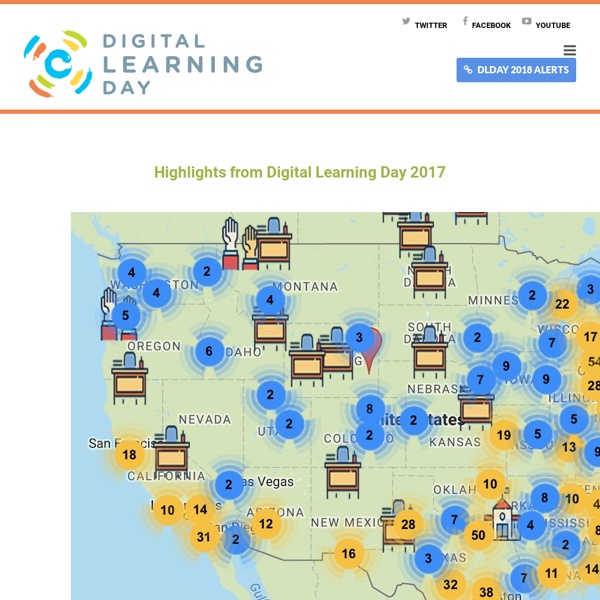
6 Ingredients for the 21st Century Classroom Classroom Design | Feature 6 Ingredients for the 21st Century Classroom By Bridget McCrea01/11/12 Just stuffing classrooms with gadgets isn't going to result in real 21st century learning spaces. Today's institutions must design classrooms that fully support technology and foster a collaborative learning environment. Here are six ways you can transform your classrooms into next-generation learning spaces. Start with the physical shell. ClipGrab - Free YouTube Downloader & Converter The 10 Best Web Tools For Flipped Classrooms While flipping the classroom is still one of the hottest trends in education, it’s got nothing on time-saving and downright useful apps and web tools. In an effort to provide a quick look at some of the best web tools for flipped classrooms, I thought it would be useful to poll the @Edudemic Twitter followers . POLL: What are your favorite apps and tools for flipped classrooms? — Edudemic (@Edudemic) April 5, 2013 Including the tweets, I also got at least 40 emails from friends, colleagues, and administrators from around the world. Below is a simple list designed to help get any educator, administrator, student, or parent a bit more familiar with some of the most popular web tools for flipped classrooms. Wikispaces About The Tool: Wikispaces is a free and useful web tool designed to give students (or ‘users’ of any kind, really) the ability to share their thoughts, reflect on the work of others, and edit a body of work together. Poll Everywhere Edmodo Screencast Celly Dropbox YouTube Twitter
Project Child: A Decade of Success for Young Children Project Child: A Decade of Success for Young Children D'es technology make a difference in helping children acquire the basic skills of reading, writing and mathematics? Yes, according to a decade of research on a computer-integrated instructional program called Project CHILD (Computers Helping Instruction and Learning Development). The CHILD model incorporates computers in transformed learning environments. Project CHILD was developed in 1988 at Florida State University to create innovative classrooms where technology integration would be the norm (Butzin 1997). A few recent samples of test score comparisons from Project CHILD classrooms in Florida and Georgia can be seen in Figures 1, 2 and 3. Project CHILD focuses on grades K-5. Project CHILD is designed to facilitate several key components for learning success: Motivation. A CHILD Classroom Let's look at a Project CHILD classroom scenario.
5 Higher Ed Tech Trends for 2012 Trends | Feature 5 Higher Ed Tech Trends for 2012 As the new year begins, education technology experts look at what's ahead for learners and educators. By D.A. In 2012, higher education institutions will look to improve the learning experience through analytics and personalized learning environments, while reducing costs with digital resources and cloud technologies. Washington, DC-based Gilfus Education Group has released its annual list of the top five trends in education innovation for 2012, which included three focused on higher education technologies: Prestigious institutions will launch online experiences designed to be as unique as those available to students on campus: "Dynamic and flexible learning experience engines" will emerge to replace learning management systems (LMS); and Tablets will surge as a means of delivering courses and e-learning media. But there are other trends to watch for in the new year.
- Paper, we don't need no paper! Tools and tips for going paperless 0 Comments February 14, 2012 By: David Andrade Feb 14 Written by: 2/14/2012 6:41 AM ShareThis Going paperless - it's good for the trees, good for budgets, increases efficiency and organization, and makes life easier in many ways. The first thing you need is electronics. Another piece of hardware is a scanner, especially one that has document feed capabilities (vs. a flatbed scanner). Apps and software are the next piece of the paperless puzzle. Once you have your services and apps set up, you can access your files and data anywhere. You can do almost everything online now, including banking. If you don't have ready access to a mobile device, but spend most of your time near a computer, you can always print out your calendar/schedule for the week, along with your to do list and space for notes. 1 page of paper or so per week is better than tons of paper. If you like taking notes with a pen and paper, take a look at the LiveScribe smartpen. Related: Evernote for Education Livescribe SmartPen
List of websites that can be useful for anyone Connectivism: A Learning Theory for the Digital Age Connectivism: A Learning Theory for the Digital Age December 12, 2004 George Siemens Update (April 5, 2005): I've added a website to explore this concept at www.connectivism.ca Introduction Behaviorism, cognitivism, and constructivism are the three broad learning theories most often utilized in the creation of instructional environments. Learners as little as forty years ago would complete the required schooling and enter a career that would often last a lifetime. “One of the most persuasive factors is the shrinking half-life of knowledge. Some significant trends in learning: Many learners will move into a variety of different, possibly unrelated fields over the course of their lifetime. Background Driscoll (2000) defines learning as “a persisting change in human performance or performance potential…[which] must come about as a result of the learner’s experience and interaction with the world” (p.11). Driscoll (2000, p14-17) explores some of the complexities of defining learning. Conclusion:
Video Galleries on Education Advanced Search April 19, 2014 Login | Register | Subscribe Subscribe Risk-Free >> Sign Up for FREE E-Newsletters Galleries on Education @import url('/css/special/video_cover_v1.css'); Interviews and video stories on education news and issues from preschool through the 12th grade. Creating a Digital Culture October 14, 2011 Principal Todd Wirt talks about maintaining the school's culture in the midst of new technology programs. Most Popular Videos of the Week 03:19Innovative Schools Present ClassrooTotal views: 81504:01Life Inside the ProjectsTotal views: 39802:30Learning in English and SpanishTotal views: 2,76103:46Gaming for Life SkillsTotal views: 2,79203:24Leaders To Learn From: Dennis CreedTotal views: 442 Search Videos All Videos From Education Week Life Inside the Projects March 24, 2014 A single mother of four describes what it's like to raise a family in Potomac Gardens, a massive 1960s-era public housing project in Washington. Innovative Schools Present Classroom Challenges Tobacco Road
Infographic: What Happens Online in 60 Seconds? On the world wide web, things can move at a lightning-fast pace. In just a minute, you can probably read through and compose quite a few tweets and look at dozens of Facebook photos. That said, the Big Picture has put together a pair of infographics that show just how much happens online every 60 seconds. The data is pretty impressive, according to the first infographic. On Facebook alone, each minute there are more than 695,000 new status updates, 79,364 wall posts, and 510,040 comments. With 800 million users and counting and a massive new data center planned for Sweden, that huge volume of posts will only grow.
Digital Differentiation Technology is a tool that can be used to help teachers facilitate learning experiences that address the diverse learning needs of all students and help them develop 21st Century Skills. At it's most basic level, digital tools can be used to help students find, understand and use information. When combined with student-driven learning experiences fueled by Essential Questions offering flexible learning paths, it can be the ticket to success. Note: The interactive graphics you see below have been updated. The goal is to design student-driven learning experiences that are fueled by standards-based Essential Questions and facilitated by digital tools to provide students with flexible learning paths. Essential Questions: Student-driven learning experiences should be driven by standards-based Essential Questions. Flexible Learning Paths:Use digital tools to provide students with flexible learning paths to meet their unique learning styles. Teacher Facilitated Learning Experiences:
Four Video Apps To Help Parent/Teacher Communication Teaching is not an easy job. We all know this to be true. I have a sure fire way to make your job easier. VIne- Vine has a bad reputation, but in the hands of a responsible person it is an easy app to use.