


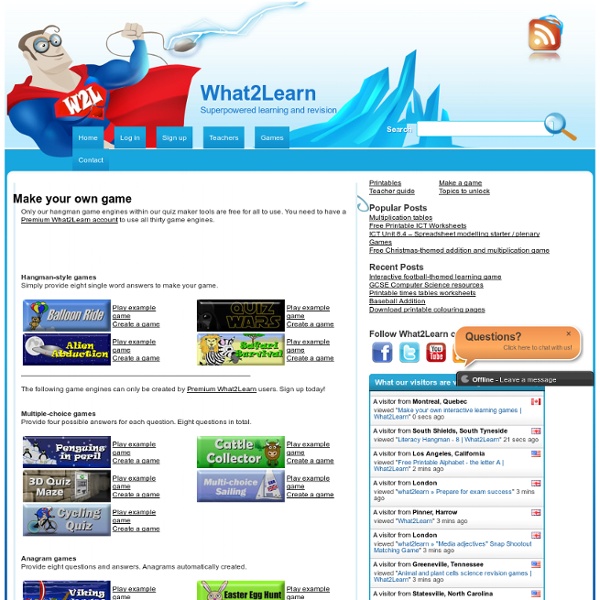
Create Educational Games for School to Play on PC, Laptop, iPad, Tablet and Mobile Review Game Zone is a cloud based review game creation site where teachers can make educational games directly from their browser. To create a game simply input the question data, type the answer choices and that's it! The games are automatically created in the cloud and provide interactive review of classroom topics. The content in the games is fully personalized and customized to suit your student's needs. You can even track your students progress and results within the games. Create School Games in the Following Formats These games are created in the cloud so you can access or edit them from anywhere in the world plus there are no downloads or installation required. In order to play these games the student must answer a question correct, when they do they get to play part of the game as a reward. Review Game Zone allows the collection of statistical information on student performance during game play on the site. What other Teachers are saying about the ReviewGameZone.com:
Create Create an app for free with AppShed, an intuitive and flexible tool that enables anyone to build content based web apps.Now you can have your own app on any smartphone (Apple iOS, Android, Blackberry and Windows 7).Step-by step instructions and interactive learning make app creation easy for complete beginners and experienced app developers alike. For education Engage your students in app creation and deliver cross-curricular learning in schools, colleges and university. Teachers - use app creation in curriculum-based activities. Students – combine app creation with your interests and hobbies. Find out more about AppShed Academy. For business Develop an app for your business to help expand your customer base and reap real commercial rewards. Begin your free business app now. Contact us TODAY to find abour our professional app-building service. For fun We make app creation accessible to everyone, no matter what your aspirations.
How to write your own EFL materials: Part One – Writing for different levels John Hughes has co-authored a number of titles for OUP including three levels in the Business Result series, Successful Meetings, and Successful Presentations. He will be giving a practical workshop on how to write materials at the upcoming BESIG conference in Bonn on 15th November. This is the first of two blog posts in which John explores three key areas which he believes underpin effective materials writing. If you want to write your own EFL materials, where do you begin? Let’s start with a question: What do most established EFL materials writers have in common? First of all, they’ve all taught for a number of years and they are fairly confident about what will and won’t work in the classroom. Finally, I think that all effective materials writers understand – either knowingly or unknowingly – how to write materials that are at the correct level, aimed at the appropriate context, and organised into a series of stages which flow to form a cohesive and complete lesson. Like this:
Spin Works 2.2 Turn text files into school worksheets - English Software Dual WIN/MAC CD SpinWorks turns any text file into worksheets - quickly, easily - in seconds! SpinWorks is an easy-to-use way of producing individualised worksheets for students who have specific literacy needs. Have you ever wanted to produce language worksheets for an individual student based on a special piece of text - a story that's on a CD, or perhaps a piece of their own work? SpinWorks enables teachers to print Cloze exercises, missing word exercises, vocabulary lists and much more with just a few mouse clicks. The exercises can be based on any text file. (SpinWorks also works with stories on the PM Story Books, Fitzroy Talking Readers and Spinout Stories CDs and any word processor file saved in "text" format.) Every worksheet can be previewed before printing. Facitities provided include: Sequencing sentences Cloze exercises Scrambled sentences Missing letter exercises Word square puzzles Word lists. Look at screen shots of Spin Works School Prices and Ordering Details Up to Top
7 Apps To Turn Your iPad Into A Digital Whiteboard Whether you’re interesting in blending, flipping, personalizing, or differentiating your classroom, technology can be a huge help. Technology gives students direct access to content, which frees the teacher up for other roles. iPads function exceptionally well in this capacity, and one of their talents is to function as a digital whiteboard. Whether you want to lead an in-person class through the iPad screen, or you need remote access to eLearners or others in a school-to-school program, you’ve got options. Below are 8 apps (with various strengths and weaknesses–the only way to know if they truly fit your needs is to try them, unfortunately) that can help you blend and flip your classroom–or just give students more direct access to you, one another, and the content. 8 Apps To Turn Your iPad Into A Digital Whiteboard 1. Price: Free to try, $4.99 for full version 2. Price: Free More information from developer: “Educreations turns your iPad into a recordable whiteboard. 3. 4. Price $4.99 5. 6.
Free internet audio mp3 player for personal websites| AudioPal Examples of Formative Assessment When incorporated into classroom practice, the formative assessment process provides information needed to adjust teaching and learning while they are still happening. The process serves as practice for the student and a check for understanding during the learning process. The formative assessment process guides teachers in making decisions about future instruction. Here are a few examples that may be used in the classroom during the formative assessment process to collect evidence of student learning. Observations Questioning Discussion Exit/Admit Slips Learning/Response Logs Graphic Organizers Peer/Self Assessments Practice Presentations Visual Representations Kinesthetic Assessments Individual Whiteboards Laundry Day Four Corners Constructive Quizzes Think Pair Share Appointment Clock eHow: Types of Formative Assessment
Dr. Rod Ellis: TESOL Written Corrective Feedback - matbury.com Professor Rod Ellis, gave a presentation which is available on YouTube.com. In it, he focuses on written corrective feedback. I’ve written a basic summary below. Running time: 1:09:08 Why do we give written corrective feedback? To enable learners to revise their own writing, i.e. produce a better second draftTo assist learner to acquire correct English A Typology of corrective feedback types Strategies for providing corrective feedbackHow learners respond to the feedback Written corrective feedback strategies 1. Teachers provide correct form, i.e. crossing out an unnecessary word, phrase or morpheme, inserting a missing word, phrase or morpheme, inserting a missing word or morpheme, and writing the correct form above or near to the erroneous form (Ferris 2006) Advantage – Provides learners with explicit guidance about how to correct their errors. * The effect of focused written corrective feedback and language aptitude on ESL learners. 2. Advantages Disadvantages 4. 1. 2. 5. 6. Conclusion
Turn your picture into Cartoon Using Choggers Chogger is an awesome comic strip building platform. It looks like Pixton and Make Beliefs but offers extra services. Choggers has a good editing tool that allows users to create their own cartoons out of imported photos. Users can even hook on their camera and snap images to edit on Chogger. Some features of Chogger Here is a list of the main features that choggger offers to its users It is freeIt is easy and simply to useIt has a user friendly interfaceIt lets users create their own strips Users can either draw their images, import them or use their cameras to take someIt allows users to add different effect to their images such fading and outliningIt offers frames and lets users customize the look of their framesIt requires a sign upUsers can read comics made by others Head over to Chogger and give it a try
10 Awesome Web Tools Teachers should Be Using Educational Technology and Mobile Learning is back to you with another list of some great educational websites. We have meticulously handpicked this compilation and we want those of you who, because of their time constraints or any other reasons, could not keep up with the sweeping influx of the web tools to have a chance to get to know some useful tools to use both for their professional development and with their students as well. You can also check our archive for other compilations. Have a look at the list below and share with us your feedback 1- Stykz Stykz is a stickfigure animation program that was inspired by the popular Pivot Stickfigure Animator software. 2- Pic4Learning Pics4Learning is a safe, free image library for education. 3- PowerPoint Games As its name indicates, this website provides a wide range of games created by PowerPoint You can download the games and modify the template to suit your learning needs. 4- SuperKids 5-4Teachers 6- Badge Maker 8- Bubblesnaps 9- Fun Photo Box
Trading Card Creator The Trading Card tool gives students an alternative way to demonstrate their literacy knowledge and skill when writing about popular culture texts or real world examples. This interactive allows students to create their own trading card about a real or fictional person, place, object, event, or abstract concept. These cards are can be used with any type of book students are reading or subjects that they are studying, and make for an excellent prewriting exercise for students who are writing narrative stories and need to consider characters, setting, and plot. Specific prompts guide student through the various types of cards, expanding students' thinking from the basic information and description of the topic to making personal connections to the subject. The save capability gives students a way to work on a draft of their card and come back to it to rework and revise as necessary, and to save their finished product to share with friends and family. back to top
Teaching English online Ever thought about teaching English online? Sylvia Guinan , online English teacher and current winner of the British Council TeachingEnglish blog award , walks us through the opportunities and pitfalls. There are many different things to consider when it comes to online teaching. The good news is that online teaching opens up new levels of creativity and opportunity for you as a teacher. Technology basics Many freelance teachers teach through Skype. Resources and content creation As for resources, the following sites have wonderful materials if you don’t feel like re-inventing the wheel. Beyond that you may wish to supplement your basic course offerings, specialise for specific purposes or simply follow your own instincts and inspiration. The importance of personal learning networks I can’t stress strongly enough how important my personal learning network has been to me. Motivating students online This depends on the context of your online teaching model. Building rapport Pitfalls to avoid
Skapa din dröm-app utan programmering I den här artikeln går jag igenom hur du skapar appar till Iphone och Android utan att du behöver kunna programmeringsspråken till de mobila operativsystemen. Jag kommer börja med att ta en titt på Android och längre ner hittar du en guide till Iphone. Igår nåddes vi dock av den tråkiga nyheten att App-inventor, sajten som används för att skapa Android-appar, inte längre kommer drivas vidare av Google efter årsskiftet. Verktyget kommer bli öppen källkod men det kommer också påverka funktionaliteten en del. Därför bör du, om du tänkt skapa en Android-app via den här guiden, se till att du slutför projektet före årsskiftet så att du inte springer på några problem i slutfasen. App-inventor är Googles egna utvecklarverktyg för de som inte kan programmera Pris: Gratis Kompatibilitet dator: Windows, Mac, Linux Hur funkar det: Du bygger appen genom att lägga till bilder och pussla ihop koder Vad behövs: Du behöver en dator med Java installerat och ett Google-medlemskap. Så fungerar App Inventor 1.
Quiz-Busters Plenary and Revision Quiz from teachers Quiz-Busters is an interactive plenary quiz for two teams based on the popular television quiz program Blockbusters. The resource is designed to be used on an interactive whiteboard as a teacher led activity but can be played by individual students. Hopefully you and your students will find this a fun alternative to traditional question and answer plenary and can actively contribute to Assessment for Learning (AFL). Completely free to use! Make a new game To make a new game simply type in (or cut and paste) your questions and answers. Before creating a game please check the database to avoid duplicating games. Search for ready made games Search our database of ready made games by subject, topic or key stage. Quick Subject Links: