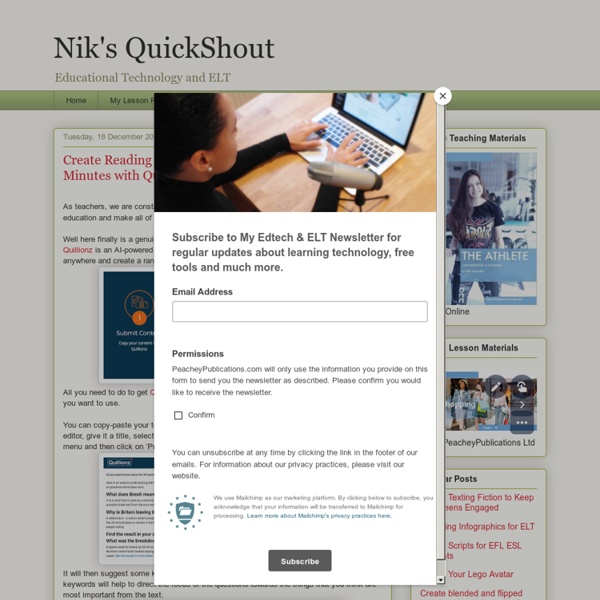Drimify: create quizzes, tests, polls and marketing games in minutes - Gamification
ONE-SENTENCE GAMES
More doesn’t always mean better. Smarter is better. One sentence may be as useful for teaching purposes as a wall of text with lots of words. My today’s post is a collection of one-sentence games (see Word Games if you’d like to try some games with words). Similar to the Telescopic Text experiment, the aim of the game is to expand a phrase or a simple sentence into as long a sentence as possible by adding extra words. Go Go to the shop Go to the shop to buy a mug Go to the shop to buy a coffee mug Go to the shop to buy a ceramic coffee mug I need to go to the shop to buy a lovely ceramic coffee mug I need to go to the shop to buy a lovely ceramic coffee mug for my mom Today, I need to go to the shop to buy a lovely ceramic coffee mug for my mom………………………………………………………………………………… You can use this game to make any gap-fill exercise more learning rich. E.g. They planned a trip to England. They planned a 2-day trip to England. They planned a 2-day trip to England so they could see …………………. ‘Who?’ Who?’
Flipquiz – Kit de Pedagogía y TIC
Flipquiz es una aplicación web que permite al profesorado elaborar un panel de fichas con preguntas y respuestas, a las que se les asigna una puntuación de 100 a 500 puntos, sobre cualquier tema. Al registrarnos gratuitamente podemos buscar paneles ya elaborados por otros usuarios o comenzar creando uno nuevo. Web Etapa: Infantil, Primaria, ESO, BachilleratoAutor: FlipQuiz™Licencia de uso: © Todos los derechos reservados Editar Quizizz Aplicación web para crear preguntas personalizadas. 16 enero, 2018 Entrada similar Socrative Aplicación para generar cuestionario online 15 enero, 2018 EDpuzzle Aplicación web gratuita que permite la creación de vídeo-cuestionarios de evaluación
Educational Technology and Mobile Learning: 5 of The Most Popular Student Interactives to Use in Your Class
April 29, 2017 One of our favourite resources for student interactives is ReadWriteThink. It provides a wide variety of educational materials to help teachers make the best of technology in their teaching and to enhance students learning. Check out this section to view ReadwriteThink tools we have reviewed so far. 1- Story Map ‘The Story Map interactive includes a set of graphic organizers designed to assist teachers and students in prewriting and postreading activities. 2- Plot Diagram ‘The Plot Diagram is an organizational tool focusing on a pyramid or triangular shape, which is used to map the events in a story. 3- Word Family Sort ‘This online activity is designed for beginning and struggling readers to help them recognize word patterns and learn about onset and rime. 5- Trading Card Creator ‘The Trading Card tool gives students an alternative way to demonstrate their literacy knowledge and skill when writing about popular culture texts or real world examples.
This tool allows you to check the... - Onthesamepage ELT
35 ways to introduce your lesson topic | ELT Planning
Are you fed up with using the same old methods to introduce your lesson topic? Look no further! Here are 35 ways to kick off your lesson. How many have you tried? Using an anecdote Example topic: idioms You know I play football, right? “can I help you?” And I’m “yeah. She says “They’re £500” And I said “£500???? Here’s some example flashcards I made for teaching idioms. Cuisenaire Rods creation Example topic: Tourist attractions Give each pair of students a bunch of Cuisenaire rods. “Work in pairs. Students then look at each model and guess the attraction. Cuisenaire Rods model Create your own model using rods. (Here is my example of the UK political parties and their share of the vote, for a recent lesson on politics) Musical “Guess the topic” Example topic: family and relationships Think of 3 or 4 songs which in some way reference the theme/topic of your lesson Avril Lavigne – Skater Boi (“he was a boy, she was a girl, can I make it any more obvious?”) The Hollies – He ain’t heavy (he’s my brother)
Testeando
Testeando es una herramienta educativa, lúdica y gratuita pensada para profesores y estudiantes de los colegios españoles y latinoamericanos. Consiste en un juego de preguntas y respuestas tipo test o trivial, agrupadas por cursos y asignaturas que responden al desarrollo curricular del periodo educativo. Actualmente, la web incluye 1.132 test de 64 asignaturas distintas con 23.351 preguntas, y se añaden en torno a 1.000 nuevas preguntas cada mes. Las asignaturas de cada curso se dividen en diversos test que corresponden con sus diferentes unidades temáticas. Tras cada partida, el alumno puede volver a jugar al mismo test con las mismas preguntas para repasar conceptos, o jugar con nuevas preguntas sobre el mismo tema. El objetivo final de Testando es conseguir que los alumnos refuercen y complementen los conceptos aprendidos en el colegio de una forma divertida y amena, y ofrecer para tal fin una herramienta para que los profesores puedan utilizarla en clase o recomendarla para casa.
Add Speech Bubbles To Photos - phrase.it
Improvisation Games – Part 1 | Purland Training
Classroom Games that are really Fun! Note: this is a short collection of improvisation games to give an example of the kind of thing that you could use during free practice sessions and warmers. T (teacher) should add their own games and ask SS (students) to suggest their favourites too. How can we improvise? Say yes! Be open – accept – do not block. The Boring Guest: SS work in pairs. Variation: One describes a boring activity in minute detail, e.g. doing the washing up, and the other has to act it out. Group Story: SS sit in a circle. Positive or Negative: SS work in pairs. Mime the Description: One SS describes a film, book, story, place, person, picture etc. and the other SS – or group of SS – have to mime whatever they say. Draw the Description: One SS describes a film, book, story, place, person, picture etc. and the other SS – or group of SS – have to draw whatever they say on the board or in their notebooks. Yes or No Replies: SS work in pairs. What am I? What’s my Problem? Image: Charles
Christmas Worksheets ESL Activities Games
In this Christmas vocabulary game, students ask yes/no questions in order to guess words related to Christmas. Give each group of four a set of game cards. The students shuffle the cards and place them face down in a pile on the desk.
CEREBRITY: Juegos de inteligencia, educativos y culturales
WriteComics.com - Create your own comics!
Song Lyrics Generator