

Photo editor online - Pixlr.com. Home - Socrative. Top 50 Sites & Apps for K-12 Education Games. Game-based learning is a great way to integrate technology into the classroom while engaging kids with real learning.

This list covers a wide range of subjects, and many of these sites have educational portals that allow educators to track and monitor student progress. *This list is in alphabetical order. Create Reading Activities from Authentic Text in Minutes with Quillionz. As teachers, we are constantly hearing about the wonders of AI and how it will take over education and make all of our lives easier.

Well here finally is a genuine example of something we can use to save time and effort. Quillionz is an AI-powered question generator that can help you to take any text from anywhere and create a range of comprehension or test questions around it. All you need to do to get Quillionz to generate your questions is register and the find the text you want to use.
Educational Technology and Mobile Learning: 5 of The Most Popular Student Interactives to Use in Your Class. April 29, 2017 One of our favourite resources for student interactives is ReadWriteThink.
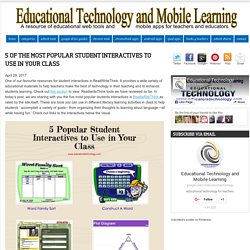
It provides a wide variety of educational materials to help teachers make the best of technology in their teaching and to enhance students learning. Check out this section to view ReadwriteThink tools we have reviewed so far. In today’s post, we are sharing with you the five most popular students interactives in ReadwRiteThink as rated by the site itself. Multimedia Learning Resources - Educaplay. Add Speech Bubbles To Photos - phrase.it. WriteComics.com - Create your own comics! City Creator - Build. Breaking News Generator. Witty Comics - Make a Comic. Witty Comics - Make a Comic. Quoll Writer.
NaNoWriMo Young Writers Program. ReadWorks. Gooru. Online Reading Activities. Edcite Interactive Assignments. Author & Book Resources to Support Reading Education. Stackup. Reading Rockets. Likes and dislikes, Hobbies - L'anglais au collège. Clique sur les images ci-dessous pour faire les activités.
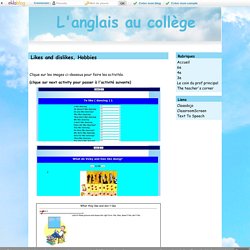
(clique sur next activity pour passer à l'activité suivante) (Pour tourner les pages de ce livre intéractif, clique sur les onglets de couleur à droite) Pour jouer, choisis d'abord le nombre de joueurs (1 seul), un nom d'équipe et pour chaque question le thème et le nombre de points qu'elle vaut, puis clique sur les bonnes réponses. Clique ici pour jouer à un memory sur les loisirs (il faut associer le son à l'image). Pour faire d'autres activités, clique ici puis sur les titres en bleu situés au milieu de la page. Resources. CREAR CARTELES Y MAPAS. ReadWriteThink. 50 Incredibly Useful Links For Learning & Teaching The English Language. Teaching a new language to non-native speakers may be one of the most challenging educational jobs out there, so ELL teachers can use all of the help they can get!

Thankfully, many excellent resources for ELL and ESL exist online, from full-service websites to reference tools and communities, all designed to make the task of educating ELL students just a little bit easier and more effective. We’ve scoured the Internet to share 50 of the best of these resources, and we hope you’ll find lots of valuable content and tools through these incredibly useful links for ELL educators. Websites Resource tools, printables, and other great stuff for ELL educators are all available on these sites.
Articles & Advice Check out resource lists, journal articles, and ideas for best practices in ELL on these links. Organizations Take advantage of the great opportunities and resources available from these organizations that benefit ELL teachers. All Things Topics - Home. Crossword Puzzle Games - Create Puzzles. Jigsaw Planet - Free Online Jigsaw Puzzles. QR Code Generator from the ZXing Project. Animoto - Video Maker & Photo Slideshow Maker. Word Order.
Write. Tech For Teachers. A Collection of Some of The Essential Educational Web Tools for Teachers. July 29, 2015 We spent sometime during the last weekend sifting through our archive of educational tools we covered in the past and decided to bring to the forefront the titles below.The aim of this multi-purpose collection is to provide teachers with a handy resource where they can access some of the best educational tools to leverage in their instruction.
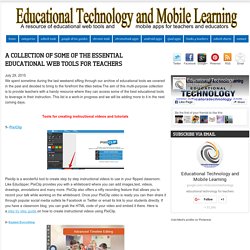
This list is a work-in progress and we will be adding more to it in the next coming days. Tools for creating instructional videos and tutorials 1- PixiClip Pixiclip is a wonderful tool to create step by step instructional videos to use in your flipped classroom. Like Educlipper, PixiClip provides you with a whiteboard where you can add images,text, videos, drawings, annotations and many more. Blendspace - Create lessons with digital content in 5 minutes. Educreations.
Education Tool - Recommended Lists. Youtube. PowerPoint. Tools. Simple Sentence Structure. 75 Digital Tools and Apps Teachers Can Use to Support Formative Assessment in the Classroom. There is no shortage of formative assessment strategies, techniques, and tools available to teachers who use formative instructional practice in their classrooms.
Here is an extensive list of 75 digital tools, apps, and platforms that can help you and your students use formative assessment to elicit evidence of learning. We didn’t just add any old tool to this list. Here are the criteria we used for those that made the cut: Supports formative instructional strategies and ways to activate learners to be resources for themselves and peersIs free or awful close to it (under $10 per year, where possible)When possible, both students and teachers can take the activator role (sometimes teachers need to get things started) The tools Animoto Gives students the ability to make a short, 30-second share video of what they learned in a lesson.Answer Pad Allows teachers to capture data from students using the web or the app. Learn more. Make a Poll in Seconds. Random Name Picker. Online ONE DIE Roller. Jeopardy Style Review Game Creator.
The Instant Jeopardy Review Game has been designed and dramatically improved to make it the perfect review game for a wide variety of classroom uses. This tool is a fun and interactive way to review content in your classroom, meeting, conference, or other group setting. The new and improved version of the Jeopardy Review Game includes the following features: Simple insertion of pictures on Question and/or Answer slides Full support for symbols, such as exponents and wingdings style fonts Better support for foreign language Question and/or Answer slides Simpler visual editing process Embed anything in your question slides, even Youtube videos, flash objects, etc. Simple scorekeeping system Works on portable devices such as smartphones, iPad, and iPod Touch! How to teach from home with these tools! School Closed, No Problem!
30 Techniques to Quiet a Noisy Class. One day, in front 36 riotous sophomores, I clutched my chest and dropped to my knees like Sergeant Elias at the end of Platoon.
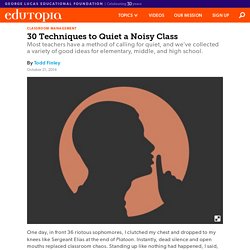
Instantly, dead silence and open mouths replaced classroom chaos. Standing up like nothing had happened, I said, “Thanks for your attention––let’s talk about love poems.” I never used that stunt again. After all, should a real emergency occur, it would be better if students call 911 rather than post my motionless body on YouTube. I’ve thought this through. Most teachers use silencing methods, such as flicking the lights; ringing a call bell—see Teacher Tipster’s charming video; raising two fingers; saying “Attention, class”; or using Harry Wong’s Give Me 5––a command for students to: Focus their eyes on the speaker, Be quiet, Be still, Empty their hands, and Listen. There’s also the “three fingers” version, which stands for stop, look, and listen. Below you’ll find a collections of lesser known techniques for all grade levels.
I.T. Tools for Teachers. Dicemenu. Live Worksheets Maker - Getting started guide. Making interactive worksheets is very easy with ourLive Worksheets MakerTry it now!!

Getting started guide 1. Open the Live Worksheets Maker and upload your worksheet Click here to open the Live Worksheets Maker. Then choose a doc, docx, pdf, jpg or png file from your computer and click upload. 2. Click, hold and drag to draw text boxes. 3. Write the right answers in the text boxes. 4. Click the preview button to see your live worksheet in action and check it. 5. If you like the result, click the save button. 6. If you want, you can share your interactive worksheet with other users. 5b. If you are not happy with your worksheet, click the discard button to upload a new one.
More options 7. 8 YouTube Tools to Help Learn English. It always amazes me that despite being the world’s largest video library, YouTube is still blocked or banned in many educational institutions.
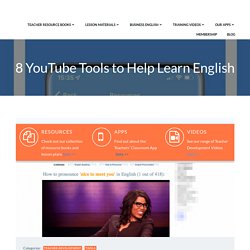
As a resource for learning about almost anything, but particularly for language learning it is an incredibly valuable tool and a tool that many third party companies have started to build on and exploit to make its use easier and more engaging. Below are just a few of the many tools that can help educators exploit the learning potential of YouTube with a particular focus on English language learning. I hope you can enjoy these tools and if you do work in an institution where YouTube is still blocked perhaps you can use this article to help persuade the people responsible that the benefits of making the resource available far outweigh the manageable risks that it can create. 1. VoiceTube –