


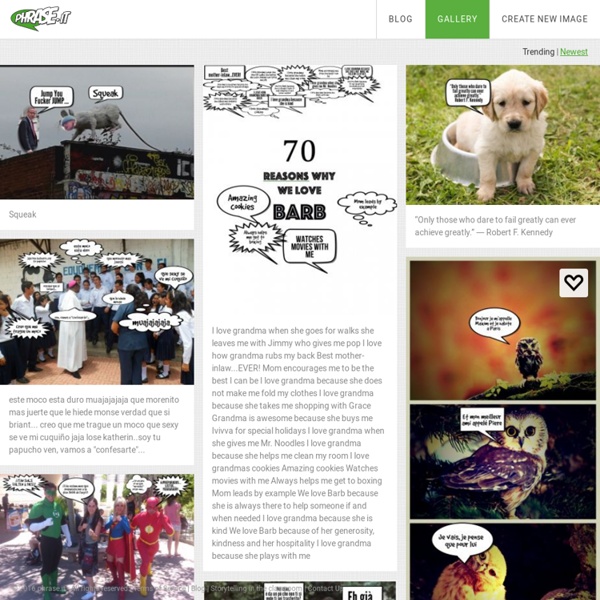
Conversations in the cloud Ken Tothero · University of Texas at Austin VoiceThread conversations are media-centric, which keeps the discussions focused. They also provide an opportunity to reflect, resulting in higher quality input. Educational Technology and Mobile Learning: 5 of The Most Popular Student Interactives to Use in Your Class April 29, 2017 One of our favourite resources for student interactives is ReadWriteThink. It provides a wide variety of educational materials to help teachers make the best of technology in their teaching and to enhance students learning. Check out this section to view ReadwriteThink tools we have reviewed so far. In today’s post, we are sharing with you the five most popular students interactives in ReadwRiteThink as rated by the site itself. These are tools you can use in different literacy learning activities in class to help students ‘ accomplish a variety of goals—from organizing their thoughts to learning about language—all while having fun.’ Check out links to the interactives below the visual.
The 31 Educational Web Tools Every Teacher Should Know about Below is a list I have been working on for the last couple of days. This list features some interesting web tools for teachers keen on integrating technology into their instruction and work routine. There are loads of web platforms that are educationally focused and to contain them all in one list is way beyond the scope of a short blog post like this , therefore I selected only what I deemed the most important. Meme Generator The Fastest Meme Generator on the Planet. Easily add text to images or memes. ← Transparency color. Used as background since this image contains transparency. Click to change.
Created equal – Contrasts of Life, Beautiful photography project by Mark Laita “Created Equal” is an amazing photo project of photographer Mark Laita that focuses on the contrasts between people, the lives and cultures through beautiful portraits in black and white. Two Great Google Story Telling Tools for Teachers Looking for some digital storytelling tools for your students ? Google has got two wonderful applications which I have already reviewed here in two separate posts. Check them out below : Create Reading Activities from Authentic Text in Minutes with Quillionz As teachers, we are constantly hearing about the wonders of AI and how it will take over education and make all of our lives easier. Well here finally is a genuine example of something we can use to save time and effort. Quillionz is an AI-powered question generator that can help you to take any text from anywhere and create a range of comprehension or test questions around it. All you need to do to get Quillionz to generate your questions is register and the find the text you want to use. You can copy-paste your text (anything between 300 and 3000 words) into the Quillionz editor, give it a title, select a domain (the domain is the area of study) from the drop-down menu and then click on ‘Proceed’.
Top 25 Tech Tools for Teachers for 2015 Technology Evolves Quickly! When I started teaching in 2004, I used any/all available technology. I had an overhead projector and a CD player. Then I scored an InFocus machine and a laptop because no one else in the social studies department had use for it. Funtastic Photos "The fun & easy way to edit, print and share photos on your Mac" - Ohanaware Version: 1.0.9 (released May 29th, 2012) Version Changes: *** Please note that this release is Intel only and requires Mac OS X 10.5 or newer **** Now uses the latest Facebook upload methods.Now includes support for Twitter.Fixed some bugs with the Specific Size method.Now includes Soft Focus v4.Changed some of the Toolbar Icons.Removed Picasa upload tool.Other minor bug fixes and improvements. Requires: Intel based Mac with 512mb of RAM & Mac OS X 10.6 or newer. Latest Version: 1.0.9
Tools for Creating, Hosting, and Printing Infographics About a week I was asked if I could write a post about tools for making infographics with students. A well constructed infographic can convey a lot of information in a compact, visually-pleasing manner. The process of creating a good infographic requires students to analyze and succinctly summarize data and facts that they've gathered through research. Here are some good tools that students can use to create infographics. Canva is always the first tool that comes to mind when I'm asked about creating infographics. Canva offers a large variety of templates for creating infographics.
PULP-O-MIZER: the custom pulp magazine cover generator When you purchase your custom pulp magazine cover on a printed product, the reliable Pulp-O-Mizer cranks it up to high gear and - after a few seconds of groaning and sputtering - it spits out a high resolution image at (or even over) 300 pixels to the inch. The image is immediately transmitted across the sub aetheric waves, and, well! That's when things really get interesting. We entrust your orders to well trained, electrically motivated henchmen and henchwomen. When your order arrives at our hidden facility these henchpersons burst into action: the presses fly, the hamster wheels spin, the Interociter... well... we think it interocirates, sort of, and when all's done a high quality Pulp-O-Mized product flies out of its mysterious mechanism and is swept up, before it can escape, by the unflinching claws of our own patented Ship-O-Matic.
Top 50 Sites & Apps for K-12 Education Games Game-based learning is a great way to integrate technology into the classroom while engaging kids with real learning. This list covers a wide range of subjects, and many of these sites have educational portals that allow educators to track and monitor student progress. *This list is in alphabetical order. ABCya - A great site for games and mobile apps for elementary students. Games can be searched by Common Core State Standards as well as Next Generation Science Standards.Answerables - An innovative site that is a cross between game- based learning and a learning management system, helping educators to "gamify" a lesson.Arcademics - One of my favorite sites for game based learning (K-8th grade) in a wide range of subjects.
How to Write a Friendly Letter (with Sample Letters) Edit Article Four Methods:Sample LettersBeginning the LetterDrafting the BodyClosing the Letter Texting and instant messaging are common ways of communicating with friends these days, but writing a letter is a traditional, effective way of bringing a smile to someone's face. Whether you write a letter using email or mail it the old fashioned way, the form is the same: a friendly letter should include a salutation, inquiries about your friend, news about your life and an appropriate closing. Ad
Create your tilt-shift picture Move the vertical slider on the right of the original photo to select the area in focus. Use the "Preview" button to see the results, then click on the required image size and press "Download" when done to process the image and get a download link. Site members get unlimited downloads up to 21MP (5700 pixel length/width) and can access over 50 bokeh styles, click here for details.