

LOOM: An extension of Chrome to record your screen, your voice & your camera. Watch and share YouTube videos safely. Pixeliser & Flouter une image en ligne. METRO MAP CREATOR. If you have the code for a map please paste it into the box below, then click "LOAD"LOAD CODE Alternatively you can chose a sample route.DefaultPoo Land Here is the code for your map.
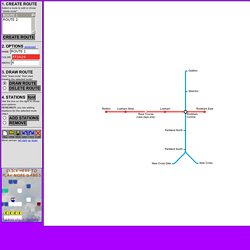
Copy this code to a text file on your computer if you want to carry on with your map at a latter date. SAVE AS IMAGE (low res)Quickly save the map at a low resolutionQUICK SAVEWhen the image appears, right click it and chose save SAVE AS IMAGE (high res)To save at a high resolution follow these steps...Firstly before doing anything else, copy the code above into the clipboard.Once you have done this THEN click here.
Créer une application pour son établissement (Glideapps) Enregistreur d'écran gratuit en ligne - Apowersoft. Continuité pédagogique. Make Learning Awesome! ClassroomScreen. BDnF, la fabrique à BD. Realtime Collaborative Text Editing. Free Flash Who Wants to be a Millionaire Review Game. Flash Who Wants to be a Millionaire was designed by a teacher for use in the classroom as a SmartBoard review game.
This site has all of the tools needed to create a Who Wants to be a Millionaire review game, download your game for free, and play Who Wants to be a Millionaire in your classroom. You can also play Flash Who Wants to be a Millionaire online. If you find this tool to be useful, please help spread the word using the SHARE button above. ThingLink. Jeopardy Style Review Game Creator.
The Instant Jeopardy Review Game has been designed and dramatically improved to make it the perfect review game for a wide variety of classroom uses. This tool is a fun and interactive way to review content in your classroom, meeting, conference, or other group setting. The new and improved version of the Jeopardy Review Game includes the following features: Simple insertion of pictures on Question and/or Answer slides Full support for symbols, such as exponents and wingdings style fonts Better support for foreign language Question and/or Answer slides Simpler visual editing process Embed anything in your question slides, even Youtube videos, flash objects, etc.
Simple scorekeeping system Works on portable devices such as smartphones, iPad, and iPod Touch! Enjoy Learning Languages with Music! Edpuzzle- Voice over a video. Student Response System - Learn From Your Students - GoSoapBox. Create and share visual ideas using infographics. Create Infographics, Presentations & Flyers. Netboard.me. How to present like a newscaster. TRAVAILLER L’ORAL AVEC LE NUMÉRIQUE – La Réforme du lycée par Lelivrescolaire.fr. Travailler l’oral avec vos élèves peut prendre différentes formes, de la simple prise de parole en classe, jusqu’à des tâches plus ambitieuses.

Les contours du Grand oral du bac ayant été dévoilés cette semaine, nous en profitons pour vous proposer un éclairage sur le sujet, devenu un enjeu pédagogique majeur. Si vous êtes enseignant(e) au lycée, vous pouvez télécharger nos fiches sur les étapes du Grand oral et sur les critères d’évaluation par ici. Dans cet article, nous évoquons en particulier les possibilités qu’offre le numérique pour travailler l’oral de façon innovante et efficace. De nombreuses applications sur tablettes, smartphones ou ordinateurs permettent de s’enregistrer, de créer un reportage radiophonique, de monter une vidéo, etc. Dans cet article, nous définirons les possibilités offertes par ces outils et vous pourrez en découvrir quelques-uns grâce à nos sélections. Nous vous proposons ici une liste de situations propices au travail de l’oral avec le numérique.
StoryWeaver. 308 FREE Flashcard Sets. Repetition is a powerful tool for learning certain things in a new language.

While you certainly don’t want to overdo it, running through a list of vocabulary words, verb forms, or idioms with your students can help smooth over some of their trouble spots, and increase their confidence about speaking and writing what they’ve learned. When balanced with a variety of other speaking, reading, writing, and listening activities, memorization drills can prove to be powerful tools in your teaching arsenal.
So what’s the best way to get your students to rehearse a list of words or phrases that they’ve just got to get memorized? Some teachers write out the list on the board, or print it out on a worksheet - and while those methods can sometimes work, there’s something about flashcards that seems to make memorization a lot more intuitive. Maybe it’s the fact that students can flip through the deck at will, and only see one item at a time. Découpeur Vidéo en Ligne - Découper des Vidéos, Découper des fichiers MP4, AVI, MPG, 3GP. Deck.Toys.
LearningApps - interactive and multimedia learning blocks. Text Analyzer - Find the CEFR level of texts from RoadtoGrammar.com. Copy and paste a block of text into the box below and click SUBMIT to analyze it. longer vocabulary list What does the Text Analyzer do?

The Text Analyzer can rate the difficulty level of a text according to the Common European Framework, or CEFR Levels. ESL teachers may wish to use this tool to: determine the approximate level of proficiency that the text is suitable for generate a suggested vocabulary list compare the difficulty levels of two texts get meanings for the suggested vocabulary list (via ninjawords.com) AnswerGarden - Creation d'un nuage de mots collaboratif. Timeline.