


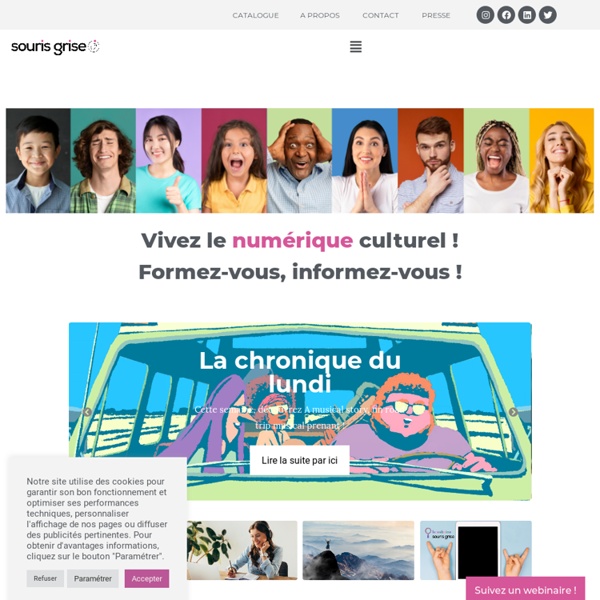
A New Fantastic Bloom's Taxonomy Wheel for iPad Apps March 21, 2014 Today while I was browsing through my Twitter feeds I came across this fabulous Bloom's Taxonomy wheel of apps shared by Anthony. If you still recall, some previous versions of this wheel have already been featured here in Bloom's Taxonomy for Teachers section . As you can see, the wheel outlines a wide variety of verbs and activities related to each thinking level of Blooms taxonomy coupled with iPad apps that go with it. These apps are supposed to help teachers and students better cultivate these different thinking levels in their use of iPad apps.
Tagxedo - Creator Processing ... Personal $ Svg $20 ✓ Up to $75 merchandises for personal use. Best Practices for Deploying iPads in Schools Digital Tools Teaching Strategies Flickr: Lexie Flickinger By Matt Levinson Moff™, Makers of the Wearable Smart Toy, Introduces SDK to App Developers at SXSW Austin, TX (PRWEB) March 12, 2015 Moff™, the startup that created the wearable smart toy, is today announcing the introduction of the Moff Software Development Kit (SDK). The Moff SDK will provide iOS app developers with access to Moff’s proprietary motion and position recognition library. In addition, the Moff SDK delivers access to Moff’s Bluetooth connection manager software. The Tokyo MotionControl Network, an open community of developers focused on sensors and Internet of Things (IoT), is showcasing the first prototype app developed using the Moff SDK. The new “Toothbrushing App” employs Moff’s Bluetooth LE manager and motion and position library in order to gamify a child’s daily chore of toothbrushing, while encouraging fun and good habits.
Teacher’s iPad 2015 During this coming academic year, the iPad will celebrate it’s 5th birthday. I decided to take a look at my own iPad and what systems, apps and activities fill up my school day as an iPad teacher 5 years on. I’ve produced a breakdown of my home screen and realised it can be summarised in 5 points. Being relevant as a professionalBeing relevant to my studentsCollaboration with studentsCollaboration with teachersProduction of Interactive material. My teaching emphasises the fact that I’m still a learner and still creative. iPad Apps Classified by SAMR model The SAMR model helps teachers and educators understand and better integrate technology into their teaching and learning. This model was created by Dr Robin Puentudura with the explicit aim of helping teachers in designing, developing and integrating digital media to increase students overall academic achievements. The four levels of this model are : Substitution, augmentation, modification and redefinition. Have a look at the image below to learn more about these four levels. The image is taken from Summer Tech Institute. If you want to go deeper into SAMR , I would recommend this PDF from Dr Ruben himself.
Resources Anyone can use Kodu! Kodu can be taught by any teacher, no previous programming expertise required. Ages 8 and up typically have the most success learning Kodu. Share your stories with our community, or contact us directly to tell us your Kodu story. Curriculum Need Kodu challenges designed especially for a classroom setting? Teachers Guide on The Use of iPad in education iPad is a cool versatile tool that has a huge potential in education. It is widely believed that iPad has started tranforming the face of education and revolutionizng modes of learning. Results coming out of pilot studies on the integration of iPads in the classroom seem to be promising. Reed College, for instance, took the Apple iPad for a spin in 2010 and was pleased with the tablets performance as an educational tool.
15 Mobile Retail Apps that Enhance Customer Experiences Retail businesses are building mobile apps that do much more than just display products for sale. Mobile apps can shape the in-store experience, empower the purchasing process, and create interesting and dynamic ways to interact with the customer. Here is a list of mobile apps created by retailers. All of these apps are free. A list of All The Best iPad Apps Teachers Need Coming to you from the Canadian Maritimes ( Halifax), Educational Technology and Mobile Learning is an educational blog dedicated to curating, reviewing and sharing EdTech tools and mobile apps. The purpose is to help teachers and educators effectively integrate digital technologies into their day-to-day teaching, learning and professional development. For any questions regarding our website or the content we publish, please contact EdTech admin, editor and blog owner, Med Kharbach at: info@educatorstechnology.com.
The Internet map The map of the Internet Like any other map, The Internet map is a scheme displaying objects’ relative position; but unlike real maps (e.g. the map of the Earth) or virtual maps (e.g. the map of Mordor), the objects shown on it are not aligned on a surface. Mathematically speaking, The Internet map is a bi-dimensional presentation of links between websites on the Internet. Every site is a circle on the map, and its size is determined by website traffic, the larger the amount of traffic, the bigger the circle. Users’ switching between websites forms links, and the stronger the link, the closer the websites tend to arrange themselves to each other. Charges and springs
Prss is trying to design the iPad publishing app that Apple never built A Netherlands-based company wants to revolutionize iPad publishing. In much the same way that Quark enabled desktop publishing in the eighties and platforms like WordPress and Tumblr allowed anyone to cheaply and easily set up their own blog in the aughts, Prss wants to put iPad publishing in the hands of people who lack programming skills. The app is the latest in a series of tools that democratize publications, giving high-level capabilities to those who want to distribute their message but don’t necessarily have the technical skills.