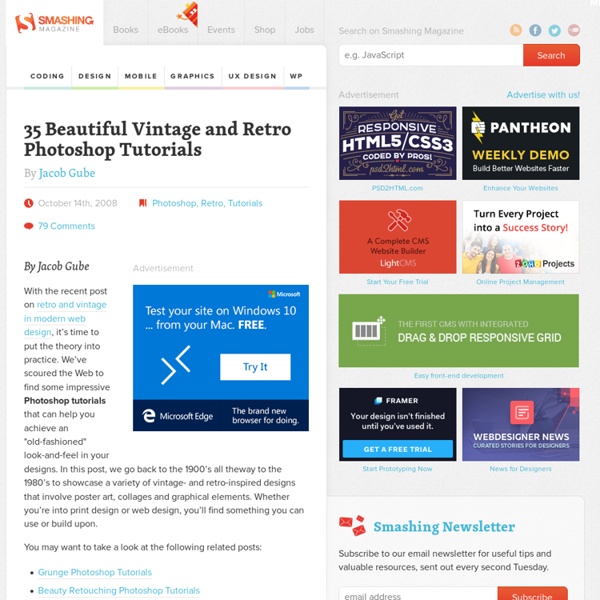How To Give Your Photos a Cool Retro Analog Effect
Back in the days of analog photography imperfections were part of the job. Colour washes, light leaks, vignettes and blurs were all common problems that appeared during the processing of your film, particularly from cheap cameras such as the Holga, or simply down to human error. While these problems don’t affect digital cameras, we can recreate the cool effects in Photoshop to give our shots that cool lo-fi retro effect. View large scale photograph You don’t have to look far before finding quality examples of old style analog photography.
Create a Complete Vexel Image Using Photoshop - Psdtuts+
This tutorial will instruct the reader on how to take a picture and create a vexel image out of it, through Photoshop. Numerous vexel techniques are taught. You'll learn how to use the Pen Tool, and then put it to good use to construct hundreds of shapes that will compose a full vexel image. Final Image Preview Let's take a look at the image we'll be creating.
How To Make Digital Photos Look Like Lomo Photography
The following tip on getting digital images to look like Lomo Images was submitted by DPS reader – Frank Lazaro. You can see his photography at his Flickr page and see some of his Lomo shots here. From the first time I saw a photo that looked like this, I wanted to shoot one of my own. But, for the longest time I couldn’t figure it out how people took photos look like this. Then one day searching the web, I realized I needed a Lomo LC-A camera. This is a Russian made camera that was a knock off of another camera.
35 Fantastic Photo Retouching Tutorials - Noupe Design Blog
Oct 19 2010 Whether you want a glow effect on the bride’s face in her wedding photographs, or want to make an ordinary face more attractive by removing her blemishes or wrinkles, Photoshop is a widely used tool for photo retouching. Photoshop is known as best remedy for giving a fresh look to an old or dull photograph. Today we present some nice tutorials which will take you through different aspects of Professional Photo Retouching.
Tilt-Shift Photography Photoshop Tutorial
This tutorial will walk you through how to create a tilt-shift image in Photoshop. It has been produced using Photoshop CS2 on a PC. Once you finish your tilt-shift image, make sure you upload your image for everyone to see. You should also check our our gear page to find all of the latest gear you need to create tilt-shift images. Gear PageSubmit Your Images Step 1: Photo Selection
Vintage and Aging Photo Effect Tutorials – The Ultimate Round-Up
Although the world is all about modernization these days, people still long for the touch of something aged, vintage and well, old! Old photographs always give you that sense of history and all the great memories that come along with it. They are our most immediate link to the past. Sometimes a photo would look very normal and boring, but when you apply the right filters and make the right adjustments, you end up with a great final output. And if you really wanted to make things interesting, try making your photo looks old and vintage. I’ve been taking photos for quite some time now, and the truth of the matter is that people are simply drawn to that antique, vintage touch.
100+ Outstanding Photoshop Actions to Enhance your Photography
Freebies by Bill Jones 5inShare If your like me you enjoy enhancing your photos in Photoshop. It’s a lot of fun to take your shots and experiment with them. Have you ever seen photos in magazines or on the web and wondered how they achieved that look.
A Quick and Effective Way to Enhance Contrast in Photoshop
In this tutorial one of our senior members from our forums Japaslavian (Jeff Masamori over at Flickr) shares a simple photoshop technique for enhancing contrast. This is probably the most useful little adjustment I’ve come across (in Photoshop) just playing around a few years ago. It has served me well, and I hope it will do the same for you all, as there is not a single photo I have ever taken that does not look better without it.
Photoshop Tutorial : How to create a torn edge effect
I had a very special request for information on how to create a torn edge effect in Photoshop, so here’s one way to do it 1. Open up an image or photography that you want to rip a chunk out of. (*This picture is copyright Joe Stocks through Pitwork.net) 2.
How to improve your Photoshop Skills
There's nothing better than to play with the tool if you want to learn it. Bert Monroy always mentions that on his podcasts and I truly agree with him. I think the best way to learn is trying to recreate images and effects we like. Here I list my 10 tips to improve your skills in Photoshop, but they can be applied to other tools as well. Besides of that leave a comment with tips and links that you think will help us to improve our Photoshop Skills as well. 1 - Start with something
Create a Bright Retro Grunge Vector Illustration
This post was originally published in 2009 The tips and techniques explained may be outdated. Follow these steps in Adobe Illustrator and Photoshop to create a range of vector shapes and graphics that can be combined into a great looking vector collage illustration. We’ll then finish off the illustration with some subtle touches of depth and detail, giving a polished graphic with hints of a retro-grunge style. The header design here on Blog.SpoonGraphics has received many comments of praise and has been the subject of a good few questions and tutorial requests over the past year. So, I thought it was about time I created something which covers some of the processes of creating a similar graphic style. We’ll be using many of the same techniques I originally used in the website design, combined with some additional steps to create this neu-retro clean-grunge pop culture vector illustration.
15 Stunning Photoshop Text Effects
In any design that you create either banner, poster, web layout template, or just simple design you always give your design a stunning text effects to match in your design. This will give your client a broad idea about the message of your design. Today, i collect 15 Stunning Photoshop Text Effects that would help you to create unique text effects in your design.