


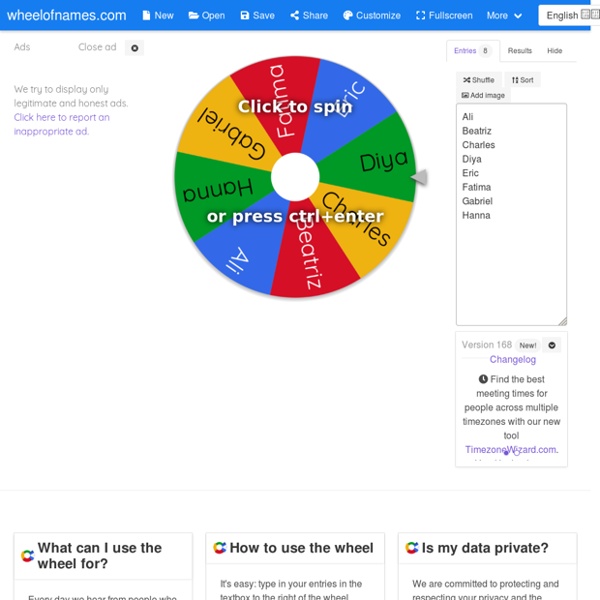
Free Online Whiteboard x Whiteboard 20 interactive teaching activities for in the interactive classroom Interactive teaching is all about instructing the students in a way they are actively involved with their learning process. There are different ways to create an involvement like this. Most of the time it’s through teacher-student interactionstudent-student interactionthe use of audio, visuals, videohands-on demonstrations and exercises Random picker wheel - Spin the wheel and let it decide What is this tool? This is a picker wheel that spins and picks a random word based on your input. Fun and useful! Let's say you're a teacher and all of your students have to hold a presentation today. Who will go first?
Cet outil gratuit permet d'enregistrer son écran en vidéo directement sur navigateur et sans installation Enregistrer son écran peut avoir un nombre important de cas d’usages. On peut vouloir montrer quelque chose de spécifique à une connaissance, expliquer quelque chose simplement à quelqu’un, un tutoriel par exemple, remonter un bug, quelque chose qui mériterait d’être autre part, en bref, les usages perso et pro ne manquent pas. Deux choses “posent problème” dans les outils actuels sur le marché. 30 Of The Best Digital Collaboration Tools For Students - 30 Of The Best Digital Collaboration Tools For Students contributed by Nicholas Martino & TeachThought Staff We are living in a digital age where students shuffle between learning apps and social and communication platforms constantly. We can now communicate with anyone, anywhere, anytime through the simple click of a button, and it is our job as educators to leverage these collaborative tools in the classroom.
ClassroomScreen. Un fond d’écran pour la classe Mise à jour le 24 janvier 2018 ClassroomScreen est un petit service imaginé et crée par un enseignant pour être utilisé comme fond d’écran sur votre vidéoprojecteur dans la classe. Un fond d’écran enrichi de plusieurs modules ou widgets qui peuvent se révéler utiles pour des besoins simples de tous les jours. ClassroomScreen ne s’embarrasse pas de préambules ou de longues explications. Fun web-based learning games - math, animals, geography, preschool and more "I stumbled upon your fun interactive geography games from a link on the Massachusetts Geographic Alliance Website. Since then, your games have become quite a hit with my competitive colleagues!" --Candice Gomes, Education Outreach Coordinator, Boston Public Library (Sheppard Software's geography games were featured in the Boston Public Library's 2006 Exhibition on Mapping) "Terrific online educational games, especially geography." --Dallas Children's Museum
Banco de Imágenes y Sonidos Condiciones de uso El Banco de imgenes y sonidos es una iniciativa del Ministerio de Educación, llevada a cabo a travs del Instituto de Tecnologías Educativas, que tiene como objetivo fundamental poner a disposicin de todo el conjunto de la comunidad educativa recursos audiovisuales que faciliten y estimulen el desarrollo de contenidos educativos. Los recursos incluidos en el Banco de imágenes y sonidos están sujetos a una licencia Creative Commons Attribution-NonCommercial-ShareAlike 3.0 Unported (Reconocimiento-NoComercial-CompartirIgual)(CC BY-NC-SA 3.0), en consecuencia, las acciones, productos y utilidades derivadas de su utilización no podrán generar ningún tipo de lucro y la obra generada sólo podrá distribuirse bajo esta misma licencia. En las obras derivadas deberá, asimismo, hacerse referencia expresa a la fuente y al autor del recurso utilizado.
Tools for Displaying YouTube Videos Without Distractions On Monday I answered a question from a reader who was looking for some recommendations for tools to show YouTube videos without displaying the "related" content that appears next to and below videos on YouTube. The first two tools that came to mind were Watchkin and SafeShare.tv. Another option is to put the video into Google Slides or PowerPoint to display. And a fourth option is to use the browser extension called Quietube. Espace langues Votre plateforme pédagogique pour l’apprentissage des langues vivantes au collège et au lycée Un espace pour tout avoir à portée de main Espace langues vous donne accès à tous vos manuels numériques et à toutes les ressources complémentaires : la version intégrale du livre du professeur, les pistes audio et vidéo, les fiches photocopiables, les fiches Tice et Prête à l’emploi, les Lives des pro(f)s, etc. Un espace pour travailler ensemble
Zoom Meeting Activities For Distance Learning in Kindergarten Finding Zoom Meeting Activities That Work When a parent shared that their child didn’t want to join the Zoom meetings, I was crushed. I took it very personally and immediately reached out to a friend for help, hoping she might have some Zoom meeting activities that would prove to be more engaging. Her response was, “Holding a kindergarten Zoom meeting is like herding kittens in a catnip factory.” Yes! Aplicaciones para doblar vídeos Doblar las voces de un vídeo no es tan difícil como pensamos, hoy en día existen muchas opciones que podemos usar para cambiar la voz de un vídeo y añadirla posteriormente. Ya sea para crear micro documentales, anuncios o vídeos para las redes sociales, siempre es bueno conocer apps de este tipo, y hoy os mostraremos algunas opciones: Madlipz: Esta herramienta cuenta con diferentes bandejas donde podemos arrastrar el sonido que deseemos, o incluso importar alguna información del dispositivo móvil. Madlipz no es sólo un editor de audio, también es una plataforma con la cual podemos compartir videos y difundirlos en cualquier red social. Es posible ver una lista de los vídeos doblados más populares, y acceder al contenido desde iOS y Android. Dubsmash: Es la herramienta perfecta para obtener ideas de cómo grabar vídeos.
AnswerGarden AnswerGarden is an easy-to-use online feedback app that can be used to elicit brief answers from your respondents. It adopts a minimalist design that allows users to create, share, answer, and manage topic questions without signing up for accounts. Although a simple app, it has the potential to be used to accomplish a wide range of education tasks, such as brainstorming, polling, synchronous and asynchronous communication, and formative assessment. For example, a math teacher can post a warm up question to activate students’ prior knowledge, as shown in the picture on the right.
Entraînez-vous à conjuguer le verbe BE. Cliquez sur "se connecter" (en haut à droite) Utilisez la roue pour savoir quel pronom vous devez conjuguer. Ex: si la roue tombe sur "I", vous devez dire "I am/I am not" by ukjf Mar 18