

Edu trends gamificación. Agencia de Gobierno Electrónico y Sociedad de la Información y del Conocimiento. Online Teaching: Kubbu. Cree mejores lecciones de forma más rápida. Educaplay: Actividades educativas gratuitas. PASAPALABRA. Crea tu juego de cultura educativo. Find a Quiz. Mobbyt - Edutainment & branding platform Crea tus videojuegos educativos o serious games.
Quizalize - Easily differentiate and track mastery anywhere, any time. What to do now? - Random activity decision maker - iChoice.io. - Changing the way you learn. Educandy – Making learning sweeter! Quickly choose random name from your list. Random Student Generator. The Transum name selecting application helps teachers choose students in a completely random way.
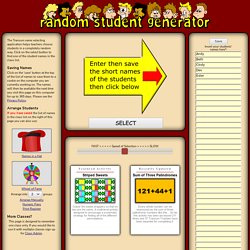
Click on the select button to find one of the student names in the class list. Edit the class list using the text boxes to the right of this page. Saving Names Click on the 'save' button at the top of the list of names to save them to a cookie on the computer you are currently working on. The names will then be available the next time you visit this page on this computer up to 365 days from now. More Classes? This version of our Generator is designed to remember one class only. Arrange Students If you have saved the list of names in the class list on the right of this page you can also: Names In A Hat. Random Team Generator – Split names list into random groups. Scattergories List Generator. Super Teacher Tools. Jeopardy Style Review Game Creator. The Instant Jeopardy Review Game has been designed and dramatically improved to make it the perfect review game for a wide variety of classroom uses.
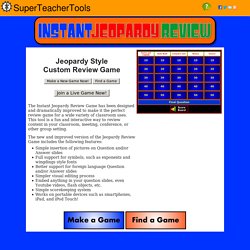
This tool is a fun and interactive way to review content in your classroom, meeting, conference, or other group setting. The new and improved version of the Jeopardy Review Game includes the following features: Simple insertion of pictures on Question and/or Answer slides Full support for symbols, such as exponents and wingdings style fonts Better support for foreign language Question and/or Answer slides Simpler visual editing process Embed anything in your question slides, even Youtube videos, flash objects, etc. Simple scorekeeping system Works on portable devices such as smartphones, iPad, and iPod Touch!
Remote Learning - Factile. 10 Excellent Web Tools for Creating Digital Quizzes. Classroom or Remote Learning. : Random Name Picker Instructions. AppSorteos – La Ruleta de la Suerte. Cómo funciona "La Ruleta Aleatoria" online La ruleta aleatoria, o tambien conocida como Rueleta al Azar es una aplicación online y gratuita para hacer sorteos aleatorios de una forma fácil y divertida.

Si, utilizala la ruleta para elegir participantes, cosas, comidas, o quien será el próximo de tus amig@s en lavar los platos. Haz girar La Ruleta Para hacer girar la Ruleta solo tienes que hacer click en sobre ella. Antes de comenzar, te recomendamos que edites la Configuración y la Lista de Opciones. Gira la Ruleta y que ella decida! Esta es una herramienta gratuita que te permite obtener una opción ganadora totalmente la azar mediante el giro de la Ruleta.
Si eres un Project Manager, puedes escoger quien será el próximo en dar la Stand Up, o reporte diario! Pick Random Name Using a Spin Wheel - Spin The Wheel To Decide a Name. Introduction of the Random Name Picker Online Tool Making decisions can be very hard and time-consuming sometimes.
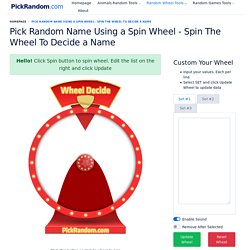
Your team has a task and you want to pick a random name. And the result needs to be fair and can be shown up with everyone in the team? Random Name Pickers. Random Name Selector. Slot Machine - Random Name Picker. Go Premium now to create more name set and tag and share them!

JamesMaryJohnPatRobLindaMikeSusanDaveLisaJoeRuthJames The winner is ... Home Type names, one per line, and hit 'Save'. Empty lines will be ignored. Double-click the set number to use the names in the Slot Machine. To play slot machine, just click the 'Play' button. After the winner is displayed, the 'Remove Winner Name' button will appear so you can remove the winner. To customize the names, just click on the 'Name Sets' button at the top. Random Name Selector. Team Picker Wheel - Randomize a List of Names into Group. Quick Tool Links: Picker Wheel, Yes No Picker Wheel, Number Picker Wheel, Letter Picker Wheel, Image Picker Wheel 1.
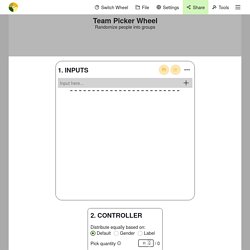
Picker Wheel - Spin the Wheel to Decide a Random Choice. Random Name Picker. Selector de nombre aleatorio. Random Name Picker. Tools Unite. Grouping Tools for the Classroom. Creating groups for differentiation can be hard or easy, depending on how many students you are working with and how often you want to shuffle your groups. In each group, you may want to allow students to self-select a role with accompanying responsibilities or randomly assign the role. This isn’t a difficult task. Another task that can be more onerous is randomly splitting up your class roster into equal-sized groups.
While I usually do this based on seating arrangement (usually, teams of four students per desk group), you can also do it using online programs. Before we explore those, let’s revisit roles and responsibilities students may have. Roles and Responsibilities In my classroom, I like to set up students in a group with various roles and responsibilities. *Adapted from Daily Teaching Tools’ Cooperative Learning Tasks Dividing into Groups Organizing large collections of students into small groups can be a time sink at the start of the year.