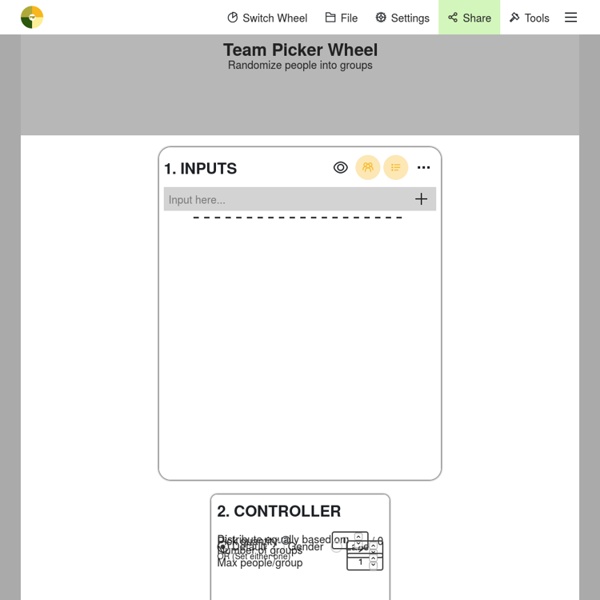Slot Machine - Random Name Picker
Go Premium now to create more name set and tag and share them! JamesMaryJohnPatRobLindaMikeSusanDaveLisaJoeRuthJames The winner is ... Home Type names, one per line, and hit 'Save'.
LeaderboardX
Your web browser (Firefox 43) is out of date.Update your browser for more security, speed and the best experience on this site.Update browser Ignore
Pigpen Cipher - Crypto Corner
The Pigpen Cipher is another example of a substitution cipher, but rather than replacing each letter with another letter, the letters are replaced by symbols. The cipher has an interesting history: although its true origins are unknown, it has been used by many groups. Most notoriously, it was the cipher of choice for use by the Freemasons, a secret society in the 18th Century. In fact, they used it so much, that it is often referred to as the Freemasons Cipher. However, it was not exclusively used by them, with Union prisoners in Confederate camps using it to communicate in the American Civil War.
Random Name Pickers
Online-Stopwatch Classroom Timers - Fun Timers for classrooms and meetings :-)Holiday Timers - More Fun Timers - But these are Holiday Themed! :-)Random Name Pickers - Probably the BEST random Name Pickers online! All Free and easy to use :-)Random Number Generators - Need to pick some random numbers? - Try our Random Number Generators!
Tools for Scheduling Parent-Teacher Conferences and Other Meetings
The end of the first quarter or third of the school year is almost here for many of us. That means it's time for parent-teacher conferences. At my school, we have to schedule those meetings with parents. Based on the questions I've seen in my inbox this week, my school isn't the only one that requires teachers to set conference times.
Pick Random Name Using a Spin Wheel - Spin The Wheel To Decide a Name
Introduction of the Random Name Picker Online Tool Making decisions can be very hard and time-consuming sometimes. Your team has a task and you want to pick a random name. And the result needs to be fair and can be shown up with everyone in the team?
PeerGrade.io - Better Peer Feedback
This is a guest post from Nateil Carby. In preparation for our Fall Break (Monday, October 9th), I asked my students to craft an argumentative essay about Columbus Day. The writing prompt was, “Should we celebrate Columbus Day or not? Be sure to cite textual evidence from BOTH passages to support your claim.” Students read two articles from our Performance Assessment Workbook about Columbus Day and then they used those sources to write their first draft.
Add-Ons and Templates
Add-Ons and Templates Add-Ons using Google Apps Script I learned a little JavaScript which is applicable for Google Apps Script. This allows me to code Google Docs and Sheets to create custom applications. Most of the templates below have an Add-On menu.
Jeopardy Style Review Game Creator
The Instant Jeopardy Review Game has been designed and dramatically improved to make it the perfect review game for a wide variety of classroom uses. This tool is a fun and interactive way to review content in your classroom, meeting, conference, or other group setting. The new and improved version of the Jeopardy Review Game includes the following features: Simple insertion of pictures on Question and/or Answer slides Full support for symbols, such as exponents and wingdings style fonts Better support for foreign language Question and/or Answer slides Simpler visual editing process Embed anything in your question slides, even Youtube videos, flash objects, etc.
Grouping Tools for the Classroom
Creating groups for differentiation can be hard or easy, depending on how many students you are working with and how often you want to shuffle your groups. In each group, you may want to allow students to self-select a role with accompanying responsibilities or randomly assign the role. This isn’t a difficult task. Another task that can be more onerous is randomly splitting up your class roster into equal-sized groups. While I usually do this based on seating arrangement (usually, teams of four students per desk group), you can also do it using online programs. Before we explore those, let’s revisit roles and responsibilities students may have.
Random Student Generator
The Transum name selecting application helps teachers choose students in a completely random way. Click on the select button to find one of the student names in the class list. Edit the class list using the text boxes to the right of this page. Saving Names
How I reverse-engineered Google Docs to play back any document's keystrokes « James Somers (jsomers.net)
If you’ve ever typed anything into a Google Doc, you can now play it back as if it were a movie — like traveling through time to look over your own shoulder as you write. This is possible because every document written in Google Docs since about May 2010 has a revision history that tracks every change, by every user, with timestamps accurate to the microsecond; these histories are available to anyone with “Edit” permissions; and I have written a piece of software that can find, decode, and rebuild the history for any given document. See that little gizmo above? It’s like a video player, but made especially for writing. This one’s from an Atlantic article I began work on nearly four years ago, on the day after Christmas in 2010.