


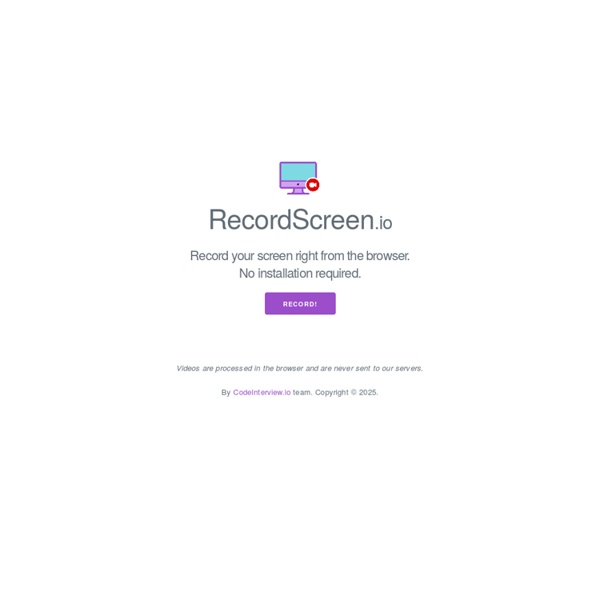
Quick Tips for Creating Tutorials Last month I provided some tools that can be used for creating online tutorials and videos. This month, I am sharing my list of tips for improving videos. These tips are some things that I have learned along the way through trial and error. Write a script and practice it. In conclusion, creating videos can be time-consuming. Note: The photo in this post was purchased from DepositPhotos.com. Author: Daniella Smith Daniella Smith, PhD. is a former school and public librarian. Like this: Like Loading... Categories: Blog Topics, Professional Development Tags: creating video tutorials, library marketing, personal branding, professional development
bartekmotyl/simple-video-cutter: Windows-based tool for efficient browsing and cutting video footage Applications numériques utiles Boite à outils numériques A la une Pearltrees Apowersoft La Digitale Philippe Piekoszewski-Cuq Enregistreur d'écran Suite logicielle Framasoft Inkscape Jamboard Sweethome 3D Genially Abode Spark Screencast -o-matic Capsule vidéo Présentation Montage vidéo Modélisation Enregistrement audio Dessin Awwapp Canva Tinkercad LibreCAD LibreOffice Screenpresso Activepresenter Travail collaboratif Retouche image Organisation Simulation Panopto Nuage de mots Audacity Netboard.me Prezi Blender Shotcut Openshot Sketchup Make PhotoScissors Doka Image Editor VLC media Player Padlet OBS studio Davinci Resolve Vocaroo Scribus Wisemapping Hitfilm express Thinglink Removebg Photofiltre Photivo Freemind Do.doc Modfy Aggie.io Gimp Stellarium GantProject Fre:ac QCMcam Polymny Trello Kdenlive Etherpad Tiki-toki Permet de créer des frises chronologiques interactives en ligne directement depuis votre navigateur. Banques d'images gratuites Banques de sons gratuits Editeur photo fortement semblable à Photoshop. Photopea Bensound Pexels Mixkit Polotno studio Pixabay FindSounds Pinterest
Outils pour hybrider sa classe éduscol Retrouver des propositions de tutoriels pour vous aider à maîtriser les outils qui vous permettront d’hybrider vos cours : Publié le : 7 décembre 2020, par Franck FREROT Autres infos Ce formulaire renvoie vers le serveur de liste. Pour vous désabonner de la liste, suivez ce lien. 2020 - Prim à bordMinistère de l'Éducation nationale et de la jeunesse Liens internes Rubriques L'Édusphère Les sites publics En poursuivant votre navigation, vous acceptez l'utilisation de cookies à des fins statistiques et de personnalisation. Peggo Tech Smith Capture With the imminent discontinuation of Adobe’s support for and development of Adobe Flash, Jing’s use of the .SWF Flash video format will no longer be possible. Because we are passionate about making it easy for anyone to teach, train, and explain concepts visually, TechSmith is committed to offering a free screen capture and screen recording tool for our customers. This brought us an opportunity to build a new, more modern no-cost solution for our users. TechSmith Capture offers modernized enhancements including a new approach to the User Interface that better aligns with our other flagship screen capture products, Snagit and Camtasia. TechSmith Capture offers a number of features, including: New, modernized video capture, including longer video recording, as well as webcam and system audio recording. For screenshots, Capture offers: Full screen and regional image capture. For more about the retirement of Jing and the transition to TechSmith Capture click here.
YouTube to Mp3 Converter 🌟 YTMP3 Quick Download is Online! Insert "ccc" after the word "youtube"or "youtu" in the link to download videos and mp3 files from YouTube as a faster way. Example: ytmp3.cc/ 🌟 Use YTMP3 browser bookmark for quicker mp3 downloads Drag this button to your bookmarks bar, and later when you're browsing on a video or music that you want to download, you just click the bookmark. If you need a YouTube to mp3 tool, then you must need Ytmp3. YTMP3.cc is a popular youtube to mp3 website. YTMP3 is a YouTube downloader that helps you convert Youtube videos to Mp3 and save them to your device. Ytmp3 is an excellent YouTube to mp3 converter, the purpose is to make it easy for users to convert YouTube videos to mp3 or mp4, and download them to their mobile phones or car devices, so that they can still be listened to when there is no network. 1. 2.
Le plug-in Libre Office Les plug-in Libre Office du Cartable Fantastique permettent aux élèves de réaliser plus simplement à l’ordinateur un certain nombre d’actions qui sont essentielles au travail en classe et aux enseignants d’adapter leur supports scolaires en quelques clics. Ils répondent à une demande explicite de nos utilisateurs qui n’utilisent pas la suite Office de Microsoft sous Windows, ainsi qu’à ceux qui travaillent sous un environnement Mac0S ou Linux. Trois versions sont disponibles au téléchargement : Le plug-in primaire Le plug-in primaire comporte les barres Lire, Mathématiques, Écrire et Tableau pour rendre les textes et les tableaux accessibles, poser des opérations, encadrer des mots ou des phrases, inclure des tableaux de conversion et de numération, etc. Pour en savoir + et télécharger le plug-in cliquez ICI. Le plug-in collège Pour en savoir + et télécharger le plug-in cliquez ICI. Le plug-in adaptateur Pour en savoir + et télécharger le plug-in cliquez ICI. Les acteurs du projet :
Tutoriels simples et pratiques pour outils numériques — Enseigner avec le numérique Au sein de son domaine Canoprof, Alain Michel, médiateur de ressources et services pour l'Atelier Canopé de l'Aude, alimente une rubrique intitulée « Tutos express ». Ces mémos sont regroupés en une seule image et présentent des actions simples et pratiques à réaliser pour mieux connaître et manipuler les outils fréquemment utilisés comme le système d'exploitation, le navigateur web, le lecteur multimédia, voire certaines applications en ligne… L'auteur consacre également une partie de ce sous-ensemble à énoncer quelques précieuses règles typographiques comme les abréviations, l'usage des tirets, les capitales accentuées ou les signes mathématiques de base. Sources Canoprof : Réseaux et médias sociaux
Riv.yt Screencastify (Screen Video Recorder) Faire une vidéo de son écran sans logiciel Use your browser to record anything Record your screen, webcam video, browser tab, or application right from your browser with Panopto's versatile online screen recorder. There are no recording time limitations, trial periods, watermarks, or feature limitations. Record as much and as many times as you like. Record multiple sources at the same time With Panopto Express you can capture and share the most immersive viewing experience. Turn any webcam into a Smart Camera With Panopto Express, using just a standard webcam, you can effortlessly record yourself moving about the room. Instantly share screen recordings any way you prefer With Panopto Express, you can instantly share screen and video recordings using YouTube, Google Classroom, or Panopto.