


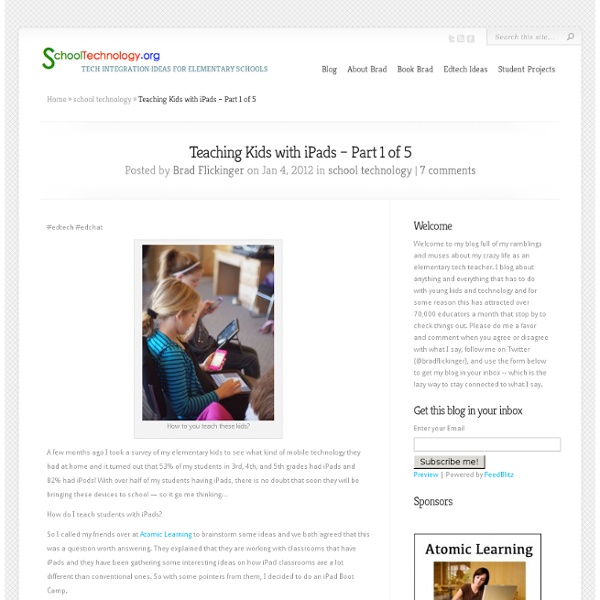
Getting students to be more than just iPad Neanderthals. | Elementary School Tech Ideas #edtech #edchat #elemchat Many educators believe that students already know how to use their iPads, but the truth is that most students only know what I call “The Neanderthal Basics.” The Neanderthal Basics when it comes to students on iPads are: Game Play: there is no doubt about it students love to play games on these devices — so much so in fact, that they don’t see the potential for all the things that their iPads can do. If they would just close Angry Birds down for a few minutes they could discover all of the great things their iPad can create. Music and Videos: Every now and then they turn off a game and then they take a step down and just sit back and watch videos or listen to music. It is time for our students to evolve and start to see what that thin little device in their hands can do. As you know from my previous posts, I am working hard on my new iPad Boot Camp. We are also going to cover the basics operations of their iPads — turn them into iPads pros. Stayed tuned,
iPad Curriculum Web Sites for the Little Ones: K-2 Web Sites for the Smaller Ones Pre K-2 ABCs - Take a tour through the alphabet Alfy - There's so many things for young children to do here. Alphabet Action - Click a letter to see a letter and hear its name. Animal Printouts - Print out pictures of animals to color. Animals - From the First Grade Backpack Apple Corps - Design your own "Apple Face". Arithmetic Activities - From the First Grade Backpack. Arthur Online - Everything "Arthur" here! Awesome Kids - Online stories Bear Time - Includes the adventures of John and El, songs, poems, games, coloring pages, and much more! Bedtime Stories for Busy Parents Billy Bear's Playground - Fun! Blue Dog Can Count - Fill in the boxes and Blue Dog will bark the answer. Bry-Back Manor - A lot of educational "fun stuff" at this site. Candlelight Stories Carlos' Coloring Book - Pick a picture and start some online coloring....E-mail your picture to a friend. Children's Storybook Online - Online stories Cool Sites - From First Grade Backpack Dr. Mr.
PS_technology_WEB2 20 Amazing iPad Apps for Educators When one looks at how technology has changed education over the past decade, one can’t help but be blown away by the sheer number of iPad apps for educators that have absolutely flooded the electronic marketplace. There are so many iPad apps for teachers released every month that even the most plugged-in educator would have a difficult time processing and utilizing them all. Luckily, when teachers are looking to learn how to use iPads in the classroom, they need to look no further than TeachHUB magazine and TeachHUB.com -- an educator’s primary go-to resource when researching iPad apps for teachers and iPads in the classroom. Read on to learn about TeachHUB magazine and TeachHUB.com’s updated list of the hottest iPad apps for teachers and iPad apps for education, destined to forever alter your curriculum landscape, organized here by subject. Scroll down for an index of many of TeachHUB's helpful iPads in the classroom app reviews and more of the best usage of iPads in the classroom. Trello
Teaching Large Classes with an iPad » To this day I remain a big fan of the overhead projector. I truly believe it was more effective a tool for teaching than the projected Powerpoint slides will ever be. I stood facing the students, watching their expressions, which I could see since the lights were sufficiently bright. I could draw on the screen and change directions as questions arose. In fact I will argue that the ‘golden age of college teaching’ if there was one was stimulated by the addition of the roller to the overhead projector. It’s been downhill ever since, …until this semester. This semester I’ve purchased an iPad2 and a software application called SplashTop Remote Desktop. To reach this new level of teaching nirvana I have found at least two routes (so far): In both cases you could use the resulting system to present with KeyNote® but that would be so 90′s. Google+ Like this: Like Loading...
Teaching Kids with iPads – Part 2 of 5 | Elementary School Tech Ideas #edtech #edchat #ipaded #mlearning Using an iPad to record a narrated slideshow. I came home from teaching day 2 of my iPad Boot Camp to find over 70 emails from teachers wanting to know more about how to teach kids with iPads. Week-long projects: iPad Filmmaking – every morning we work for an hour on our movie project. We use an iRig mic plugged into the iPhone for better sound. We use a digital clapper-board to keep track of which scene and shot we are on. The kids love filmmaking. iBand – Every afternoon we spend about 45 minutes practicing our song (we are doing a cover of Katy Perry’s Firework song), yesterday we learned the cords and today we started to play different instruments in GarageBand on their iPads. Playing the drums. Kid Tech News – The last thing we do everyday is a news show that is our wrap up of everything we have done today. Shooting the daily Kid Tech News. Using the iPad as a teleprompter.
Teaching in the Digital Age-Book Study Blog Party I was initially disappointed when I saw that the book chosen for the book study blog party that several bloggers that I follow are participating in is titled Teaching in the Digital Age. I feel pretty strongly that digital tools do not belong in my 1/2 day preschool program. However, I was intrigued because Dr. Jean was involved. I have just read the introduction and first chapter of the book and it looks like the book will help teachers use technology both for assessment and as a teaching tool. I understand that technology does not refer only to computers and ipads but also to digital cameras, audio recorders, webcams, projectors and smart boards. I do think that technology can enhance teaching for older students in a full day program when it is used judiciously. Why I don't think digital tools belong in a Preschool program. My preschool starts at 9:00 with the children going right to the outdoor playground. Technology as a communication tool.
5 iPad Apps Every Teacher Should Have Just to wrap up our week of apps for teachers here are some favourites that will make your iPad a little more productive in the classroom. Enjoy iWork Until Microsoft release office for the iPad iWork offers the MS Works equivalent of a productivity suite for the iPad. Pages, Numbers and Keynote make for a fairly impressive productivity suite for $30, or $10 each. Teaching & Classroom Resources @ www.theteachinglab.com The Elements: A Visual Exploration: Sounds a bit pricey for a periodic table, but the vividly animated illustrations of every substance our world is made of more than make up for it. $14 Bento: Organize your Life Mobile Air Mouse: Do you use an Interactive whiteboard and have wireless keyboards and mice floating around the place that either don’t work or you have to actually sit in front of a computer to type something on your IWB. DropBox: I own a laptop, 2 desktop PC’s at home, have files on the network at school and now have some stuff on my iPhone and an iPad.
Teaching Kids with iPads – Part 4 of 5 | Elementary School Tech Ideas #edchat #mlearning #ipaded Some times when I am speaking at a conference about iPads in education teachers will share a concern that they have about every student getting an iPad. They are worried than the students will just work in isolation and our society will become even more fractured and self-centered with students never learning to work together. They imagine a room full of kids with headphones on just plugged into their iPads like a room full of zombies. I had this same concern when I started to design my lessons that used iPads. Take a look at these photos for proof. Start Your Own After-School iPad Boot Camp