


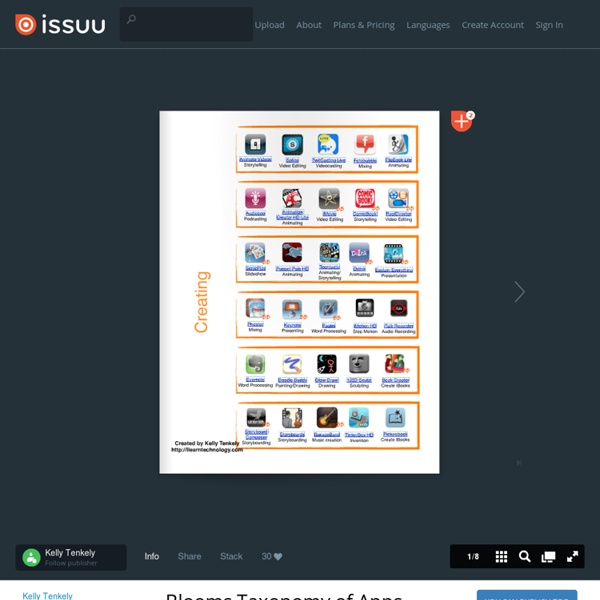
http://issuu.com/ktenkely/docs/lg_alpha
Related: didatticaBloomin' Apps This page gathers all of the Bloomin' Apps projects in one place.Each image has clickable hotspots and includes suggestions for iPad, Android, Google and online tools and applications to support each of the levels of Bloom's Revised Taxonomy.I have created a page to allow you to share your favorite online tool, iOS, or Android app with others. Cogs of the Cognitive Processes I began to think about the triangular shape of Bloom's Taxonomy and realized I thought of it a bit differently.Since the cognitive processes are meant to be used when necessary, and any learner goes in and out of the each level as they acquire new content and turn it into knowledge, I created a different type of image that showcased my thoughts about Bloom's more meaningfully.Here is my visual which showcases the interlocking nature of the cognitive processes or, simply, the "Cogs of the Cognitive Processes".
The iPad 2 and Apple TV … Ed Tech Industry Killer? What would you rather get for your classroom, an iPad 2 and Apple TV or an Interactive Whiteboard? Are your teachers asking for Interactive Whiteboards? Hold on to that discussion and don’t answer until you know all of the possibilities! I think we now have the ability to put together a very highly effective digital classroom with the combination of iPad 2′s, a digital projector, and an Apple TV. Bloom's Taxonomy: 85 Apps to Improve Your Studying Bloom’s taxonomy has proven to be a highly efficient educational system that helps to set and reach learning objectives. Not only teachers, but also students find a great use for it. But how do you make it even more effective? Use apps!
The Very First App You Should Load on Your New iPad I am often asked by new iPad owners which apps they should install first. That’s a tough question as it all depends on each individual and how they want to use their new device. There are literally hundreds of lists out there about the best iPad apps — especially since a lot of those are year-end lists. But even if you send these lists to the new user they have to wade through these lists and make decisions based on limited information — after all, they just got the iPad and may not realize how much they can do with this great device. So, instead of sending all these lists — I’m not going to mention any of them here — simply because all you have to do is search for “Best iPad Apps” on your favorite search engine — try an app called AppStart!
A New Fantastic Bloom's Taxonomy Wheel for iPad Apps March 21, 2014 Today while I was browsing through my Twitter feeds I came across this fabulous Bloom's Taxonomy wheel of apps shared by Anthony. If you still recall, some previous versions of this wheel have already been featured here in Bloom's Taxonomy for Teachers section . As you can see, the wheel outlines a wide variety of verbs and activities related to each thinking level of Blooms taxonomy coupled with iPad apps that go with it. These apps are supposed to help teachers and students better cultivate these different thinking levels in their use of iPad apps.
for Education: Save time and stay connected For Education Spark learning with G Suite for Education A suite of free productivity tools to help students and teachers interact seamlessly and securely across devices. Get G Suite for Education What’s included A full suite of educational tools for your school. The Digital Learning Farm and iPad Apps 21st Century Learning Socratic Seminar and The Backchannel Humanities teacher, Shannon Hancock, at Graded, the American School of São Paulo, read and worked through The Alchemist by Paulo Coehlo with her 8th grade students. Not only did they read the text, learn about literary elements, but also learned to articulate and discuss in a professional manner the text … Visible Thinking in Math- Part 1
iPad Apps Classified by SAMR model The SAMR model helps teachers and educators understand and better integrate technology into their teaching and learning. This model was created by Dr Robin Puentudura with the explicit aim of helping teachers in designing, developing and integrating digital media to increase students overall academic achievements. The four levels of this model are : Substitution, augmentation, modification and redefinition. Have a look at the image below to learn more about these four levels. The image is taken from Summer Tech Institute. If you want to go deeper into SAMR , I would recommend this PDF from Dr Ruben himself.
107 Favorite iPad Apps for K-8–Plus 1 Click for more information OK–I left one app off the list of 107 Favorite iPad Apps published earlier this week. It’s called Murky Reef. It’s advertised as ‘a series of thematic educational apps that encourages critical thinking through contextual game play’ and includes specific apps for language, science, and different grade levels. Monster List of iBook Tutorials There are numerous sites that are now offering Tutorials and how-to guides for creating ebooks in iBook Author. As teachers are now comfortable with the idea of creating their own e-textbooks more and more people are looking for resources to learn how to build touch enabled books that take full advantage of the iPad capabilities. Inserting video and high resolution photographs is one thing but how about inserting 3D manipulatives and models that are touch sensitive. Here is a list of some of the resources online. If you know of other good ones please add them in the comments section and we will update the list. Web Tutorials:
Story Dice - creative picture dice for plot, character, and setting ideas, Fun for actors, writers, and friends! Story Dice is a creative tool to prompt ideas for plot, character, and setting. This idea generator can be used effectively for both written and oral storytelling. This app can be used with a wide variety of age groups ranging from preschoolers to teenagers. The user interface is simple enough for ages 3+ to use without any additional instruction. The use of the app doesn’t require reading, so it’s an ideal tool for using in a preschool story circle (see lesson plans) as well as a general writing prompt for all ages without reading or native language barriers. This app is available on the iTunes Store for iPhone, iPad and iPod Touch.