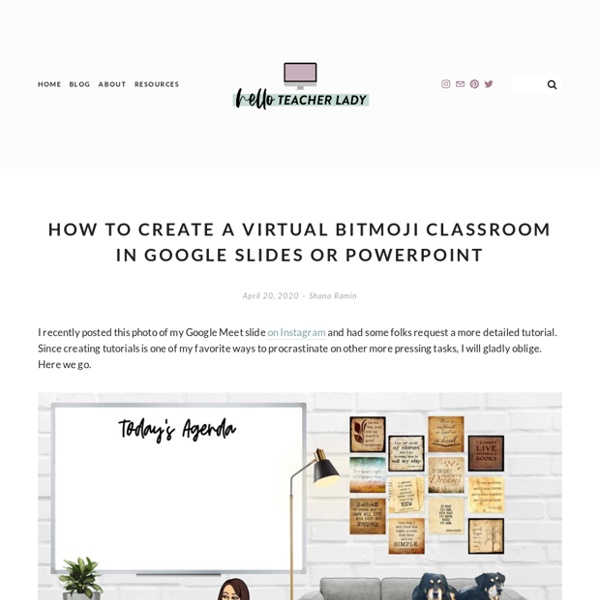The Difference Between Emergency Remote Teaching and Online Learning
Well-planned online learning experiences are meaningfully different from courses offered online in response to a crisis or disaster. Colleges and universities working to maintain instruction during the COVID-19 pandemic should understand those differences when evaluating this emergency remote teaching. Due to the threat of COVID-19, colleges and universities are facing decisions about how to continue teaching and learning while keeping their faculty, staff, and students safe from a public health emergency that is moving fast and not well understood. Many institutions have opted to cancel all face-to-face classes, including labs and other learning experiences, and have mandated that faculty move their courses online to help prevent the spread of the virus that causes COVID-19.
Custom Google Classroom Headers – Infinitely Teaching
I love to customize my Google Classroom banners. I mean, the ones provided by Google are super cute, but if you can add a Bitmoji then it’s better I say. I also sometimes include some icons for the content area. I create my own to avoid copyright issues, but noun project is another great resource to use.
A Low-Tech Approach to Remote Learning - Campaign for Commercial Free Childhood
Connect school to student’s daily lives with place-based lessons. Place-based lessons have the added benefit of increasing students’ intrinsic motivation and sense of belonging while supporting community investigations and community-building in the classroom. Place-based lessons can utilize outdoor spaces and non-academic activities in and around the home (e.g., cooking, creating non-digital games, drawing, photography, taking a walk, exploring neighborhood architecture, grocery shopping) to teach traditional academic subjects (e.g., math, art, social studies, science).
How to get started with Bitmojis in your classroom
I think it’s fair to say the bitmoji craze has taken the world by storm. There are so many places in the online world these days where bitmojis will pop up – teacher resources being one of these places. These personalised avatars are hugely popular on social media sites and are accessible through many different apps. Have you joined the #bitmoji craze? Learn how to get started Click To Tweet Where did this trend begin?
Virtual Education Dilemma: Scheduled Classroom Instruction vs. Anytime Learning
With schools shut down across America, K-12 teachers faced with a question many likely thought they'd never have to ask: When and how often during the school day do my students need to see me? Distance education can be broken down into two broad approaches: synchronous and asynchronous. The former consists of the teacher offering a lesson to the class of students at the same time; the latter provides the student with tools to complete the work on their own time, and direct involvement from the teacher can happen anytime. (For more details, check out this guide from Wisconsin educators, such as Diane Doersch, the technical project director for Digital Promise and a former chief technology officer in public schools. And read this guide from Educause about research on the two different approaches.) The bottom line: Neither approach is sufficient all on its own, but there are situations and subjects that do tend to favor one of the two strategies.
Use Chromebooks for student assessments - Google Chrome Enterprise Help
Chromebooks are a secure platform for administering student assessments, and when setup properly, these devices meet K-12 education testing standards. With Chromebooks, you can disable students’ access to browse the web during an exam in addition to disabling external storage, screenshots, and the ability to print. Both PARCC (see TestNav) and the Smarter Balanced Assessment consortia have verified that Chromebooks meet hardware and operating system requirements for online student assessments.
Helpful Online Resources for Teaching English Language Learners
Whether you’re having school remotely or in person, online learning is a powerful tool teachers can leverage to support English language learners (ELLs). Research shows that ELLs’ learning is enhanced by interactive visual aids and access to lessons they can follow at their own pace. There are many free or inexpensive digital resources that teachers can use to create these learning experiences. Lessons can be recorded as they are conducted online in real time so that students can later access the content without a teacher present.
Thing 14: Bitmoji Fun - Cool Tools for School
Summer 2020 UPDATE Since you may have landed here looking for info about #BitmojiClassrooms and #VirtualLockers I’ve added some updated info. BitmojiClassrooms and VirtualLockers are all the rage this summer as librarians, teachers and other educators prepare for more online teaching and learning than we’ve ever seen before. What are they and how do I make one?