


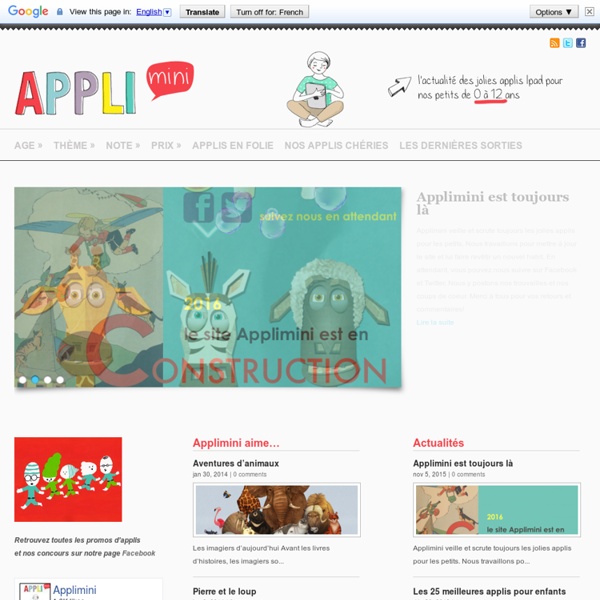
A list of All The Best iPad Apps Teachers Need Coming to you from the Canadian Maritimes ( Halifax), Educational Technology and Mobile Learning is an educational blog dedicated to curating, reviewing and sharing EdTech tools and mobile apps. The purpose is to help teachers and educators effectively integrate digital technologies into their day-to-day teaching, learning and professional development. For any questions regarding our website or the content we publish, please contact EdTech admin, editor and blog owner, Med Kharbach at: info@educatorstechnology.com. Med Kharbach is a doctoral researcher and a former teacher with 10 years of classroom teaching experience.
8 iPad Apps to Help Your Child Become a Better Reader 8 iPad Apps to Help Your Child Become a Better Reader originally appeared here. The majority of the apps listed below are for reading readiness or beginning readers. To see more apps for reading visit BugBrained, Reading Raven and the Teachers With Apps Certified Developer review for the cream of the crop of all kinds of apps!
Tagxedo Processing ... Personal $ Svg $20 ✓ Up to $75 merchandises for personal use. Merchandise $ iPad Apps Classified by SAMR model The SAMR model helps teachers and educators understand and better integrate technology into their teaching and learning. This model was created by Dr Robin Puentudura with the explicit aim of helping teachers in designing, developing and integrating digital media to increase students overall academic achievements. The four levels of this model are : Substitution, augmentation, modification and redefinition. The Thinglink Ripple Effect As we all know, the holidays are a very busy time of year. November felt like it flew by and I didn’t even get a chance to reflect on an amazing mobile conference… iPad Summit. My last post focused on my session “Designing Thinking Around Thinglink”. While Thinglink is offering FREE Premium access to teachers that sign up before the end of December (more info here and Cathy details the upgraded features here)… and I have received multiple thinglinks from participants since the event, I thought I would spend some time showcasing the ripple effect of amazing educationally focused thinglinks.
A New Fantastic Bloom's Taxonomy Wheel for iPad Apps March 21, 2014 Today while I was browsing through my Twitter feeds I came across this fabulous Bloom's Taxonomy wheel of apps shared by Anthony. If you still recall, some previous versions of this wheel have already been featured here in Bloom's Taxonomy for Teachers section . As you can see, the wheel outlines a wide variety of verbs and activities related to each thinking level of Blooms taxonomy coupled with iPad apps that go with it. These apps are supposed to help teachers and students better cultivate these different thinking levels in their use of iPad apps. And because the the visual is not hyperlinked, I went ahead and provided the links for each of these apps in the lists below.
10 Apps for Teachers You Should Know About! We recently published a blog post with 12 of the Best Apps for Students which has helped a lot of our students get out of bed in the morning, stay focused and more. However, educational technology is not just for students; teachers can also benefit greatly from the use of new technologies. So this week we’ve scoured the net looking for the top 10 apps for teachers. 10 Apps for Teachers 23 iPad Alternatives to the Book Report. EmailShare 1136EmailShare Upon hearing that they will have to read another book students usually roll their eyes and moan in disagreement. So to make the reading process more fun for them we let them chose their own book and their own creative assignment. There are three parts to the book report:
Blooms and iPad Applications I just got tweeted a nice diagram showing iPad applications against different levels of Bloom’s revised taxonomy. Its a good and well considered diagram and I like it. Some applications there that I haven’t seen yet and I will have to look up. The only thing I would say is that the applications are just the medium in which the student demonstrates the level. Integrate iPads Into Bloom's Digital Taxonomy With This 'Padagogy Wheel' You’re going to want to turn on your printer and fire up a PDF viewer. This is just that good. It’s called the Padagogy Wheel and it offers a fantastically useful perspecitve on how to figure out which iPad apps work with Bloom’s Digital Taxonomy. Created by Allan Carrington , this thing is a monster and deserves some focused attention.