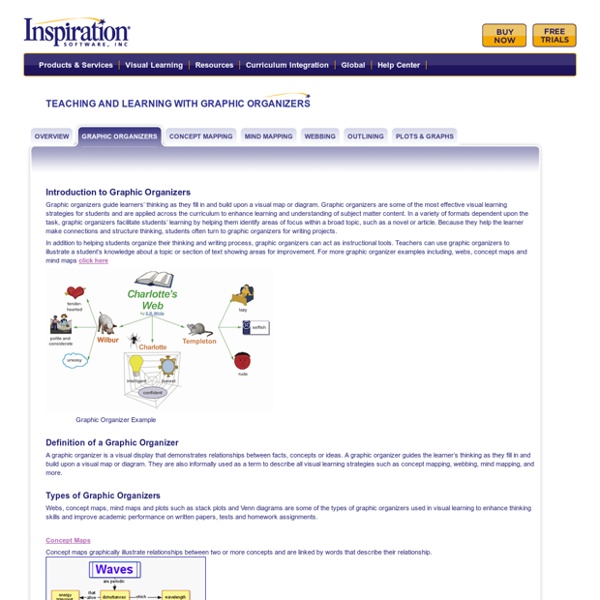The Mindmapping Toolbox: 100+ Tools, Resources, and Tutorials
The Mindmapping Toolbox: 100+ Tools, Resources, and Tutorials Thursday, November 29, 2007 at 1:56am by Site Administrator Sometimes the difference between a successful project and one that spirals out of control is getting all your thoughts and ideas laid out before you even get started.
St. Petersburg College Critical Thinking Gateway
Journals | Articles | Library Online | eBooks | Newsletters | Mental Organizers | RSS Journals The Journal on Excellence in College Teaching Miami University A peer-reviewed journal to increase student learning through effective teaching, interest in and enthusiasm for the profession of teaching, and communication among faculty about their classroom experiences. celt.muohio.edu/ject Current Issue: Teaching So Everyone Learns MERLOT Journal of Online Learning and Teaching Multimedia Educational Resource for Learning and Online Teaching A peer-reviewed, open access, online publication addressing the scholarly use of multimedia resources in online education.
40 Ultimate Useful Mind Mapping Tools
[ad#link-unit-post]Mind Mapping Applications working as powerful in this era for taking notes, capturing ideas, represent words, exploring concepts or other items linked to and arranged around a central key word or idea. Mind maps are used to generate, visualize, structure and as an aid in study, organization, problem solving, decision making, and writing. Mind Mapping Tools helps in many way of work in this growing and emerging industry, you can use it to study for a big exam, you can use it brainstorm new article ideas as bloggers work, or flesh out what needs to be covered in the business plan for a new venture, you can organize a big move of house, I’ve seen people use the mind map format for their daily to-do lists too. Hope you all respected visitors and readers like very much and share your views about this article for encouragement.
10 tips for smarter, more efficient Internet searching
These days, everyone is expected to be up to speed on Internet search techniques. But there are still a few tricks that some users — and even savvy searchers — may not be aware of. Did you hate memorizing seemingly insignificant facts for tests at school?
Free Mind Mapping Software
There are a few advantages to creating your mind maps with computer software. Here are a few: It saves time!You can have easy access to picturesNo need for paper and pensIt seems to suit lazy people ;)
15 Great Mindmapping Tools and Apps
Mindmapping is the process of drawing up diagrams that show relations between various ideas, tasks or information. For many of us this shows to actually be a way of taking notes that can be more useful than just writing down keywords or sentences like we do on a to-do list. By drawing mind maps you actually visualize your tasks and how each task can influence each other in a better way, making your brain remember more easily and/or come up with new ideas.
BillsTeachingNotes - Graphic Organisers
Skip to main content Get your Wikispaces Classroom now: the easiest way to manage your class. guest Join | Help | Sign In BillsTeachingNotes Home guest| Join | Help | Sign In
Powerful tool for creating web surveys. Online survey software made easy!
SurveyMonkey™ Thanks for completing this survey.Now create your own—it's free, quick & easy! Create free surveys in just a few minutes Ask questions in over 15 formats(configured for you and ready to go!)
Top 10 Free Online Mind Mapping Tools
As the name, mind mapping means that to draw your mind or ideas as a map, which are well-known for brainstorm, exploring your brain for many ideas. For mind mapping, you can just use a pen and one paper, but it will be funny and easier if you are using below tools, which are all available for you to create mind maps online for free without anything to download or install. 1. Bubblus
Slatebox, un nuevo organizador gráfico en la nube
Numerosas son las aplicaciones colaborativas para organizar ideas o crear mapas conceptuales que nos ofrece Internet. Entre ellas me ha dejado gratamente sorprendido, por su facilidad de uso y sencillez, Slatebox, desarrollada por Tim Heckel. Para uso individual Slatebox es gratuita, tiene planes especiales de pago para instituciones, cuya comparativa podemos ver en esta página.
Visual Mapping.com
Choose Your Product