Zoom
Trash
Related: UX design - ergonomie & interfaces


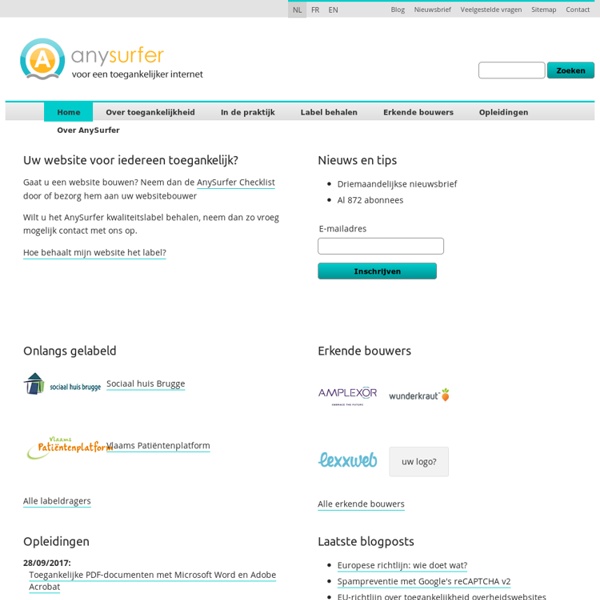
Tutorial: The Art of UX Sketching | Toptal If you’ve done any sort of serious creative work, you are all too familiar with creative block. It feels like hitting a brick wall: None of the ideas you’re able to visualize are good enough, or can’t work in real life. For designers, the feeling is all too familiar. However, like any complicated problem with no clear solution, a smart process can make all the differences. This is where UX sketching comes in. UX sketching is a crucial, yet often overlooked, aspect of user-experience design. In this post, I intend to cover everything you need to know about UX sketching, including the following points: Introduction to UX sketches and wireframes UX sketching basics, tools and techniques Clarifying sketches with notes, annotations, numbers UX sketching tips and tricks Mini-methods designed to boost quality and productivity All you need to know about Wireflows A quick guide to UX flow sketching UX Sketching is a Two-step Process Idea Generation Detailization and Refinement Sketch: Idea Generation
Sketch Studios for Better Interface Design I’m a collaborator. I like to get multiple heads on a project to see what insight and perspectives they bring that can build on mine. So naturally, one of my go-to activities to get a project off the ground is running a sketch studio. Sketch studios are a collaborative exercise where the project team designs and iterates an interface together in a structured format. Sounds good, right? Define Your Objectives A good sketch studio needs clear objectives, and starting with research helps establish those objectives. Here is an example of a Feature Report we created for a recent intranet redesign project. The Feature Report helps define the problems you’re trying to solve. Keep It Focused Based on your Feature Report, team size and timeline, decide how many sketch studio sessions to conduct. Include a Broad Team In addition to UX-ers and designers, invite developers, project managers and maybe even your (ahem) clients. Start Small Identify Priorities Sketch, Erase, Sketch, Erase Capture Decisions
Applying human-centered design to emerging technologies When you dream of the future, what do you see? Do you dream about concurrent odometry or horizontal plane detection? Do you fantasize about hot words and utterance capture? Probably not. Most likely, when you dream of the future, you imagine the places you can go, the things you can do, and the people you can be… just like you did when you were a kid. Earlier this year, Google Play approached IDEO to find out what emerging technologies like Virtual Reality, Augmented Reality, digital assistant, and ephemeral apps (apps that you don’t have to download and install) may actually be good for. Since humans are at the center of IDEO’s design work, we started by talking to people and asking questions about their hopes for the future of these technologies. We spoke to creators and stakeholders of these four technologies (experts, artists, and developers), as well as people ranging from elementary school kids to early adopters and technophobes. Here are highlights of what we heard:
Our Symbols guidelines in Sketch: Move fast and don't break things Okay, maybe this is a bit dramatic. A meeting with the previous designer usually sorts most things out, but let’s be honest: it’s not a bullet-proof system. Especially when your team designs multiple design systems a year, it’s important to have every designer on the same page on how to organise things, regardless of the project they’re working on. “What are the components used in this design? How do they behave?” The goal Our goal was to define an approach on how to set up and organise symbols. With the guidelines we eventually defined, any of our designers is able to hit the ground running when they’re assigned to, for example, design the UI of a new feature for an existing product. So, today we’ll have a closer look! When to create a symbol Only create a symbol if we really benefit from it. But not every component should be a symbol. Keep things simple When ‘Nested Symbols’ were first introduced to Sketch, we immediately explored every possibility. Let’s give an example. Naming Symbols
Framer - The Complete Guide to Wireframing Though wireframes and prototypes are often used interchangeably, they actually perform two distinct functions at opposite ends of the design cycle. In this guide, we’ll share everything you need to know about: Wireframing vs. Wireframing vs. Wireframes are the backbone of any project and generally created during the early stage ideation phase. Conversely, prototyping refers to the process of designing an interactive experience, which can range from low to high-fidelity. Wireframing Tools and Tips Wireframes can be both pencil and paper or low-fidelity (digitally made in programs such as Framer). Here are a few tools to consider for your wireframing needs: Wireframe CC — A minimalist interface for sketching wireframes that don’t distract from the product experience. 4 Steps to Create Your First Wireframe If you’re interested in wireframing with Framer, download our free 14-day free trial. 1. Start by determining the hierarchy of your content using blocks and grids. 2. 3. 4.
Why You Should Never Center or Right Align Your Logo Many designers assume that center or right aligning their website logo will make their brand more memorable. Research has shown this assumption is not true at all. In fact, straying from a left aligned logo can make your brand less memorable and even your site harder to navigate. Right Aligned Logos Weaken Brand Recall A study conducted by the Nielson Norman group concluded that more users remember brands when their logos are placed on the left rather than on the right. When users scan sites, their visual gaze leans toward the left. Centered Logos Impede Navigation to Homepage The Nielson Norman group also did a study on center aligned logos. Not only that, but they also impede the user’s ability to navigate to the homepage. Users have a conditioned habit of clicking the leftmost element to get to the homepage. One way to prevent this navigation error is to place a “Home” link on the far left side of your navigation bar. Left Aligned Logos Work Best Cultural Differences Following Conventions
CA Technologies France Webcast Channel Les entreprises adoptent les dernières technologies et méthodologies en matière de développement afin de livrer des applications et fonctionnalités innovantes qui répondent aux attentes de leurs clients et exigences du marché. Les enjeux majeurs pour les entreprises aujourd’hui sont de plusieurs ordres: - Déployer des versions d’application plus rapidement et plus souvent - Réduire les erreurs manuelles pour fournir des livraisons de qualité et de stabilité supérieures - Réduire les coûts liés aux déploiements d’applications - Améliorer la visibilité sur les opérations de déploiement sur l’ensemble du cycle de livraison - Promouvoir la collaboration et l’alignement entre les équipes de développement, de tests et de production
Simplified Mobile Authentication with OAuth2, SAML, LDAP, and More | NativeScript FAQs How does this work? This template is integrated with Kinvey, one of our sister products at Progress. Kinvey is a top ranked Backend as a Service product with many other features besides identity connectivity. Can you show me how to do it? TJ VanToll wrote an excellent article called Enterprise Authentication Made Easier with NativeScript. What other features are coming? The next feature on our roadmap will simplify connecting to data sources. Will I be charged a fee? There is no charge to use the new templates. Lightning fast wireframing in Sketch | Lightwire Plugin Categories included:E-commerce, Photo, Login & sign up, Walkthrough, Blog, Social, Settings, Menus, Popups, Charts
Mouvement Wallon pour la Qualité - Portail MWQ Le groupe AFNOR propose un outil pour mesurer la qualité de l'expérience client, notion intangible, subjective et liée à l'émotion ressentie avant, pendant et après un achat. Indiko Expérience client s'appuie sur les travaux du Cercle Performance des Organisations de la Fondation Paris-Dauphine. Connu pour les normes volontaires qu'il publie, ses activités de formation et certification, le groupe AFNOR propose également des études sur la mesure de la qualité de l'expérience client, selon un modèle novateur. Plus qu'une évaluation de la satisfaction, ce service s'appuie sur plusieurs dimensions d'une expérience client : émotionnelle, intellectuelle, sociale, cognitive... Mesurer pour progresser Indiko Expérience client est issu des travaux réalisés par le Cercle Performance des Organisations de la Fondation Paris-Dauphine. Un livre blanc pour commencer En savoir plus Sources: AFNOR
Minimalist Design: Why Is It So Effective? But most importantly, you'll almost certainly find it implemented into website design. Many websites today are leveraging the minimalist design to keep their audience engaged and make a lasting impression on them. As you might imagine, a minimalist website has fewer elements in general. In other words, all the design elements that would otherwise make the website stand out in terms of flashiness and visuals are drastically toned down. But it's not as simple as that. You have to leverage minimalism in a way that will still impress your audience. With that in mind, let's have a closer look at minimalist design and user interface examples to determine the secret behind their great success. What Is Minimalistic Style - A Brief History Of Minimalist Design Minimalistic style revolves around simplicity. Think of it as less is more or doing more with less. Minimalist design is stripped down to its most essential elements. Minimalism is frequently confused with modernism. That's not a minimalist design.
Top Tips on How to Create an About Us Page by Gapsy Studio Self-presentation is vital when you want to present your services to your target audience. It should tell consumers about your brand. The more helpful information the client learns, the more their trust in the company will increase. Many businesses overlook the “About Us” section or scratch it. In this article, we will consider: What the “About Us” section is, its major elements and importance for business;Essential tips on how to create an “About Us” page;Several examples that you can take when creating an “About Us” page for your business. What is an “About Us” page? The “About Us” page is a presentation company to the consumer. So, what information contains an ideal “About Us” page? Services that the company provide;Founding history;Distinguishing characteristics of your company apart from competitors one;Represent company’s purpose and task that want to achieve;Tell about values you keep in your work. essential points of about us page Essential elements during the creation “About Us” page
Checklist Design Helps You Build Your Website Correctly - Joe Tech Reviews Checklist Design is a collection of some of the best UI and UX practices. It provides an honest and rewarding experience to users, and as a result, it allows them to take in the knowledge they need to get a solution and understand how they got there. We will take you through all the important features of Checklist Design so that you can determine whether it is a good option for you. What Is Checklist Design? Checklist Design is a product that is designed to help designers, developers, and makers that need help making sure that they do not miss something important when working on a project. By using this product, users will be able to ensure that their project is completed the right way. Checklists for Specific Pages There are a variety of pages that need to be made when building a website. Login – A login page should include your logo or a symbol mark, and it should show the user where to login. Elements Checklists from Checklist Design Flow Checklists from Checklist Design Topic Checklists