


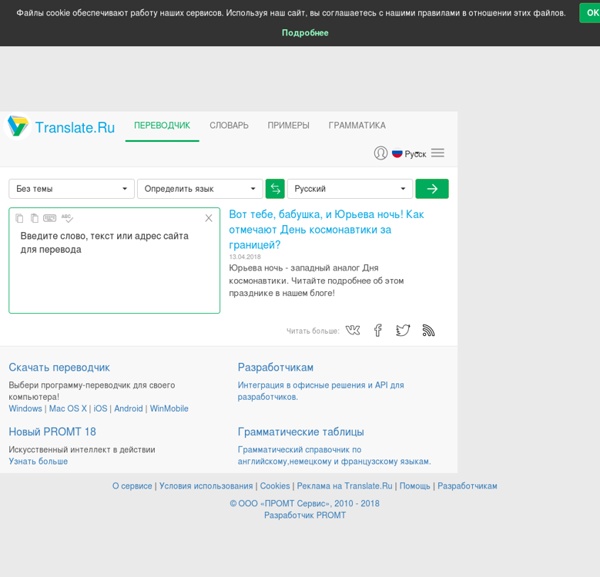
Hot topics in international journal of STEM education Your institutional open access membership could cover the cost of your next paper Check if your institution is a member and learn how you could save on article processing charges (APCs). Open access books Examining study habits in undergraduate STEM courses from a situative perspective Before reporting data addressing the research questions guiding the study, we first discuss how respondents had differing notions of what activities constituted “studying.” For some, it meant any exposure to course material such as attending a class, whereas for others, studying implied completing assigned tasks. In yet other cases studying referred to activities that were not assigned and took place outside of class.
BioNinja Attention BioNinjas: Important Update Additional Resources have now been updated to include: Summary pdfs of all standard and higher level topicsInformation regarding the BioNinja App for iOS devicesDetails for referencing this site (if required)A link to the instagram of the official BioNinja mascot Otherwise: Welcome to the BioNinja Website – your one-stop resource for everything IB Biology related! 8.2 Sound Waves - Unit Overview - OpenSciEd This unit calls upon understandings from all three grade levels in middle school CCSS. Later lessons, in particular, ask students to apply skills and understandings from grade 8 CCSS. Since this unit falls at the beginning of the 8th grade year of the OpenSciEd Scope and Sequence, it’s important to identify which math concepts and skills students may need extra support in applying as these concepts are fundamental to students engaging in Science and Engineering Practices like analyzing and interpreting data as well as using mathematical and computational thinking. Mathematical concepts and skills from middle school CCSS are used in the following lessons: In Lesson 4, students collect and analyze data in the form of distance vs. time graphs showing the motion of a vibrating stick over time.
6 Powerful Tools Teachers And Students Should Try Out By 2018 the market for education technology is all set to reach a mammoth $60 billion. Our need for ‘smarter’ classrooms is the reason behind our increasing reliance on technology to make learning more interactive and engaging for students. New tools that help improve the learning environment are being released regularly, and while some of them are really good, there are others that don’t quite make the cut. In this article, we are focusing on tools that are of great help to both students and teachers and go a considerable way in improving the learning environment at different levels. Meaningful Learning Begins and Ends with the Opportunities We Create Learning hasn’t really changed, but the conditions that impact and influence it has. In Learning Transformed my co-author Tom Murray and I detailed eight keys backed by research and evidence that can facilitate a transformation of practice that will result in improved outcomes and better experiences for kids. For change to occur, it is essential to continually evaluate where we are at in the process to eventually get to where we want to be, and our learners need us to be. Ownership and empowerment result when meaningful opportunities are created for kids to explore, interact, design, and create in real-world contexts. How well are we developing critical competencies in our learners as depicted below?
Innovations Academy 2018-2019 School Calendar School to Home Communication Here are some ways we regularly communicate with you: The Sunday call and email which is also posted under the news tab on this website and our internal FB page called Innovations Academy Charter School Parent Group. What is Interactive Teaching The first thing to realize about interactive teaching is that it is NOT something new or mysterious. If you are a teacher and you ask questions in class, assign and check homework, or hold class or group discussions, then you already teach interactively. Basically then (in my book), interactive teaching is just giving students something to do, getting back what they have done, and then assimilating it yourself, so that you can decide what would be best to do next.
How to Use Online Video in Your Classroom It's one thing to talk about Mount St. Helens erupting in science class. It's another thing altogether to watch a video of the mountain's summit exploding into dust. Teachers all across the country are finding that judiciously chosen videos help students engage more deeply with the subject matter, and recall the information they've learned longer. "A lot of students these days expect information to be presented in a flashy, entertaining way, so videos can help draw them in," says Larry Sanger, executive director of WatchKnowLearn, a site that collects education-related videos. High school student Patrick Greaney still remembers a photosynthesis video he watched in class at Whittier Regional Vocational Technical High School, in Haverhill, Massachusetts, that featured a catchy tune.
English Books Daily #textbooks@create_your_english#communicative_course@create_your_english#professional_english@create_your_englishArmer Tamzen. Cambridge English for Scientists. (SB + TB + Audio)Cambridge English for Scientists develops the communication skills and specialist English language knowledge of science students and professionals, enabling them to communicate more confidently and effectively in their work or study environment.Expand text… Uniquely, this course focuses on both spoken and written communication, with each of the ten units relating to a case study based on real, published research. This makes the course ideal for scientists from a wide range of scientific backgrounds.
30 Superb Examples of Infographic Maps As you search the web you’ll come across a wide range of interactive and graphical maps. Deciding when, where and how to integrate or display a map on your site is the first step, the second should be what technology and illustrations to use. If you’re all about interaction, JQuery, Ajax, or Flash are all effective technologies that hold their own ground. Map illustrations are a dime a dozen however, a strong and balanced display of graphics, information, and colors is what makes an infographic stand out and reach its target audience effectively. As designers, we’re constantly searching for ways to improve and style our designs, this is exactly what the following 30 infographics and sites display below; the breaking of rules. Sites with Interactive Maps
Teacher to Teacher: Critical Thinking in the College Classroom This web site provides personal, practical, and published materials collected to help you cultivate critical thinking skills in your students, especially first-year students. How these materials are organized These materials are contained in 14 modules--ten focused on specific critical thinking skills, and four on specific teaching methods. 46 Tools To Make Infographics In The Classroom Infographics are interesting–a mash of (hopefully) easily-consumed visuals (so, symbols, shapes, and images) and added relevant character-based data (so, numbers, words, and brief sentences). The learning application for them is clear, with many academic standards–including the Common Core standards–requiring teachers to use a variety of media forms, charts, and other data for both information reading as well as general fluency. It’s curious they haven’t really “caught on” in schools considering how well they bridge both the old-form textbook habit of cramming tons of information into a small space, while also neatly overlapping with the dynamic and digital world. So if you want to try to make infographics–or better yet have students make them–where do you start? The 46 tools below, curated by Faisal Khan, are a good place to start.
My Favorite WSQ Please see the "revisited" version of this post, published in July of 2016, by clicking here.*Please read my WSQing page for more details, descriptions, and workflow* A "WSQ" (pronounced wisk) in my class is what we call "homework" in my flipped classroom. It stands for this: [read an update on the WSQ after using it for several weeks in my classroom here] W - Watch Students must watch the video for the assigned lesson and take notes in their SSS packets (this stands for "Student Success Sheets" and I have them for each unit/chapter) I have created for them.