


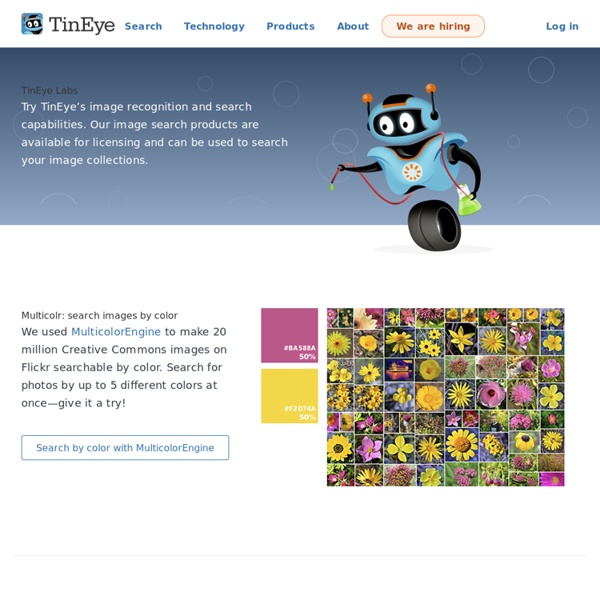
Réutiliser des images en ligne : entre Copyright, Copyleft et … Copydown Un des grands plaisirs du blog, c’est la chasse aux images pour illustrer les billets. L’écriture web peut difficilement se passer de l’image, tant elle est nécessaire pour capter l’attention du lecteur et condenser le message. Force est de constater que lorsqu’on écrit sur Internet, on devient vite avide d’images … Depuis que j’ai commencé ce blog, il n’est quasiment pas un billet que je n’ai illustré par une ou plusieurs images. Mais à présent, il faut bien le reconnaître : me voici devenu un véritable « consommateur d’images », comme beaucoup d’internautes, et n’ayant aucun talent particulier pour la photographie ou le dessin, je suis dans la nécessité de récupérer ailleurs des images faites par d’autres. Les premiers temps de S.I.Lex, j’avoue avoir souvent cédé à la tentation de récupérer des images protégées sans respecter les droits. Loin de m’handicaper, ce petit exercice pratique m’a depuis beaucoup appris sur l’état de l’offre des images libres sur Internet. Remember! J'aime :
BlogBooker - Blog Book GazoPa similar image search hello world | metaflop Email Marketing and Email List Manager Images d’Art Flightradar24.com - Live Flight Tracker! Banque de liens vers des sites de photos gratuites, libres de droit, logothèques, sites de didacticiels etc Les images que vous trouverez sur Internet sont en résolution écran (72 dpi), ça va sans dire; mais leur dimension en pixel peut permettre l'impression à un certain stade. Si vous désirez imprimer vos travaux sans «voir» les pixels, vous devez travailler avec des images à 150 dpi minimum (pour une imprimante courante) et donc trouver des images ayant au minimum 600 pixels de large = 10 cm imprimables après redimensionnement en Photoshop. Prenons l'exemple d'un A4 : 1200 pixels de large = 20 cm imprimables après redimensionnement en Photoshop. Mais si je désire imprimer en offset je dois doubler la dimension… Photothèques gratuites et libres de droit sur la toile Les images de ces sites présentent plusieurs résolutions possibles. >>> Un article qui recense ces sites chez Canva <<< Liste des sites Flickr Site de partage de photos. wylio.com - riche bibliothèque. 123rf.com - contient des images libres de droit, mais qui changent tout le temps. Recherche via le métamoteurs : Autres sites CC
18 Free Ways To Download Any Video off the Internet Video is the future. Periscope has taken the world by storm, and YouTube has launched a subscription service. Even Spotify and Facebook are getting in on the act. We’re not here to ask why you’d want to download any of that video content – the reasons are too numerous. We just want to show you how to do it. So, without further ado, here are 18 free ways to download (almost) any video off the internet. App-Specific Tools Let’s begin with some service-specific web apps that specialize in a single website before moving onto generic video downloaders later in the article. 1. We’ll kick things off with YouTubeInMP4. 2. SaveFrom is another YouTube downloader, but one with a difference. For example: Would become: 3. The final YouTube downloader on the list is arguably the simplest. It works on Chrome, Firefox, Safari, Opera, and Internet Explorer. 4. 5. Yes, Vine is no longer accepting new entries. 6. 7. 8. 9. KeepVid supports 28 sites.
Icons DB - free custom icons Una docena de herramientas gratuitas para hacer infografías Las infografías están de moda. Y no lo están por ser bonitas, que lo son, sino porque, como bien dice el refrán, vale más una imagen que mil palabras. En concreto, los últimos informes dicen que una infografía tiene entre treinta y cuarenta veces más posibilidades que un simple texto de ser vista y compartida. Simplicidad: menos es más. Vamos allá: 1. Esta aplicación permite crear infografías a partir de la información que hay en tus propias cuentas de Twitter o Facebook. 2.Piktochart Una aplicación que en su versión gratuita dispone de tres plantillas bastante personalizables para crear tus propias infografías de una forma sencilla e intuitiva. 3. Aunque no me ha parecido sencilla de utilizar y las plantillas son bastante limitadas, esta herramienta promete porque el resultado es bastante espectacular y ya informan que ampliaran sus utilidades. 4. Un clásico de las herramientas online para realizar gráficos y diagramas. 5. Otro clásico, la verdad. 6. 7. 8. 9. 10. 11. 12. ¡Ah!
L’Outil typographique - Sommaire 100 Websites You Should Know and Use In the spring of 2007, Julius Wiedemann, editor in charge at Taschen GmbH, gave a legendary TED University talk: an ultra-fast-moving ride through the “100 websites you should know and use.” Six years later, it remains one of the most viewed TED blog posts ever. Time for an update? We think so. Below, the 2013 edition of the 100 websites to put on your radar and in your browser. To see the original list, click here. And now, the original list from 2007, created by Julius Wiedemann, editor in charge at Taschen GmbH.