


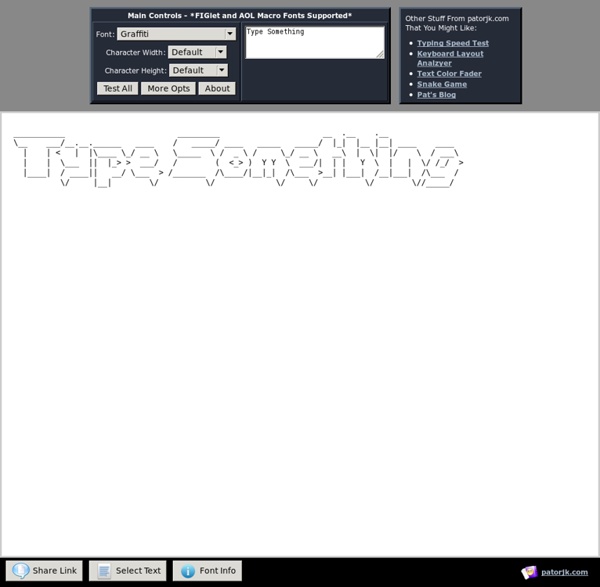
http://www.patorjk.com/software/taag/#p=display&f=Graffiti&t=Type%20Something%20
Convert Text to Outlines It’s easy to convert selected text to outlines in QuarkXPress. Depending on your version of QuarkXPress, choose either: Item> Convert Text to Box Item> Text to Box Style> Text to Box The Freelancer’s Toolset: 100 Web Apps for Everything You Will Possibly Need Posted by nitzan on Thursday, May 10th, 2007 Running a business for yourself means you have to be inventive and always on the lookout for a new and better way to get things done. Innovation junkies, take note: the Internet has a lot to offer. From invoicing to marketing, these are tools that freelancers need to know about. Organization
20 GIF Reactions to Real-Life Situations (9.26.11 Here’s a fresh round of animated GIFs that perfectly characterize how it feels when we encounter these everyday scenarios. When someone steps on the back of your shoe When someone you hate says something funny When you have too much sugar When you see your ex after the breakup How to Encrypt Your Internet Traffic This is the coolest trick I learned while working at Blinkx. At the time, our management really hated when we go on any type of instant messaging applications. I also suspected that our messenger conversations and other internet activities were being monitored. I was pissed so this is what I did to combat their nosiness. Open an SSH Tunnel to a Remote Machine There are a couple ways you can do this (one through Putty and one through Cygwin).
useful online code editors Amy Editor Created in 2007 by Petr Krontorád, Amy Editor is an advanced editor with a look and feel of a Mac. Amy Editor features lots of useful options, such as line numbers, syntax highlighting, snippets for more than 20 languages, collaboration, and more. Amy can edit, save and export files. It can also manage projects. 8 useful sites for web developers Min.us: The easiest way to upload images Any developer, designer or webmaster have to share images online with clients and co-workers. Min.us is an all new service that allow you to upload images extremely easily: Just drag and drop them into Min.us and the image will be saved on their servers. A short url will be automatically created so you can share it across the web.» Visit Min.us Wirify: Transform any web page into wireframes
15 sites web developers and designers should know Creating a good website isn't an easy task, but there's a few tools that can definitely make your developer or designer life easier. In this article, I have compiled 15 extremely useful website that any web developer or web designer should have bookmarked. ColorCombos When designing a website, one of the firsts (and most important) steps of the process is to choose a color scheme. Color Combos allow you to browse thousand of different colors combinations for getting inspired for your upcomming design. 14 Most Useful Web Design Cheat Sheets A well rounded web designer’s day is spent immersed in multiple graphic design programs and writing front end code. All of this moving from one environment to another can make it hard to memorize such things as hot keys and shortcuts for each. This is where cheat sheets come into play.
Play Caesar: Travel Ancient Rome with Stanford’s Interactive Map Scholars of ancient history and IT experts at Stanford University have collaborated to create a novel way to study Ancient Rome. ORBIS, a geospatial network model, allows visitors to experience the strategy behind travel in antiquity. (Find a handy tutorial for using the system on the Web and YouTube). Ten Anime Films You Should See Before You Die One of the most surprising, and gratifying, things that has happened since I started my blog, Tim Maughan Books, a year or so ago is the positive feedback I’ve had for the anime reviews—especially from people I know are far from being massive fanboys like myself. It’s gratifying because its part of the reason I started writing them; to try and introduce the medium to people who had never really indulged in it all, at least not past perhaps watching Spirited Away with their kids. The problem is, once you’ve had your first taste, where do you go next? Type ‘anime’ into Google and the results are bewildering, and without a little bit of guidance and a quality filter finding something to watch can be a daunting task.
Anime Movie Guide Movie Count: 63 Do you have feedback, questions, movie suggestions or review copy offers? You can contact us at contact@animemovieguide.com *protected email* I’ve spent more time than I care to think about watching anime movies in my life thus far. I’ve seen both astoundingly spectacular and horrifically terrible anime movies. Wallpaper Videos See the universe come to life via animations, scientific visualizations, expert commentary, and more.