


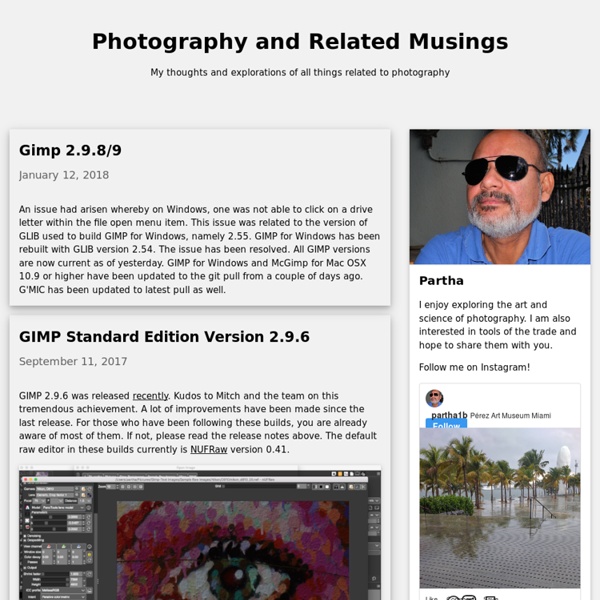
graphisme:mypaint source : et MyPaint est un logiciel libre de peinture numérique développé en langage objet Python et C++, utilisant les bibliothèques GTK+ et Cairo. MyPaint est un logiciel de dessin, ou plus particulièrement de peinture, avec une gestion très avancée des brosses (Les brosses peuvent être dynamiques et changer en fonction de la pression, de la vitesse ou aléatoirementet) gestion des tablettes graphiques. Il est publié sous licence GPL et fonctionne sous systèmes Windows et GNU/Linux. Il propose une surface de dessin illimitée, est capable de zoomer/dézoomer et d’agrandir/réduire les brosses. Le principal atout de MyPaint est un possibilité d’utilisation de manière très simple, avec juste les brosses prédéfinies (déjà nombreuses et variées) et la sélection de couleurs. On peut télécharger de nouvelle brosses sur le site officiel MyPaint est un très bel outil de dessin, simple et efficace. copyright David Revoy !
GIMP Help Registry FAQs and How-To's GIMP Add-ons: Types, Installation, & Management This covers how to install and manage brushes, patterns, palettes, gradients, scripts, and plug-ins, etc. How to Install Scripts and Plug-ins for GIMP - Beginners GIMP Help & Tutorials: - a good site, but usually down Around in GIMP How Do I....? Rotate a brush - Load images on the internet - Repair old photos - links to come, keep checking back)
Heinrich Kühn | On the Hillside. Gum bichromate technique Palais de Tokyo, Paris. "Procédés, Procédés," October 7, 1987–November 30, 1987. National Gallery of Art, Washington D.C. "On the Art of Fixing a Shadow: One Hundred and Fifty Years of Photography," May 7, 1989–July 30, 1989. Art Institute of Chicago. "On the Art of Fixing a Shadow: One Hundred and Fifty Years of Photography," September 16, 1989–November 26, 1989. The Metropolitan Museum of Art. Edinburgh International Festival, Edinburgh, Scotland. National Gallery of Art, Washington D.C.
Le blog du truqueur d'images: Corriger une surexposition - L'outil Courbes de The Gimp Superbes vacances à la mer cet été ! Vous souhaitez immortaliser les baigneurs dans les vagues. Et évidemment, le soleil vous faisant face, vous vous retrouvez avec une photo surexposée : On ne fera pas de miracle avec cette photo. Il y a des prises de vue qu'il est préférable d'éviter... Pour cela, nous allons utiliser le logiciel The Gimp et plus précisément son outil "courbes". Dans notre cas, il va nous falloir éclaircir les zones trop sombres (les baigneurs) et foncer légèrement les zones plus lumineuses. Les zones sombres sont à gauche du diagramme, les zones claires à droite. Nous allons cliquer sur cette diagonale pour la transformer en courbe en S en ajoutant par simple clic de nouveaux points sur la droite. On a perdu en contraste mais on voit les baigneurs qui ne ressemblent plus à des silhouettes noires. Et si vous avez installé le greffon G'MIC sous the GIMP, alors vous avez à votre disposition une méthode encore plus rapide pour faire l'équivalent.
koffice:krita Présentation Krita est une application créative pour “images bitmap”. Que vous vouliez partir de zéro ou retravailler vos images, Krita est fait pour vous. Vous pouvez travailler vos photos, images digitalisées ou commencer à partir d'une feuille blanche. Krita supporte la plupart des tablettes graphiques en standard. Un outil intuitif pour les artistes. Un choix important de brosses Krita est diffèrent des autres outils de création graphique, car il utilise un système de brosses extensible, certaines compatibles avec Gimp, d'autres offrant des systèmes sophistiques simulant des brosses réelles ou encore de déformer l'image ou bien mixer les couleurs. Plusieurs types de calques sont disponible pour plus de flexibilité. Groupez les calques dans un créer un “dossier” de calques pour les organiser. Outils avances pour aider les artistes. Support de l'ensemble de vos images. Krita est près pour vos photos, quel qu'en soit le format. Krita vous appartiens ! Fonctionnalités Liens
Resynthesizer ( home | blog ) bootchk has taken over maintenance of Resynthesizer. The latest version is available from the GIMP registry: GIMP registry page Resynthesizer is a Gimp plug-in for texture synthesis. Creating more of a texture (including creation of tileable textures) Removing objects from images (great for touching up photos) Creating themed images (such as the Resynthesizer logo above) For details of the algorithm, see my PhD thesis. Download Downloads from GIMP registry Source code on github Older version Source: resynthesizer-0.16.tar.gzCompiled Windows version: resynthesizer-for-Windows-0.13b.zipLinux Fedora Core 4 RPMS (at Cru apt repository) Debian: apt-get install gimp-resynthesizer Previous versions... Note: A "feature" that has confused some people -- If there is a selection in the input texture image, Resynthesizer will take texture from everywhere but that selection. Links This plug-in was developed as part of my PhD with the CEMA group at Monash University. CEMA homepage
Adobe Premiere Elements 10 and Photoshop Elements 10 "VTC" refers to Virtual Training Company, Inc. "You" refers to the user or subscriber. "Software" refers to the VTC training content and software. 2. 3. Save the Software to Your hard disk or other storage medium; permit others to use the Software except as specified by addendum; modify, reverse engineer, decompile, or disassemble the Software; make derivative works based on the Software; publish or otherwise disseminate the Software. 4. The VTC Online University is access to every VTC training tutorial in our library. 5. 6. Trademark Notice: VTC, Virtual Training Company, Inc., The VTC Logo, and VTC Online University, are trademarks of VTC, Inc. 7. 9. Forums, and Chat are not always screened by VTC, and we are not responsible for the content of any public or open forum content at the site. 9. VTC may revise these Terms at any time by updating this posting.
Les images numériques Avant d'aller plus loin dans l'utilisation de GIMP, il me parait important que vous maitrisiez certains concepts de l'infographie, et plus particulièrement des images numériques. Nous allons voir dans ce chapitre des notions essentielles, comme les formats d'images, les pixels ou encore la résolution d'image. Ces notions sont importantes, vous serez tôt ou tard bloqués si vous ne les maitrisez pas, donc autant s'y mettre tout de suite. Un chapitre à la fois intéressant et théorique en perspective, mais néanmoins nécessaire à votre formation d'infographiste. ;) De quoi est composée une image numérique ? On désigne sous le nom "d'image numérique" toute image pouvant être stockée sur un support informatique (ordinateur, clé USB, téléphone portable, Nintendo DS, iPod...). Une image numérique est entièrement composée de pixels (une unité de surface). Ce sont les mêmes petits carrés que l'on voit lorsqu'on agrandit trop une image matricielle. Pas si vite ! Mais comment cela est-il possible ?
Brush Packages - MyPaint