

Photo Digital Services - Shoebox Scanning. Camera Repairs - Sydney Camera Repairs. Sydney Camera Repair Services.
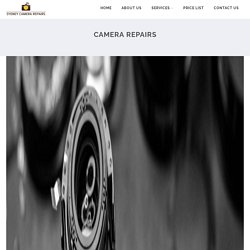
Sydney Camera Repairs specialises in a wide range of camera components and has over 30 years of experience in repairing cameras. Our highly trained and experienced staff will repair cameras for professional and commercial photographers, students, hobbyists and enthusiasts. We repair digital SLRs like Canon & Nikon, traditional film cameras and European cameras such as Leica, Hasselblad & Linhof.
We repair lenses & cameras from impact damage, digital errors & mechanical faults. The Best Free Photo Editing Apps in 2021. We are all likely familiar with Adobe Lightroom or Photoshop as far as editing applications go and a lot of people love these apps for their versatility and powerful suite of features.
But they do come with a price, and paying a fee isn’t always what every photographer is looking for. There are plenty of people who would like to find something equally capable of getting the job done that doesn’t run a monthly charge on their credit card bill or require a hefty up front payment. Yukio e. On the Hillside. Gum bichromate technique. Palais de Tokyo, Paris.

"Procédés, Procédés," October 7, 1987–November 30, 1987. National Gallery of Art, Washington D.C. "On the Art of Fixing a Shadow: One Hundred and Fifty Years of Photography," May 7, 1989–July 30, 1989. Art Institute of Chicago. Partha's Place.
Gmail - Free Storage and Email from Google. Workflow. Editor's Note: One of the most frequent requests by both beginners, and even experienced digital darkroom workers, is for detailed step-by-step instructions on how to perform various basic tasks in Photoshop.
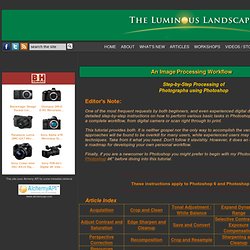
Many also want to have a complete workflow, from digital camera or scan right through to print. This tutorial provides both. Downloads & Literature - RICOH Imaging. The Pentax RAW codec for Windows Vista and Windows 7 (32 bit) runs behind the scenes, allowing Windows' own image viewers such as Photo Gallery to recognize and display Pentax RAW files (.PEF) from Pentax digital SLR cameras.

Please note, this CODEC software will not operate under the 64 bit environments of Windows Vista and Windows 7. Click the download link below, and save the download file to your computer's hard drive. For example, saving the download file to your desktop will allow you find it easily once the download is complete. Close other applications, then double click the download file to begin the installation. Follow the on-screen prompts to complete the installation. Date: November, 2009 Copyright: Hoya Corporation Reproduction: All rights reserved All product and company names shown here are trademarks or registered trademarks of their respective companies WINDOWS VISTA/7 32 BIT RAW CODEC (8.59 MB) Download PENTAX DIGITAL CAMERA UTILITY UPDATE v4.40 Version 4.41.
10 Must-Have Photoshop Plugins That Are Free. If you’re looking for new and creative ways to edit or enhance your images, plugins can make your Photoshop workflow go so much smoother.

Adobe Camera Raw: the secret to using it for just about everything. In our latest Raw Tuesday post we unlock the secrets of Adobe Camera Raw and show you how you can use Photoshop’s raw editor for just about all of your photo editing needs.

At first glance the Camera Raw editor may seem fairly basic, a place perhaps to make a few quick tweaks before opening your files into Photoshop. But delve a little deeper and you’ll find that Adobe’s powerful raw plug-in has much to offer. Many features can be found in the panels to the right of the interface, but there are also plenty more that may not be so obvious. In this tutorial we’ll take a tour of the Camera Raw interface and uncover a host of tips and tricks used by the pros, from setting camera profiles and using the Tone Curve to tweaking preferences, making selective adjustments and cropping for print.
If you’re a Lightroom user, you’ll find these tips equally useful, as the tools in Lightroom’s Develop module are virtually identical. Photoshop Elements Techniques Learning Center. Adobe Premiere Elements 10 and Photoshop Elements 10. "VTC" refers to Virtual Training Company, Inc.

"You" refers to the user or subscriber. "Software" refers to the VTC training content and software. 2. LICENSE: VTC hereby grants to You a worldwide, non-royalty bearing, non-exclusive license to use the Software according to the provisions contained herein and subject to payment of the applicable subscription fees. 3. Save the Software to Your hard disk or other storage medium; permit others to use the Software except as specified by addendum; modify, reverse engineer, decompile, or disassemble the Software; make derivative works based on the Software; publish or otherwise disseminate the Software.
Five Photoshop Tools to Take Your Images from Good to Great. Seascape image – Before and After image editing We hear it all the time, “That photo has been Photoshopped”.

Sometimes it sounds like the photo has caught a disease or that Photoshop is some undesirable effect that has been added to the image. Photoshop is the KEY to making your good images look spectacular. 100525103437_1.