


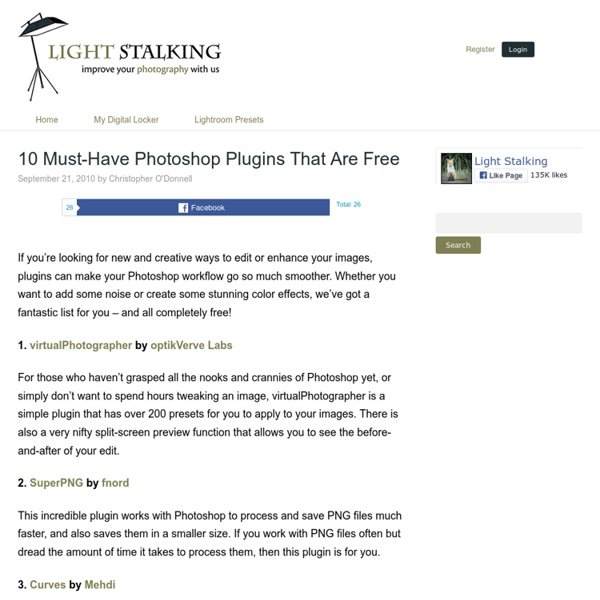
http://www.lightstalking.com/free-photoshop-plugins/
Related: PhotographyAdobe Camera Raw: the secret to using it for just about everything In our latest Raw Tuesday post we unlock the secrets of Adobe Camera Raw and show you how you can use Photoshop’s raw editor for just about all of your photo editing needs. At first glance the Camera Raw editor may seem fairly basic, a place perhaps to make a few quick tweaks before opening your files into Photoshop. But delve a little deeper and you’ll find that Adobe’s powerful raw plug-in has much to offer. 8500+ Free Photoshop Brushes. Weekly Roundup from DesignFloat Hey guys, the time for Friday roundup has come and we want to share some useful resources featuring free Photoshop brushes with you. We all know that brushes turn out to be the essential tools for web designers and help to add the desired atmosphere and create stunning websites. Using this Photoshop tool, it is possible to give the design the impressive touch and make it catchy. Of course, you have seen a vast amount of brush sets all around the web, but here you can find the top-notch collection of the most popular among them. We have decided to compile 8500+ various brush sets for our readers and we hope that this post will come in handy and add inspiration for your future designs. So, you are welcome to enjoy this roundup that features the ultimate collection of brushes.
14 Advanced Level Photoshop CS5 Video Tutorials In this post, we will learn some Master Strokes of Phtososhop CS5. This is a collection of Video tutorials, tips and tricks and methods of working with the very latest features of Adobe Photoshop. These are the magic tricks that raise you from the level of an average user, to an admirable pro, who has right to brag about his skills. If you think you know Photoshop very well, let’s see if you already know this stuff. I believe even the masters would learn something here. Five Photoshop Tools to Take Your Images from Good to Great Seascape image – Before and After image editing We hear it all the time, “That photo has been Photoshopped”. Sometimes it sounds like the photo has caught a disease or that Photoshop is some undesirable effect that has been added to the image. Photoshop is the KEY to making your good images look spectacular. Yes, I said “good” images.
30 Supercharged Free Photoshop PSD Files for Web Designers and Developers Free PSD files are the friend of all designers, as they can save time for seasoned designers who need a lightbox, pagination, social media icons or other elements to use in their designs, and they are useful learning resources for beginning designers who want to see how to design such elements for themselves. Web developers can benefit as well, by using them to test individual effects such as jQuery sliders and jQuery toolips without having to design their own site. In this post, you’ll find 30 supercharged free Photoshop PSD files for web designers, developers and anyone else who wants to use them, that will boost your productivity and even make you a better designer.
Best Photoshop Tutorials Photoshop is what makes the virtual world seem alive. Its nothing less than a blessing for designers. The Internet is full of Photoshop Tutorials and you will find a tutorial on each and every tool. With that being said, we understand that these tutorials require time and effort to find so we’ve saved you both. How? Well, basically, we compiled a collection of easy to understand Photoshop tutorials that will aid you with just about every aspect of Photoshop and teach you the essentials of the software. Adobe Premiere Elements 10 and Photoshop Elements 10 "VTC" refers to Virtual Training Company, Inc. "You" refers to the user or subscriber. "Software" refers to the VTC training content and software. 2. LICENSE: VTC hereby grants to You a worldwide, non-royalty bearing, non-exclusive license to use the Software according to the provisions contained herein and subject to payment of the applicable subscription fees.
40+ Useful Online Generators For Web Designers Oct 11 2010 Generators can be a great way to save time in your web design projects. High-quality generators can create graphics or code or even layouts in a matter of seconds or minutes, things that might take an hour or more if done by hand. Below are some useful generators to help you speed up your web design process. There’s everything from color scheme tools to complete layout generators included. If you know of other useful generators out there, please share in the comments! Tutorial External Tip – 14 Advanced Photoshop Tutorials You Should See In this category we want to give you an advice to other great sites, where you can get a lot of very useful information, inspirations and materials. Here I collected 14 great Photoshop tutorials, which can help you to expand your skills
Downloads & Literature - RICOH Imaging The Pentax RAW codec for Windows Vista and Windows 7 (32 bit) runs behind the scenes, allowing Windows' own image viewers such as Photo Gallery to recognize and display Pentax RAW files (.PEF) from Pentax digital SLR cameras. Please note, this CODEC software will not operate under the 64 bit environments of Windows Vista and Windows 7. Click the download link below, and save the download file to your computer's hard drive. For example, saving the download file to your desktop will allow you find it easily once the download is complete. Close other applications, then double click the download file to begin the installation.
Collection of 30 Best Adobe Photoshop Brushes Something that always comes handy we all need to use Brushes while creating some new designs. There are thousands of incredible Photoshop brush sets available all over the web. So every designer needs to know where to look to find the perfect brushes for the moment. In this today’s post we have showcased 30 Best Adobe Photoshop Brush packs should have in your Bookmarks. Don’t forget to subscribe to our RSS or Follow us on Twitter if you want to keep track of our next post. 01. Useful Adobe Photoshop Techniques, Tutorials and Tools As web designers, we always have something new to learn. Over the last decade our workflow has changed dramatically — it’s become more sophisticated and highly diversified. Not only do we have a much larger variety of improved tools to use; there’s also an endless stream of new techniques emerging and spreading within the web design community via social networks. And this is where the opportunity to learn new useful, practical approaches and techniques comes in. We can learn by exploring the different design approaches other designers have taken, when solving their problems and apply these approaches to our work to become more productive and skilled. Therefore, our editorial team is permanently looking for interesting techniques, tools and tutorials, which we carefully select and present in round-ups on Smashing Magazine.