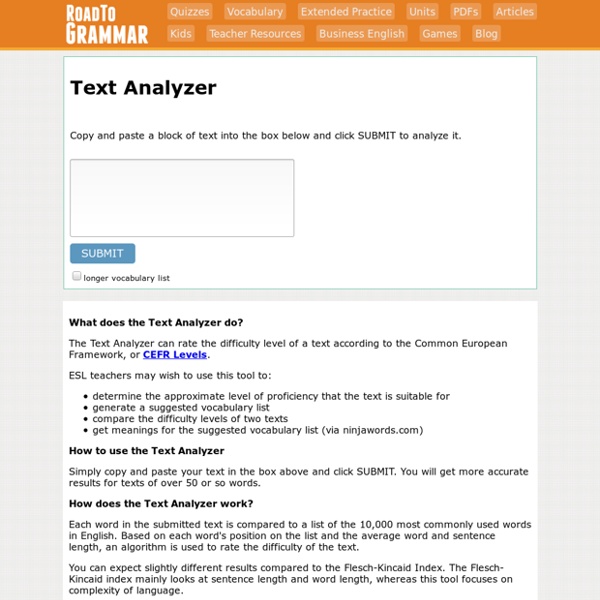L'OUTIL DU LUNDI #25 - CAMTASIA
Camtasia est un outil d’enregistrement et de montage vidéo. Ses applications sont nombreuses, notamment dans le domaine de la formation : présentations et tutoriels en captation vidéo de votre écran, réalisation de vidéos interactives grâce à ses multiples fonctionnalités (quiz intégré, sommaire interactif, effets d’apparition ou encore liens cliquables). Type d’outil : outil d’enregistrement et de montage vidéo Tarif : application payante (version d’essai disponible en téléchargement) Notre article sur Camtasia : Lien vers Camtasia : captation, tutoriels, vidéos pédagogiques
Crossword Puzzle Maker
Language Arts Worksheet Makers - Worksheets In Seconds - Over 30 Types Of Sheets View Generators Instant Puzzles Makers In Seconds! - Create 100s of Puzzles and Worksheets - Endless Printables View Makers
Everyday Grammar: 3 Grammar Rules That Are Dying
For VOA Learning English, this is Everyday Grammar. Today we have good news for English learners. Just as words come and go in English, so do grammar rules. Today we will show you three difficult grammar rules that are disappearing from American English. Don’t end a sentence with a preposition When I was in school, my English teacher told me that it is wrong to end a sentence with a preposition.
Continuité pédagogique : les Universités numériques thématiques, FUN des ressources qui peuvent vous être utiles !
Les Universités Numériques Thématiques (UNT) Les UNT, qu’est-ce que c’est ? Les Universités Numériques Thématiques ont pour mission de mettre à disposition des établissements et des étudiants des ressources pédagogiques (libres d’accès et gratuites dans la grande majorité des cas) validées par un comité pédagogique et scientifique. Elles couvrent différents domaines disicplinaires : sciences humaines, santé, sport, sciences, etc. Retrouvez ci-dessous l’ensemble des UNT et leur discipline associée : Six de ces UNT sont membres du réseau "L’université numérique" : UOH, AUNEGE, UVED, UNIT, UNESS et IUT en ligne.
Kapwing Studio - Online editor for images, GIFs, and videos
Resize and Arrange Upload images, videos, and GIFs to create original content or arrange them on a canvas for social media. Embed Text and Images Put captions, logos, labels, calls to action, stickers, and more on your photos and videos. Powerful media support
The 10 Best Websites to Improve Your Grammar and Writing Skills
Whether you're a native English speaker or an English language learner, English grammar can be tricky to master. Take the example below: The young boy loved cooking his dog and going outside. Eek! With the simple omission of a properly placed comma, that sentence goes quickly from cute to macabre.
Formateurs, comment animer une classe virtuelle ?
La classe virtuelle devient assez tendance ces temps-ci. Elle est un outil précieux, à un moment où il est plus que jamais nécessaire de faire du lien, d’apprendre ensemble, de poursuivre les projets de développement de compétences. Pas si simple cependant de passer de l’animation présentielle à l’animation en ligne. Découvrez nos recommandations : Préparez soigneusement votre intervention dans la classe virtuelle Ecrivez le scénario précis de votre classe virtuelle.
Story Dice - a creative storytelling tool from Dave Birss
As you can see above, you get five story dice (or nine dice, if you prefer), each with a random image on it. Your job is quite simply to turn these prompts into a story. I recommend you try to work with the order they appear on the screen but if you’re finding it tough, you can do some swapsies. You also don’t need to take the image literally. You can use the dice metaphorically or as representations of other concepts.
40 Different Email Greetings You Can Use in Your Next Message
Do you know what I just spent way too long doing? Scrolling through all of my sent messages. I realized two very important (and slightly embarrassing) things: One: I send way too many emails.
Video Backgrounds for Teachers (FREE Download)
Who would have thought we would be in this world of managing digital learning? There are so many new skills and programs that teachers are having to navigate, learn, and utilize to provide the best possible education for students learning from home. Schools are adopting and repurposing a number of platforms for home learning, such as Microsoft Teams, Seesaw, Zoom, Google Meet, YouTube, and even Teach Starter’s very own Lesson Builder program. Make your classroom buzz! Subscribe to Teach Starter and access thousands of curriculum-aligned resources and digital learning tools. Get Started
Falling English
You can set this page as a homework task for a group of students; doing so will give you a record of who has completed the task. Visit the teacher's section for more information. In the teachers section you can also get embeddable code to add this game to your blog or webpage. You can also create direct links to this page with content pre-selected. This is game for practicing English phrases - primarily aimed at ESL (English as a second language) students.
Teaching B1/B2 exam classes – The TEFL Zone
I’ve taught B1 and B2 Cambridge exam classes for about 5 years; mainly teenagers going for either PET or FCE. I thought I should share some of the things I’ve learned about teaching exam classes. In this post you will find: tricks that worked well for my studentsweb tools you and your students can uselinks to blogs with useful infodownloadable templates such as self/peer assessment tools Teaching speaking 1.Extended/long turn (part 2)