


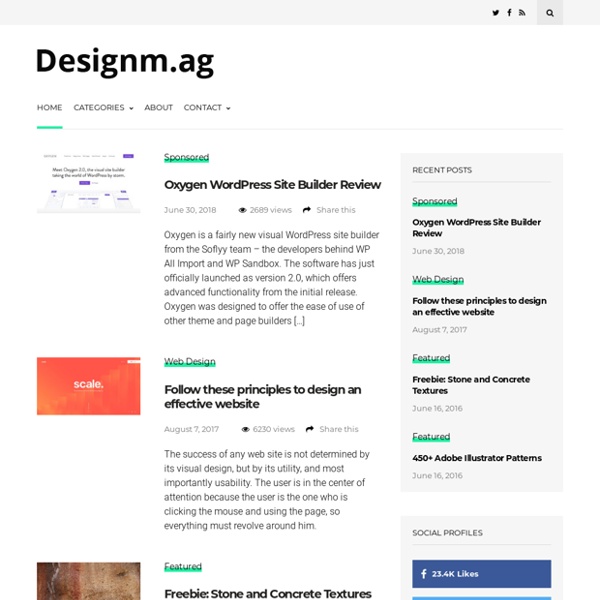
Css tutorial and help site - CSS How to Web Design Blog | Web Design Standards | Viget Inspire One of the neatest things about CSS Transforms is that they change the hit area of an element to whatever transformed value we set. So, if we rotate an element, the hit area for that element doesn’t stay a box in the defined X and Y plane; it changes to the transformed shape. CSS Transformed Hit Box With that in mind, when I was handed a design comp with a skewed design element and links with angled edges within it, I realized for great justice it was achievable by skewing an element and applying overflow: hidden to the container. The markup for this demo is really simple: <div class="container"> <div class="inner"> <ul> <li> <a href="#">Something Awesome</a> </li> <li> <a href="#">Something Awesome</a> </li> <li> <a href="#">Something Awesome</a> </li> </ul> </div></div> Based on that markup, we first transform the .container element and skew it 18 degrees on the X-axis, then undo that skew on the .inner container so our links display properly instead of at an angle (Using SASS).
35 Cool Infographics for Web and Graphic Designers Inspiration June 10, 2011 Let’s be honest, we tend to get bored with reading too much text and it’s rather difficult to understand descriptive information especially if they signify numbers or statistics. To make things easier, we use graphs, illustrations and flowcharts to make them visually appealing yet, at the same time, easy to understand. One of the latest online trends that graphic designers make use of are infographics. Infographics are not just mere digital artworks. To cite examples, here is a list of 30 Infographics in relation to Internet, Social Media, Graphic and Web Design. Web and Graphic Design Infographics View Source View Source View Source View Source View Source View Source View Source View Source View Source View Source View Source View Source View Source View Source View Source Internet and Social Media Infographics View Source View Source View Source View Source View Source View Source View Source View Source View Source View Source View Source Resume and Curriculum Vitae Infographics
28 Dignified Ways to Impress Everyone Around You post written by: Marc Chernoff Email Far more often than any of us like to admit, our actions are driven by an inner desire to impress other people. This desire is often reflected in the brand name products we use, the bars and restaurants we frequent, the houses and cars we buy and the careers we choose. But are name brand products, fancy bars, houses and cars really that impressive? Why? Consider the following questions: He drives a Porsche, but can he truly afford the car payment? You get the idea. Now take a moment and imagine a person who loves what he does for a living, smiles frequently and bleeds passion in every breath he takes. Here are 28 dignified ways to impress everyone around you. We make a living by what we get. Be authentic. Of course, the coolest thing about this list is that everything you need to impress everyone around you is already contained within you. Photo by: Khalid If you enjoyed this article, check out our new best-selling book.
Everything Ages Fast (Facebook, Youtube, Twitter, and Skype) These posters are part of an ad campaign entitled “Everything Ages Fast,” designed by Moma Propaganda and created for client Maximidia Seminars Link via Laughing Squid Design Gallery, Deals, Tutorials & Community Pompage.net : le web design puisé à la source Web Design, Developpement web et Graphisme Arts graphiques : 19 sites pour suivre les tendances Tout d'abord je tiens à m'excuser du manque de posts sur ce blog depuis quelques temps. Entre le travail, ma petite femme et une semaine "off", je n'ai pas vraiment eu le temps de faire de nouveaux articles... 1983 est selon son auteur un "journal/scrapbook" sur le design. Abduzeedo est le blog de Fabio Sasso, un designer Brésilien. Behance Network est un réseau permettant aux créatifs de présenter leur travaux mais également de créer des groupes de travail. Creative Tempest est une galerie présentant des artistes talentueux. Pour ceux qui ne connaitraient pas encore Deviant Art, ce site est une véritable mine d'or de la création en tous genres. Le blog Dirty Mouse est presque exclusivement alimenté par ses lecteurs. Encore une autre source d'inspiration très intéressante. Sur son blog Grafik Cache, Dave Smith, un designer Irlandais de 26 ans nous fait partager ses sources d'inspiration. Andrew Gibbs a créé The Dieline en 2007. Yay!
CSS Tools FTW! | kosmar In der letzten Zeit gestalte ich immer öfter direkt in CSS oder schreibe Codern meine Idee zumindest in Code auf. Dabei muss man andauernd irgendwas im Internet nachschauen. Was, wie, wie genau, warum nicht und in welchem Browser etc. Hier eine Liste von hilfreichen Referenzen, Tools, Dings; hauptsächlich damit ich sie selbst schneller wiederfinde: CSS-Gradients sind der allerletzte Sch… …rei. tbc … add your own in the comments.