


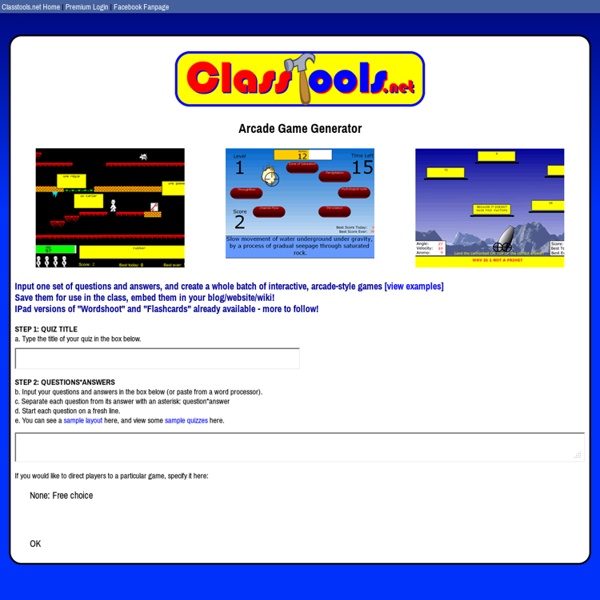
Turn-O-Phrase - Word Puzzles for Culture Buffs Differentiating Homework Using Edmodo | Edmodo – Where learning happens. Tagged with: elementary schoolGoogle DocsSmall Groups This is a guest post from Jimmy Sapia, a 4th grade teacher at Springdale Elementary School in Stamford, Connecticut. The full version of his post can be found on his blog at mrsapia.wordpress.com. If you are interested in contributing to the Edmodo Blog, please complete this form. Edmodo is a tool that transformed how my classroom operates. How I Use Edmodo to Differentiate Homework: Meeting the varied needs of students in any classroom is one of the most difficult aspects of teaching. Using Google Docs with Edmodo In addition to having Edmodo accounts, each student has a Google doc link, which is added to their Edmodo “backpack.” The Google doc is an online notebook. The power of using the Google doc comes from students having an ongoing record of their responses, with purposeful feedback given by me that always highlights strengths, as well as offers suggestions for improvement. Small Groups for Differentiation
17 Free Tools for Creating Screen Capture Images and Videos When you're trying to teach people how to do something new on their computers having screencast videos or annotated screen capture images can be invaluable to you and the people you're trying to help. Here are some free tools that you can use to create screen capture videos and images. Vessenger, producers of a group messaging system, offers a free program for capturing and annotating images on your computer screen. The free program, called Snaplr, is available for Windows and Mac. With Snaplr installed you can capture all or part of your screen. Using the print screen key on your PC or "command+shift+4" on your Mac are easy ways to create a screen capture. Monosnap is a new, free screen capture tool for Mac and Windows. Szoter is a free online tool for annotating images that are stored on your computer. Explain and Send is a free Chrome extension that I have just installed in my browser. Pixlr offers a large set of image creation and editing tools.
11 Essential Tools For Better Project-Based Learning by Katre Laan from myhistro.com The rise of technology used in classrooms has made learning much more interactive. The emergence of iPads to browser-based tools in project-based learning, take teaching to a new level in the 21st century. Even the current trends in education include the use of new technology, from collaborative projects to blending traditional textbook teaching with innovative tools. For students, the core aim of project-based learning is to put theory into practice and gain new skills throughout the process. A major advantage of digital tools used is better engagement in the classroom. Browser-based tools and several apps used in education are especially useful for researching, storytelling and collaborative video making. Handy mobile devices allow students to be inspired when outside classroom by creating and sharing ideas and creations instantly. Here is a mini guide to some of the project based learning tools. 1) Mindmeister 2) Glogster 3) Myhistro 4) Pixton 5) Animoto
25 EdTech Startups Worth Knowing The education technology industry is seeing a massive influx of investment, interest, and resources. From tools to help you track grades to apps that help you find your next school, there’s a litany of resources being created on a daily basis. About The List I know the endless stream of stuff on Edudemic can be a bit overwhelming (the homepage alone is hard to track, I know) so I thought you might benefit from having a quick list of the education technology startups we’re watching, learning about, and chatting with. Below is by no means an exhaustive list and it’s in absolutely no particular order. Add Your Favorites! Want to add your startup to the list? Chalkable The Chalkable app store lists the best education apps from across the web. Understoodit Understoodit is a web-application that helps teachers measure classroom confusion. noodle.org Noodle recommends and connects you with the right schools, providers, experts, and tools to make your path to learning simple and fun. Education Elements
17 Free Tools for Creating Screen Capture Images and Videos When you're trying to teach people how to do something new on their computers having screencast videos or annotated screen capture images can be invaluable to you and the people you're trying to help. Here are some free tools that you can use to create screen capture videos and images. Vessenger, producers of a group messaging system, offers a free program for capturing and annotating images on your computer screen. The free program, called Snaplr, is available for Windows and Mac. With Snaplr installed you can capture all or part of your screen. Snaplr's annotation tools include text boxes, highlighting, and free-hand drawing tools. Using the print screen key on your PC or "command+shift+4" on your Mac are easy ways to create a screen capture. Monosnap is a new, free screen capture tool for Mac and Windows. Szoter is a free online tool for annotating images that are stored on your computer. Explain and Send is a free Chrome extension that I have just installed in my browser.
10 Free Web 2.0 Tools And How To Easily Use Them In Your Classroom Earlier this week I had the opportunity to attend the first Ozarks Education Research Initiative (OERI) Teacher Technology Conference at Willard High School (MO). The learning sessions I attended were all very good and I am going to share 10 of the FREE tools I learned about below. I will be incorporating them into how I teach and hopefully by using these tools during faculty meetings, PD sessions, and other opportunities as they arise, this will help us all to find ways to incorporate them into the classroom to engage our students even more. This quote from last week has stuck with me ever since it was spoken – “Date the tool. Engagement is key! Twitter summary of OERI Teacher Technology Conference at Willard High School on May 30, 2012 via Storify This is a summary of the tweets sent out during the conference. Socrative This link takes you to their website. Today’s Meet by Allison Pilley @ajpilley This is a blog post Allison wrote about how Today’s Meet could be used in meetings. Go!
The 10 Most Important Educational YouTube Channels for Teachers YouTube is packed full of educational stuff to share with students. It is usually our first choice when thinking about video resources online. It is true that YouTube interface is not student friendly particularly with the annoying ads and sometimes irrelevant and indecent content on the list of the featured videos but thanks to web technologies , we can now use these awesome tools to easily control the content that is displayed on YouTube and make it educationally relevant platform for our students. The other thing that YouTube offers for us in education and that is of high importance to teachers and educators is YouTube Channels. These are pages created around a certain topic providing different videos all related to the development of a certain cause. In this regard, I have went through some of these channels and compiled a list of some of the best ones that are useful for teachers. Here is the list : This is my favourite channel for educational and inspiring videos. 2- Edutopia
The Easiest and Quickest Ways Teachers Share Files online for Free The idea of compiling a list of some free and easy tools for teachers to share files dawned on us while we were working on " Great Web Tools to Share Large Files". As busy teachers, we often times find ourselves pressed by time even to go on Dropbox and share a file for it does take sometime. Well if you think file sharing takes much of your time then check out the list of the web tools included below and I am pretty sure you will change your mind .These tools are very easy to use and allows users to instantly share files without any need for sign-up or any software installation. Just ulpoad your file and you will get a generated link to share with others. Yes it is that simple. 1- Pastelink Pastelink is a great tool that lets you very easily and quickly share files with no need for any registration of software download, jut drag and drop your file and you are good to go. 2- Droplr 3- Get.TT This is another awesome tool to easily and instantly share files. 4- Dropcanvas 5- Share Send