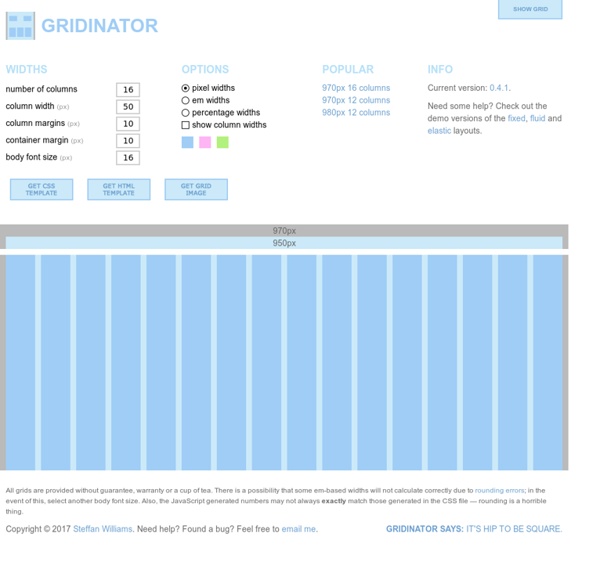Grid Designer 2
If you're familiar with the grid, a bit of design and basic typography, using this script should be pretty easy - most of the functions are pretty self-explanatory. If you're unfamiliar with grids in general, you could start by reading an excellent series of articles by web designer Mark Boulton. For those who want a real understanding of the theory of grids in relation to design and typography, I strongly recommend this book. On the Columns tab, you can start your design in two ways:
CSS Grid Builder - ZURB Playground - ZURB.com
CSS Code Product Design Training from the Experts at ZURB This is a default modal in all its glory, but any of the styles here can easily be changed in the CSS. This is just a simple modal with the default styles, but any type of content can live in here.
Create Something.
Donate Login Remember Me Create An Account
Text Shadow Generator
Use this CSS3 text shadow generator to easily add text shadow styles into your web project. Your browser does not support the CSS3 text-shadow property. You can still use this tool to generate the CSS3 rule, but you won' be able to see the results.
CSS, Web Development, Color Tools, SEO, Usability etc.
Vitaly Friedman's The Web Developer's Handbook creativity | css galleries & showcases | color tools | color schemes, palettes | color patterns | fashion: colors selection | color theory | royalty free photos | css daily reading | web design daily reading | css layouts | css navigation menus | css techniques | css: software & Firefox Extensions | css-web-tools & services |
css3 menu,animation navigation menu
In this new category called “Tips and Tricks” we will introduce some quick and interesting methods around web development and web design. In today’s tip we’ll show you how to spice up your menu by adding a neat hover effect to it. The idea is to slide an image out to the right when hovering over a menu item. Each menu item (which is a unordered list item in this case) will have an anchor containing two spans and an image:
How to Create Your First Joomla Template
In this tutorial , you will learn about the basics of a Joomla template, and create one from scratch. We will quickly go through installing a local server and Joomla itself, and then create a basic functioning template. 1. Preparation Before we get started on our template, there are a few things you need to prepare. Just like most CMSs, Joomla requires a server with PHP and MySQL installed.
Pure Chance
Connection via WiFi, USB-Cable or Bluetooth. No data will be handled throught external servers, the whole communication is local. This is the client which is needed for phone, you'll need also the desktop-software which can be downloaded at www.fjsoft.at.
10 Funny Online Generators
1. Singing Email Generator With The Kako Messenger you can send singing messages instead of text emails. You choose a singer, then type your message and click on 'play.' When you're done, you can send your singing message by email in a secure way - the message is encrypted and requires an authentication of the sender. 2.
Cutting Edge CSS3 Typography Techniques
Beautiful typography always intrigues me and I'm always looking for ways to combine web typography and technology to make them display better. Last month I got a chance to experiment with CSS3 typography techniques and see how far I could mix and match these techniques to create a visually stunning piece of typography on the web. Today, I’ll show you how you can use these CSS3 properties to spice up your typography or create stunning text effects in a way you don’t think is possible. Note: These effects will only work on Webkit browsers but I have added fallbacks to make it viewable on other browsers. Cutting Edge CSS3 Typography Techniques
How to transfer a Joomla 2.5 web site to a new server?
Every Joomla 2.5 web site consists of two components: files and a database. The files and folders of your Joomla 2.5 application contain the core application code, the default and the external extensions.The Joomla 2.5 database contains all records for your website such as your categories, articles, extensions records, etc. Let’s assume that you have own LAMP (Linux, Apache, MySQL and PHP) or WAMP (Windows, Apache, MySQL and PHP) server or a hosting account with another company.