


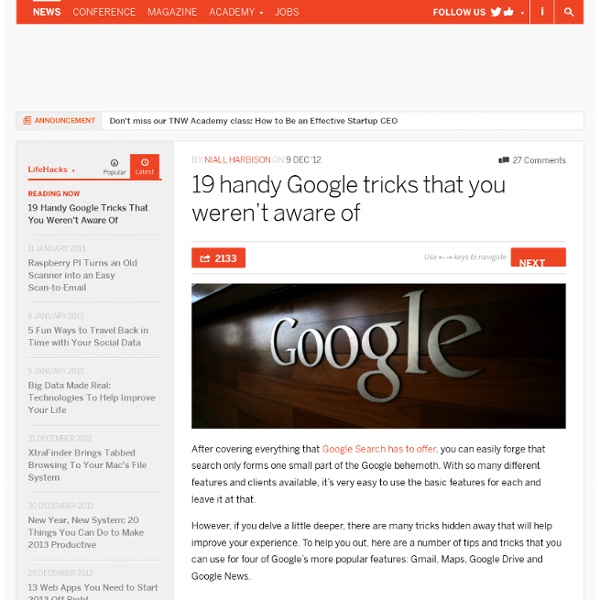
http://thenextweb.com/lifehacks/2012/12/09/19-handy-google-tricks-that-you-werent-aware-of/
80+ Google Forms for the Classroom If you're new here, you may want to subscribe to my weekly newsletter. Thanks for visiting! Google Forms is a great tool for the classroom and this post from 2008 has always proven popular on my blog. I hope you continue to be inspired by the ideas here. I have created example forms for each of the different topics, follow the links in each of the ten sections. 1 ) Get to know your class Animated Slider / Slideshow - Google Docs Presentation Limitations There is a minimum width of 550px for the gadget else it displays black bars on the left and right sides, a maximum width of 1050px else you see a black bar at the top, and you must use the Standard 4:3 page setup, other than that the only real limitation is your creativity and what Google Docs Presentations allow. Instructions
The Google+ Guide For Educators Home » Education, Social Media Written by Grace2 August 2011 Unless you've been living under a rock the last month, undoubtedly you've heard of the new social networking site everyone has been raving about: Google+. All this buzz has generated some great articles (my to-read pile just keeps growing!) 80 Ways To Use Google Forms In Your Classroom 5 Tips For Finding A Scholarship 3.82K Views 0 Likes Nowadays, searching for high school scholarships should be easier than ever before—but is it? Searching for plainly “Scholarships” in search engines will return you about 83 million results. That high number of result... 5 Ways to Use Google Docs in the Classroom - Getting Smart by Susan Oxnevad Google Docs is a user friendly suite of online collaborative tools that come with tremendous potential for use in the classroom. Last year all of the students in our school received Google Docs accounts and I was kept quite busy getting students and teachers up and running with the new tools, then discovering innovative ways to use them as effective tools for learning. Here are some of the favorites. Collaborative Writing Sharing and commenting provide students with opportunities to receive immediate feedback on their writing from teachers and peers in the 24/7 classroom.
Google's Apps for Education and the New Privacy Policy Privacy | Features Google's Apps for Education and the New Privacy Policy By Dian Schaffhauser02/15/12 In late January when Google announced that it was replacing 60 different privacy policies across its multiple sites and services with a single one, you might have thought Congress had taken up SOPA and PIPA again. That's how loud the outrage was from much of the social galaxy, as reflected in this Gizmodo headline: "Google's Broken Promise: The End of 'Don't Be Evil.'" Adding a Favicon for your Google Site I had previously made a post on how to add a Favicon to your website. In that post I linked back to a website that had directions for creating a favicon in a Google Site. Apparently that post no longer exists so I thought I would make the directions myself. A favicon is the icon you see in the tab of your web browser. You can see in the below screenshot that I have 3 tabs open. The gmail logo is visible in the first tab, that icon is a favicon.
An iPad Workflow for the Classroom Using Google Drive & Pages, Keynote or Numbers The Google Drive iPad app is not yet all that we might want it to be, but it is definitely moving in the right direction. A recent update included the ability to create and edit spreadsheets, but it also added something equally useful – the ability to upload files from other apps to Google Drive via the “Open in” function. This creates some useful workflow options for teachers who want to assign, receive and grade student work on the iPad. Here’s how it could work. 1.
Google Maps: 100+ Best Tools and Mashups Most people think of Google Maps in terms of finding a place or business, or getting directions from one point to another. Others use the satellite images and terrain mapping features. But there are tons of other uses out there for Google maps. From mapping the weather and news to mapping things that aren't maps at all, like paintings or magazines, Google Maps has a lot to offer. And there are free tools available out there for those who want to use the Google Maps API without doing a bunch of coding. The Entire Guide to Google Search Features for Teachers and Students The Entire Guide to Google Search Features for Teachers and Students is the third ebook I am publishing here exclusively for Educational Technology and Mobile Learning readers. After the success of 80 Alternatives to YouTube and The Comprehensive Guide to Google Free Tools in Education, I am expecting my readers to find this guide of the same importance if not more. Here is an excerpt from its introduction : "As educators Google is the backbone of our online activities. Think of how many times you use it to perform a search whenever you are looking for something.
Good to Know – Google If you’re the tablet owner, touch Settings → Users → Add user or profile. Touch Restricted profile → New profile, then name the profile. Use the ON/OFF switches and settings to manage access to features, settings, and apps. Press the Power button to return to the lock screen, then touch the new profile icon. Once it's all set up, the Home screen is empty. Touch the All Apps icon to get started with the new profile. Google Authorship Published February 15, 2013 by Brad Knutson I’m sure you have noticed while paging through Google search results that some results have the authors image next to them. This is called Google Authorship, and Google has given us the ability to stand out and drive even more traffic to our sites. Take, for example, the below screen shot I took for one of my clients. The result that has the image of the author next to it is much more appealing, and will get a higher CTR (Click Through Rate) than the result immediately below it.
100+ Google Tricks for Teachers It's Google's world, we're just teaching in it. Now, we can use it a little more easily. With classes, homework, and projects–not to mention your social life–time is truly at a premium for all teachers, so why not take advantage of the wide world that Google has to offer? From super-effective search tricks to Google tools specifically for education to tricks and tips for using Gmail, Google Docs, and Google Calendar, these tricks will surely save you some precious time.
Google for Educators: The Best Features for Busy Teachers Among all the links and downloads out there, it can be hard for teachers to know which ones work best. Google has made it easier by creating Google for Educators, which compiles some of the search engine's most useful features in one place. Whether you're teaching Spanish or social studies, mathematics or music, there's a free Google feature that will make your lessons more dynamic and your projects more organized. The lively, informative website offers step-by-step visual tours and even videos to help you get set up. Below are some of the most useful features that the site has to offer. Google Search