


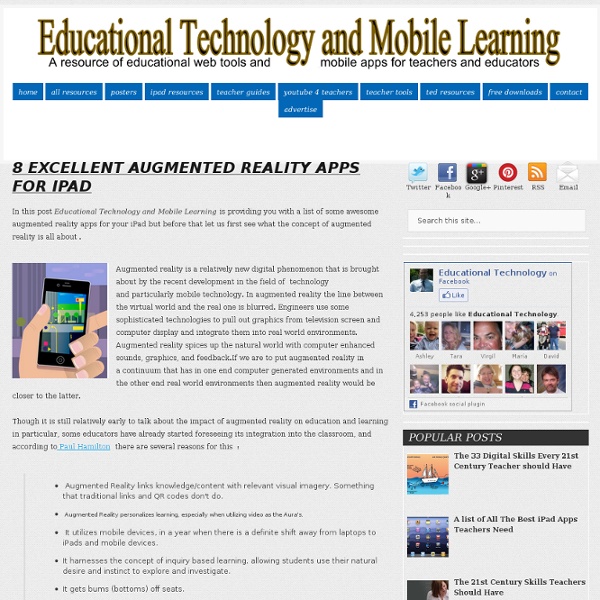
Something to think about How Apps Sparked a Mobile Revolution by Olaf Swantee, CEO at EE | shared from LinkedIn Without looking, do you know how many apps you have right now on your smartphone or tablet? Like many of us I’d wager that you’ve probably lost track of exactly how many apps you’ve downloaded, especially if you’re constantly deleting old ones and downloading new ones. The average smartphone user actually has a staggering 41 apps on their device and it is predicted that 89 billion mobile apps will have been downloaded by the end of 2015. That’s incredible when I think back to the discussions that were taking place in my industry at the turn of the century about how to monetize these micro-services. It wasn’t until 2008 – when Apple launched its AppStore – that the market exploded. Google’s Play store for Android users is also forecast to pass the same download milestone as Apple by the end of this year. The wider consumerisation of IT trend means that corporate IT departments are now embracing the benefits of this ‘app economy’.
Seven Habits of Highly Effective Intercultural Communicators | Sherwood Fleming's Intercultural Communication Insights In an increasingly interconnected world, intercultural communication skills are more important than ever. Many of us are finding ourselves conducting business with people from a variety of cultures. Such contexts require the creation of new communication practices that go beyond simply the mastery of whatever language we are using. I’ve identified seven communication habits of highly effective intercultural communicators, drawn from my training and consulting work with clients operating within intercultural business environments. 1. Taking risks of any kind is uncomfortable for many people. 2. They do not keep a who-should-adapt-to-who-first score card. 3. By listening with intercultural ears I mean that effective intercultural communicators have an ability to listen impartially. By seeing with intercultural eyes I mean that despite received wisdom on this point, they also ignore body language when dealing with someone from another culture. 4. 5. 6. 7. How Do You Measure Up?
7 EdTech Companies To Watch This Year There are a lot of education technology / edtech companies to keep track of nowadays. From online learning to clickers to project-based learning apps, there’s no shortage of insane company names and ideas making the rounds. The Edudemic inbox sees more than 100 e-mails every day (even weekends) pitching us ideas, stories, and an array of other things. We typically ignore them but thought it might useful to share a few of the bigger edtech companies and startups we’re starting to see gain some real traction. Below is a list of some of our favorites with thanks to our guest author Javier Noris for adding to this list. Duolingo Duolingo provides a combination of language learning and translation services. Socrative The crew over at Socrative (they’re in Cambridge just like Edudemic!) Language Zen Ofir Geller is the brains behind Language Zen —a fully adaptive language learning software. Mindsnacks Bringing gamified education to the masses is what Mindsnack has done. Codecademy Unigo Noodle
lennon Teachers Find Classroom Benefits For Cell Phones WESTERVILLE, Ohio - Emily Saleme is rarely without her cell phone. The Westerville North High School senior said she is "attached" to the device and called it her "first priority" in the morning. "I use my phone as like an alarm. I wake up to it," said Saleme. Now, students like Saleme have one more place to send and receive those text messages. "Some teachers are o.k. if you leave it on your desk. Zaher said she receives text messages from teachers ahead of important tests. "I really like getting my chemistry teacher's texts. Others like WNHS Junior Markaila Gordon, use her cell phone to check grades, get homework assignments and study. "Since we are on our phones all the time, we know how they work," said WNHS Junior Markaila Gordon. Some teachers have are seeing the benefits too. "We had some students who maybe said have said three or four words the entire semester," said Damon Mollenkopf, Westerville North High School Advanced Placement History Teacher. Saleme is a former student.
freedom Hot App Tips: Marketing Lessons from Successful Apps by Deby | shared from Lera Blog When you want to build a successful mobile phone application, it is important to devise a strategy. You do not have to be a tech genius to enter into the world of mobile phone applications. Instead, you can make a conscious decision to surround yourself by experts in the field and then see your product soar to success. One of the other crucial elements of a successful plan for launching a new mobile phone app is a marketing plan. Marketing a mobile phone app in the right forums will ensure that an app is ultimately able to succeed. Google Chrome Mobile App Platform One example of a mobile phone app that has been marketed in a very smart way is the Magisto magical video editor app. Providing Multiple Uses of an App The best mobile phone apps are now being designed for use on mobile phones and on the Internet. Promoting an App on Blogs App developers will also need to make sure that they are making full use of social media sites. Conclusion
About Us | TeachUNICEF TeachUNICEF is a portfolio of free global education resources. Resources cover grades PK-12, are interdisciplinary (social studies, science, math, English/language arts, foreign/world languages), and align with standards. The lesson plans, stories, and multimedia cover topics ranging from the Millennium Development Goals to Water and Sanitation. Our mission is to support and create well-informed global citizens who understand interconnectedness, respect and value diversity, have the ability to challenge injustice and inequities and take action in personally meaningful ways. What is UNICEF?
The Pros and Cons of Giving Away Your App For Free The freemium model has been a popular one for app developers to date. But it doesn’t always work, and with so many apps on the market now, it’s worth reevaluating. To learn more, I asked a panel of 10 entrepreneurs from the Young Entrepreneur Council (YEC) the following question: Freemium model for apps: Yay or Nay, and what is one key point entrepreneurs should consider when weighing their options? Here’s what they liked about it… and what they didn’t: 1. Offering a free basic version of your app gets a quick buy-in with the least resistance. Seventy-six percent of all revenue in the U.S. 2. The market is clearly moving to freemium, so love it or hate it, you soon will be too. As the app ecosystem expands, no amount of content will explain to the user why your app is better than another one, and no amount of marketing will help them discover it. 3. 4. People are now programmed to think that software is free. 5. A typical free user isn’t necessarily the same as a typical paid user. 6. 7.
The 55 Best Free Education Apps For iPad Finding apps isn’t difficult. Finding education apps is only a bit more challenging. Finding free education apps is also possible. Finding free education apps worth downloading is a different story entirely. The following is our list for the 55 best apps for learning we can find. A few notes: 1. 2. 3. 4. 5. The 55 Best Free Education Apps For iPad 1. Developer Description: View 360-degree panoramas of places around the globe with Street View; View high resolution satellite imagery of locations around the world. 2. Developer Description: “…explore more than 750 Science, Math, Social Studies, English, Engineering & Tech, Arts & Music, and Health subjects right on their mobile devices. 3. Developer Description: “This app is a fun way for parents, teachers, librarians, and readers to get more information about top rated books at the fifth and sixth grade level. 4. 5. Developer Description: “A growing library of over 80 hands-on Science lessons that are great for home and the classroom. 6. 7.
Ways to Evaluate Educational Apps I am conducting a series of workshops in Florida and was asked to share a rubric to help teachers evaluate educational apps as part of the workshop. In 2010 Harry Walker developed a rubric, and I used his rubric (with some modifications by Kathy Schrock) as the basis for mine. (Read Harry Walker's paper Evaluating the Effectiveness of Apps for Mobile Devices.) I kept in mind that some apps are used to practice a discrete skill or present information just one time. Others are creative apps that a learner may use again and again, so it's a challenge to craft a rubric that can be used for a wide span of purposes. My rubric also emphasizes the ability to customize content or settings and how the app encourages the use of higher order thinking skills. Here's what I chose to spotlight in my rubric: Relevance The app’s focus has a strong connection to the purpose for the app and appropriate for the student Customization Feedback Student is provided specific feedback Thinking Skills Engagement Sharing