


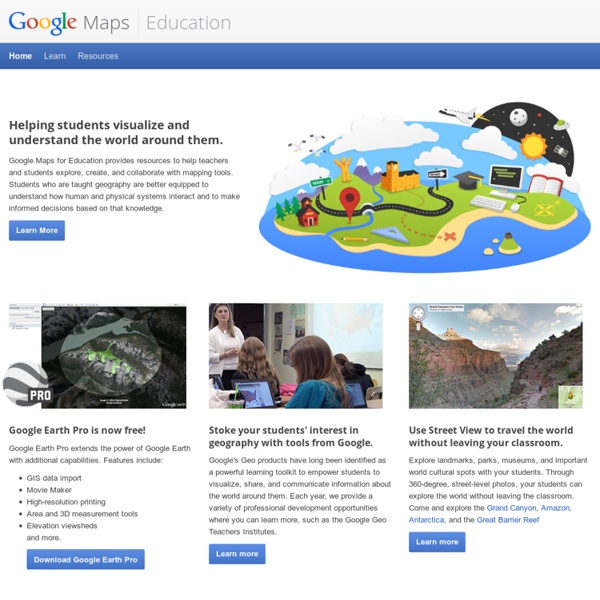
Projet World Wonders – Institut culturel Le projet World Wonders est une plateforme de ressources pédagogiques destinée aux étudiants et enseignants, qui propose une découverte virtuelle de quelques-uns des sites les plus célèbres au monde. Ce projet permet d’enseigner de manière innovante l’histoire et la géographie aux élèves du primaire et du secondaire dans le monde entier. N’hésitez pas à télécharger ces supports pédagogiques pour votre classe. Supports pour les enseignants École primaire Télécharger le guide (PDF ~350 KB) École secondaire Télécharger le guide (PDF ~350 KB) Sujets d’histoire, niveau secondaire Mémorial de la paix d’Hiroshima Deuxième guerre mondiale, entrée dans l’ère atomique Télécharger le dossier (ZIP ~3.5 MB) Pompéi, Herculanum et Torre Annunziata La vie des romains Télécharger le dossier (ZIP ~3.5 MB) Liverpool – Port marchand La révolution industrielle, le commerce triangulaire Télécharger le dossier (ZIP ~3.3 MB) Château de Versailles La monarchie absolue, l’architecture et l’histoire du Château de Versailles
Making Current Events Accessible to Kids Many parents and teachers grew up doing dull current-events reports based on static text found in newspapers. Today's students, who are immersed in a world in which news can be updated by anyone 24/7, need a different skill set to read and understand the world. Classroom current-events time provides the perfect opportunity to practice critical-thinking and text-analysis skills using timely and real-world sources. There should be nothing dull about current events today. Everyday Interest In my classroom, Fridays are dedicated to current events, but that doesn’t mean the world waits. Flipboard – Curate news stories to share through an iOS app. Almost daily, I read the news and use the bookmarklet to add stories to a Flipboard Magazine students subscribe to. Newsela – Provide leveled readings of news stories. For students to be regularly engaged in the readings, they need to be able to comprehend what they read. Flocabulary – The lyrics of the Week in Rap are major news stories.
Tour Builder Important: As of July 2021, Google Tour Builder is no longer available. On July 15, 2021, Tour Builder was shut down and the following associated data will be deleted: Links to tours that you created or were shared with you Publicly available tours Information in the Tour Builder Gallery If you want to create new 3D maps and stories about places that matter to you, use the expanded functionality of Google Earth’s creation tools. About Tour Builder When Tour Builder launched in 2013, Google wanted to share a web-based tool that made it easy to add and share photos and videos to a sequence of locations on Earth. With Projects, you can turn our digital globe into your own storytelling canvas and collaborate with others through Google Drive. Learn about Google Earth & Google Earth Pro You can learn more with the Google Earth help center articles and frequently asked questions.
About Fusion Tables - Fusion Tables Help Bust your data out of its silo! Get more from data with Fusion Tables. Fusion Tables is an experimental data visualization web application to gather, visualize, and share data tables. Visualize bigger table data online Filter and summarize across hundreds of thousands of rows. Two tables are better than one! Merge two or three tables to generate a single visualization that includes both sets of data. Make a map in minutes Host data online - and stay in control Viewers located anywhere can produce charts or maps from it. Visualize bigger table data online Import your own data Upload data tables from spreadsheets or CSV files, even KML. Visualize it instantly See the data on a map or as a chart immediately. Publish your visualization on other web properties Now that you've got that nice map or chart of your data, you can embed it in a web page or blog post. See how journalists and nonprofits around the world use Fusion Tables Two tables are better than one! Make a map in minutes Share that map!
World Digital Library Home Google Earth Outreach Before You Begin In order to complete this tutorial, you will need some text, photo and video content to add to your tour. You can use your own text, photos and videos, or you can use the sample content provided by our friends at the Jane Goodall Institute (JGI). Tour_Builder_JGI_sample_content.zip (530k Zip file) Prerequisites To use Tour Builder and create your own tour, you will need a computer with internet access and ideally a web browser which supports the Google Earth Plugin. Click here for more information about the Google Earth Plugin and a list of platforms which currently support it. Let's Get Started! Access Tour Builder by pointing your browser at the URL below: In this section we’ll take a look at the home page and all of the things you can do with Tour Builder. Tour Builder Homepage The first page you will see is the Tour Builder homepage. Signing In Go ahead and sign in now! Collaborative editing Home button My Tours Shared Tours button Gallery button
Services de données 3D Flip Book Maker, cool flipbook software to convert PDF to flipping book with 3D vision! Screenshots of 3D PageFlip Professional : The Main Interface The Page Editing Interface Steps to create 3D flipping book with 3D PageFlip Professional: 3D PageFlip Standard VS 3D PageFlip Professional 3D PageFlip Standard Info >> Download 3D PageFlip Standard >>
ISTE Standards for Teachers this site/tool supports:
Engage students in exploring real-world issues and solving authentic problems using digital tools and resources., Model collaborative knowledge construction by engaging in learning with students, colleagues, and others in face-to-face and virtual environments., Design or adapt relevant learning experiences that incorporate digital tools and resources to promote student learning and creativity., Develop technology-enriched learning environments that enable all students to pursue their individual curiosities and become active participants in setting their own educational goals, managing their own learning, and assessing their own progress., Provide students with multiple and varied formative and summative assessments aligned with content and technology standards, and use resulting data to inform learning and teaching., Develop and model cultural understanding and global awareness by engaging with colleagues and students of other cultures using digital age communication and collaboration tools. by joshuacarr Sep 7