


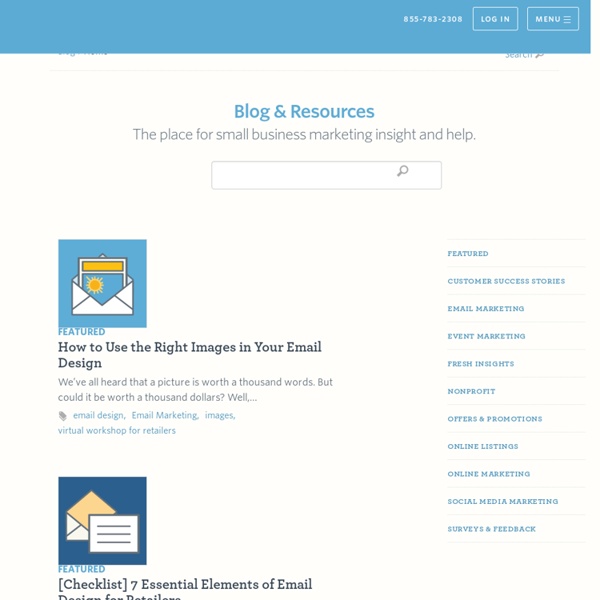
http://blogs.constantcontact.com/
Related: NewsletterIncreasing Usability for E-mail Newsletters E-mail marketing has been very popular in the past ten years and it still is, most likely because of its relatively reduced costs, low amount of work required and quite large potential audience. E-mail marketing is a direct way of sending commercial messages to a group of people by using the e-mail as the main and only channel. E-mail newsletters are not always sent because a company needs to sell a product, sell ads or request donations, but is sometimes meant to build loyalty, trust and brand awareness. There are many usability guidelines for e-mail marketers to follow and in the past couple of years the number of guidelines has actually increased, as users request more and more from providers and tend to ignore poorly designed layouts.
Facebook Users Can Now Edit Their Comments Within a Few Seconds of Posting Facebook Users Can Now Edit Their Comments Within a Few Seconds of Posting Facebook users can now edit a comment they’ve left on a news feed story or wall post by clicking the ‘x’ button within the first few seconds after posting the comment. Instead of deleting the comment as before, the ‘x’ button re-opens the comment input field and lets users edit the previously entered text. A Responsive Email Framework We know building HTML emails is hard, especially responsive emails. That's why we created Foundation for Emails. Get away from complex table markup and inconsistent results. Facebook Listens. RSS Added Back to Pages. Will Twitter be next? In perhaps one of my most controversial articles (unintentionally), I wrote a week or two ago about how both Twitter and Facebook both quietly removed RSS from user accounts and Pages. Of course, with Facebook, on user accounts that made sense since they were intended to be private, but with Pages, 100% public versions of the site, it didn't make sense that they would remove the links and access to be able to subscribe to updates via RSS. It appears that Facebook listened though, as there is now a "Subscribe via RSS" link on Facebook Pages, and the source now links to an atom feed for clients that want to auto-discover the feeds. You can see it by looking down at the bottom left on any Page now. David Recordon, Senior Open Programs Manager at Facebook, mentioned in the comments of my previous article, "I actually think you're misinterpreting the reasoning here.
The Fab Four technique - Responsive Emails without Media Queries The Fab Four technique to create Responsive Emails without Media Queries I think I found a new way to create responsive emails, without media queries. The solution involves the CSS calc() function and the three width, min-width and max-width properties. Or as I like to call them all together: the Fab Four (in CSS). The problem Making responsive emails is hard, especially since email clients on mobile (like Gmail, Yahoo or Outlook.com) don’t support media queries. BandRx: A Free Page Management App for Musicians That Matches Facebook’s Design BandRx is the latest tool to emerge in the musician Facebook Page management space. Utilizing a modular design, BandRx gives bands flexibility in terms of functionality while retaining Facebook’s design principles. The small company saw leading musician Page management tools from RootMusic and Reverbnation pushing Pages to look more like MySpace and wanted to build a product with a white and blue style that better matched Facebook.
Email Design Guide Content Focus your message Some of the most effective emails have one clear message. If you have multiple messages to send, try breaking them up into a series of emails. Facebook Posts Can Haunt You: Discoverability in Litigation - Eric Sinrod FindLaw columnist Eric Sinrod writes regularly in this section on legal developments surrounding technology and the internet. Is it possible that information and photos placed on Facebook pages could come back to haunt parties in litigation? Yes. Will that always be the case? No. Wordpress Challenges the Facebook Comments Box by Adding Facebook, Twitter Logins to its Comments Widget WordPress Challenges the Facebook Comments Box by Adding Facebook, Twitter Logins to its Comments Widget WordPress just announced that it has added WordPress.com, Twitter and Facebook login options to its own comments widget. Users can also be logged into multiple different accounts at once, making it easy to use different identities to comment depending on where they want their comments syndicated. The addition of Facebook login to the WordPress comments widget could decrease demand for Facebook’s own Comments Box social plugin, which only supports less popular logins such as Yahoo!
The key feature that neither Google+ or Facebook really addresses So like many of you, I finally got a Google+ invite, and plan on kicking the tires a bit over the next few days. But as I was quickly scanning the features, and reading great previews like this one, I was looking for a specific feature. I want the ability to follow content in addition to following people. Let me give you an example (because I can already tell I’m not doing a good job of explaining myself). Facebook starts to roll out Pages Manager app for Android Facebook starts to roll out Pages Manager app for Android Facebook released an Android version of its standalone page management application on Thursday for users in Canada, Australia and New Zealand, according to a company spokesperson. Pages Manager gives page owners access to page notifications and insights on the go, and allows them to make posts, respond to comments and reply to direct messages.
5 Key Tips for Facebook Page Marketers Let’s keep it simple… There are 5 things you should be doing on your Facebook Page to help ensure you grow your fan count, engage your fan base, and ensure that those fans see your posts in their Facebook News Feed. Jump to INFOGRAPHIC of these 5 tips. People love tips and helpful information. Give them useful nuggets and give them timely information. Facebook Hits 15 Million SMB Pages Posted by Shelly Kramer on March 18, 2013 · 9 Comments Whether you love or loathe Facebook, there’s no denying the site is a powerful marketing tool for small businesses. Need proof? Facebook to roll out threaded, ranked comments for pages and public figures Facebook to roll out threaded, ranked comments for pages and public figures Facebook will further roll out a commenting system that it has been testing, which includes threaded conversations and a ranking algorithm meant to put the most relevant and high quality comments first, a spokesperson tells us. The new comments for pages and users who have enabled “follow,” have been in testing since November, and starting next week will be available on an opt-in basis for all accounts with more than 10,000 fans or followers. Key features of the new comments are the option to reply to a specific comment and a ranking system that takes into account positive signals, such as likes and comments; negative signals, such as not getting much engagement; and connections, meaning the ranking is personalized for each user so that, for example, comments from people they might know appear first.