


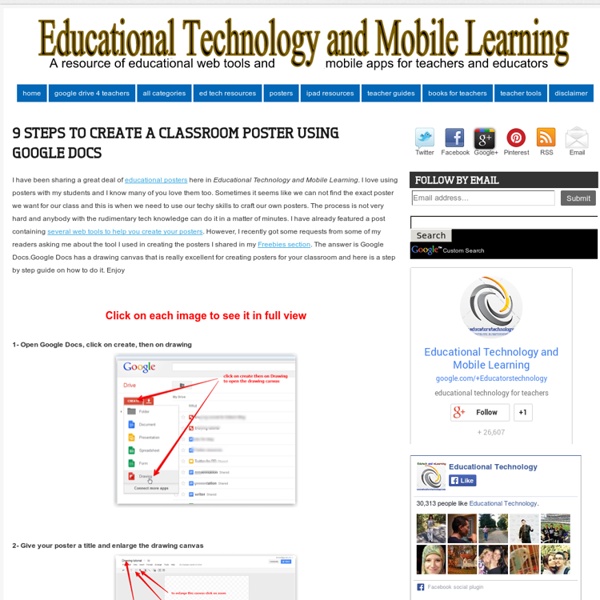
Online Charts Builder Hohli Online Charts Builder Load From Image URL: Chart Data can't equal to original, but very similar to it. Only for images on chart.apis.google.com Chart Type: 3D Pie charts Lines Bar charts Pie charts For Pie Charts with labels choose 1000x300 or 800x375 size Venn diagrams Scatter plots Radar charts Chart Size: 320x240 Horizontal 1000x300 800x375 600x500 320x240 Vertical 300x1000 375x800 500x600 240x320 Square 546x546 400x400 300x300 200x200 Chart Ads: Data: Should be consists only positive numbers, use minus one (-1) for missing value, separated by coma, space or semi(,; ), e.g.: 23, 432, 456, 341 For Lines (pairs): Input data as x-axis and y-axis coordinates, e.g.: x1,y1, x2,y2, x3,y3 Title: Use a pipe character (|) to force a line break in title. Background: Chart is ready you can save it as image Right click on the chart Select "Save image as" Save the image to your computer or copy one of follow code (embedded or image link only) More Sharing Services © 2011 Charts Builder. Developed by Anton Shevchuk
20 Google Docs Secrets for busy teachers and students. Google Docs has revolutionised the way we create and edit content on the web. It is a genuine collaboration tool like nothing that has come before it. Up to 50 people can simultaneously edit a spreadsheet, presentation or document at no expense, and it is available on all mobile and desktop platforms. Today we are going to look at 20 great tips every teacher and student should be using to get the most of the collaborative learning opportunities Google Doc’s offers. Allow editing without signing in: If you’re sharing a document with classmates who don’t have a Google login, just make it available to edit without signing in. Chat away: In Google Docs, you can see anyone who is currently editing the document, and if needed, send a message to chat with them. Embed Docs anywhere: Get a link to your document or spreadsheet, and you can embed or publish it anywhere, including Facebook or a class blog. Create graphs: Visuals are great tools for getting your point across.
How to Create Google Documents With a Landscape Orientation Earlier today on Twitter I answered a fairly common questions about Google Documents. That question is, "can you create a document with a landscape layout?" The answer is yes. To create a Google Document with a landscape orientation select "Page setup" from the "File" drop-down menu.
The 25 best education apps for connected classrooms Figuring out which tool is right for the job is something we all struggle with every day. Whether you’re a contractor, plumber, or teacher, there’s a lot of options to choose from. Teachers managing connected classrooms have it quite rough, though. There’s an embarassment of riches when it comes to apps, web tools, and digital services that want to make your life easier. About The Methodology To help answer your question, we polled the Daily Genius community via social media and then curated a list of the most popular apps being used in classrooms right now. What follows is the result of this effort. The 25 Best Education Apps For Connected Classrooms The following list is meant to be a useful snapshot at the top 25 apps for iOS and Android that are actually in use in many classrooms around the world. About The Badge The badge you see in this post is awarded to the creators of each app you see below. ClassDojo Socrative Engage, assess and personalize your class with Socrative! Twitter Diigo
Create Classroom Posters June 9, 2014 After we have learned how to create a classroom poster using Google Draw, I am introducing you today to another awesome web tool which will enable you to design gorgeous classroom visuals. This tool is called Pixteller . I have been tinkering with it for awhile and found it really worth using. This is particularly relevant for creating illustrated quotes and short posters for your class. Pixteller is completely free to use. There are actually two ways to creat a poster using Pixteller: The first method is to build it from scratch . Click on "create" button Set the image height Select the background you want by choosing from solid colour, Liniar Gradient, Circular Gradient, and Texture. You can also upload a photo and use it as a background. Click on "text" and type in your text. Pixteller provides a gallery of different free icons to use on your poster. Click on "finish" and type in a title for your poster. Click on "theme" button and select from the themes available there
2012-03-28 Personal Learning Networks for Educators Personal learning is one of the foundations of any educational institution - and any successful organizational change. This session focuses on tools that can be used by any educator to build their own Personal Learning Network (PLN), which not only support their own professional development but can also be an efficient means of diffusing innovation within their institution. Learn to connect with a community of like minded professionals, make contributions, have conversations, and make requests in your times of need. Powerful free tools and social media such as Google+, Twitter, and Facebook make this possible for you and your colleagues. Presentation Slides Personal Learning Networks (PLNs) for EducatorsPersonal Learning Networks (PLNs) for Educators
A Free Web & Mobile App for Reading Comfortably — Readability 100+ Google Tricks That Will Save You Time in School – Eternal Code [via onlinecolleges.net] With classes, homework, and projects–not to mention your social life–time is truly at a premium for you, so why not latch onto the wide world that Google has to offer? From super-effective search tricks to Google hacks specifically for education to tricks and tips for using Gmail, Google Docs, and Google Calendar, these tricks will surely save you some precious time. Search Tricks These search tricks can save you time when researching online for your next project or just to find out what time it is across the world, so start using these right away. Convert units. Google Specifically for Education From Google Scholar that returns only results from scholarly literature to learning more about computer science, these Google items will help you at school. Google Scholar. Google Docs Google Docs is a great replacement for Word, Excel, and PowerPoint, so learn how to use this product even more efficiently. Use premade templates. Gmail Use the Tasks as a to-do list.
Canva och årshjul Har nu testat Canva ett par gånger och är helt såld! Har tittat på Canva tidigare men inte hunnit med att kika vidare utan den blev liggande i min "testa-sen"-mapp. Men för några veckor sen tipsade Niclas Vestlund i fbgruppen "IKT-verktyg", som jag har startat, om Canva och jag kikade på hans instruktionsvideo och kände genast att jag fick flytta upp denna på prioritetslistan =D Canva.com är grymt! Man kan göra posters, inbjudningar, facebookcovers osv, det finns färdiga mått att välja mellan, men man kan också välja egna mått på bilden. När man sedan valt kan man utgå utifrån färdigdesignade för inspiration eller skapa från noll. Det finns hur mycket gratisobjekt som helst att använda för att göra sin grafiska design riktigt proffsig. När man är klar med sitt projekt kan man ladda ner det antingen som .png eller .pdf Jag har under det senaste veckorna skapat massor av olika saker; Facebookcovers, Twitterheader, posters till vår filmfestival på skolan osv Så jag skapade denna: 1. 2. 3.
Hapara | Powering Google Apps for Educators букмейт Use Google Forms to create a self-grading quiz Andy Wolber shows us how to use Google Forms to build an automated quiz using the survey tool. Google Forms provides a free tool to create and gather survey data. Web based forms can save a lot of time. For example, you can create your own form to gather contact information or get feedback following a meeting. A Google Form stores each respondent's answers in spreadsheet cells, with each answer in its own cell. To a spreadsheet whiz, these survey responses are fodder for calculations. Create a quiz Survey data can even be used to create a "self-grading" quiz. 1. Follow the basic steps in our earlier TechRepublic post, "Use Google Forms to create a survey" to create your form. 2. Make sure the form is active and set to accept responses. Make sure your form is set to accept responses 3. Create a second Sheet within your spreadsheet document. Add a second Sheet to use for grading 4. The simplest way I've found to create an "answer key" is to take the quiz myself. 5. =IF(Sheet1! =IF(Sheet1! 6.
eQuizShow - Free Online Quiz Show Templates