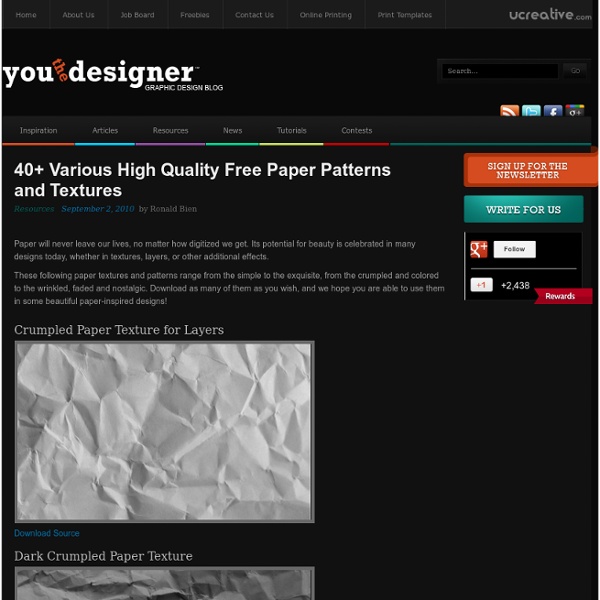Office.com - Télécharger des images gratuites pour Office
En fonction de la version d’Office que vous utilisez, vous pouvez insérer des images clipart ou des images en ligne dans un fichier de l’une des manières suivantes. Office 2007 et 2010 Dans Office 2007 et 2010, vous pouvez accéder directement à Bing et rechercher des images. Vous devez vous assurer que vous disposez des droits nécessaires pour utiliser les images que vous avez sélectionnées en configurant des filtres de licence simples à utiliser. Pour ce faire, procédez comme suit : Accédez à bing.com et cliquez ou appuyez sur l’onglet Images dans le coin supérieur gauche de l’écran.
Patterns
Download Download Download Download Download
50 banques d’images gratuites (et légales)…
Si vous aimez le design et que vous pratiquez votre passion dans le plus strict respect des lois, alors les banques d’images gratuites, ça doit vous connaitre. Histoire de bien faire les choses, je vous propose donc de découvrir 50 adresses de sites qui risquent de s’avérer plutôt utiles. Alors la liste n’est pas exhaustive, c’est sûr, mais c’est déjà pas mal. MAJ : Cet article datant de quelques années, la plupart des ces banques d’images sont passées à un modèle payant. Donc si vous ne trouvez pas ce que vous cherchez, vous pouvez également aller lire ce billet où vous trouverez trois méthodes pour trouver et pour télécharger des images gratuites et libres de droit. TextureWarehouse : les textures y sont reines.FreeStockPhotos : ne vous fiez pas à son interface…MajesticImagery : de nombreuses galeries…BurningWell : euh… pareil :)DesignPack : images et thèmes à volonté…ZurbPhotos : des photos de Bryan Zmijewski à télécharger.AmazingTextures : lui aussi il porte bien son nom !
Browsing Textures on deviantART
40 sites d'images libres de droit et/ou gratuites
Pour trouver rapidement des milliers d'images de qualité libres de droit et souvent gratuites, voici une liste incontournable de moteurs de recherche, banques d'images et plateformes de partage photos. Dans le domaine de la photographie, une image est une oeuvre protégeable au titre du droit d'auteur et il n'est donc permis de l'utiliser sans l'accord préalable de son auteur, sauf si la photo est sous licence ou contrat d'utilisation avec des droits autorisés et que les conditions de son utilisation sont respectées. Un photographe peut décider que certaines de ses oeuvres soient libres de droit, ce qui indique que leur usage sous certaines conditions peut-être réduit à un coût forfaitaire ou nul.
Stockvault.net - Free Stock Photos and Free Images