


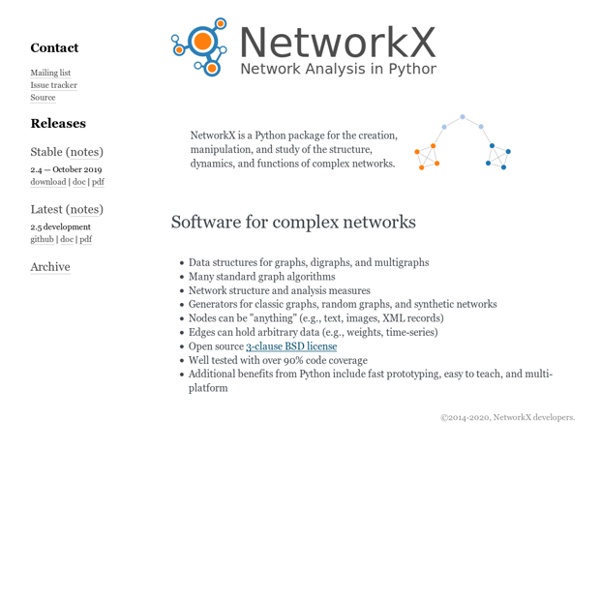
Graph Graph Description In mathematics and computer science, graph theory studies networks of connected nodes and their properties. A graph can be used to visualize related data, or to find the shortest path from one node to another node for example. UCINET Software UCINET 6 for Windows is a software package for the analysis of social network data. It was developed by Lin Freeman, Martin Everett and Steve Borgatti. It comes with the NetDraw network visualization tool. If you use the software, please cite it. Here is a sample citation: Borgatti, S.P., Everett, M.G. and Freeman, L.C. 2002. dse 4.0.0-RC1 DSE - Simplified "bulk" insert/update/delete for Django. Version : 4.0.0 - Release Candidate #2Author : Thomas Weholt <thomas@weholt.org>License : Modified BSD.Status : BetaUrl : DSE is available for one reason - to insert/update/delete lots of data -- as fast as possible.DSE vs Django ORM: typical speed gain is around 5x-10X for updates, 3X+ for inserts.DSE is aware of default values specified in your Django models and will use those if no value is given for a field in an insert statement.DSE caches SQL-statements, both inserts, updates and delete, and executes them when a specified number of statements has been prepared or when it`s told manually to flush cached statements to the database. The actual sql execution is done using DB API cursor.executemany and this is much faster than executing SQL-statements in sequence and way faster than using the Django ORM.DSE uses a dictionary to specify what fields to work on. Richard Brockie made me aware of some problems with MySQL InnoDb. NB!
Force Directed Graphs in Javascript? on kylescholz.com Force Directed Graphs are self-organizing, visually appealing tools for representing relational data. The look is organic, because algorithms simulate the way charged particles arrange in space. They work great in user interfaces because the user has access to data nodes while the graph is being organized. Take a look (go ahead and play, they're interactive): Show Example So, what am I using these for?
NetLogo Home Page NetLogo is a multi-agent programmable modeling environment. It is used by many tens of thousands of students, teachers and researchers worldwide. It also powers HubNet participatory simulations. Editors If you have anything to contribute -- e.g. configurations for editors, new editors, or opinion -- don't hesitate to edit or create pages. There's an EditorConfigurationHowto available. Please keep wiki links as wiki links, use external links only if there is no existing page for the editor. Please add pages like BoaConstructor also to page IntegratedDevelopmentEnvironments. Multiplatform Editors PHPGraphLib Lightweight PHP Graphing Library Overview PHPGraphLib is an open source lightweight PHP-based graphing library that creates slick PHP graphs for incorporation into a website or application. PHPGraphLib was originally written in 2006-7 to facilitate generation of Graphs on an internal application server. PHPGraphLib is a PHP 4.3+ friendly object-oriented class that has powerful customization features, allowing you to generate the perfect bar, line, stacked bar, or pie graph for any application. Used with dynamic data, PHPGraphLib allows easy visual interpretation of sophisticated data sets.
SoNIA - Social Network Image Animator Social Network Image Animator What is it? SoNIA is a Java-based package for visualizing dynamic or longitudinal "network" data. By dynamic, we mean that in addition to information about the relations (ties) between various entities (actors, nodes) there is also information about when these relations occur, or at least the relative order in which they occur. Our intention for SoNIA is to read-in dynamic network information from various formats, aid the user in constructing "meaningful" layouts, and export the resulting images or "movies" of the network, along with information about the techniques and parameter settings used to construct the layouts, and some form of statistic indicating the "accuracy" or degree of distortion present in the layout. This is all somewhat ambitious, but not impossible.
ghost.py First of all, you need a instance of Ghost web client: from ghost import Ghost ghost = Ghost() Ghost provide a method that open web page the following way: page, resources = ghost.open(' This method returns a tuple of main resource (web page) and all loaded resources (such as CSS files, javascripts, images...).