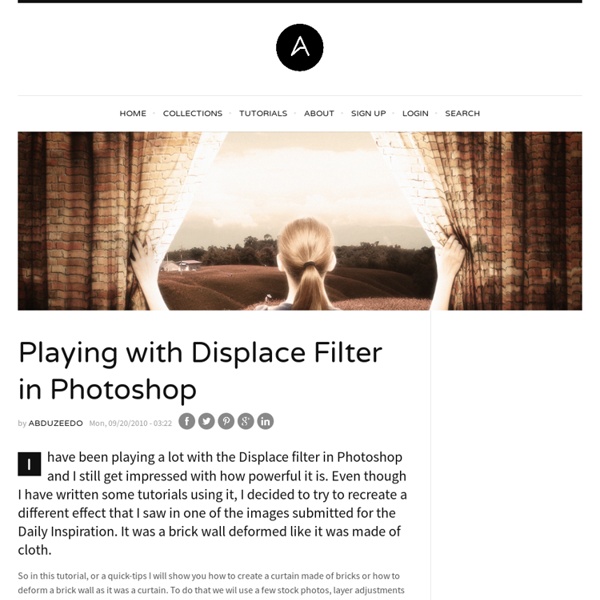Market Your PSD Mockups for Action
Having cut my teeth on Photoshop v1.0, I have long been a user of Photoshop. However, it wasn’t until CS4 that I started creating Actions. In fact, I knew very little about Actions as they never came up as a viable solution to any workflow I’ve had to accomplish in my many years with this application. I was well aware of Actions, I simply never had a reason to use them. Then 2 years ago when the inspiration came to create this site I had to do what you are doing right now — find a site that can show me how to install Actions asap. There are two possible ways to install Actions in Photoshop, the easy way and the reliable way.
How To Give Your Photos a Dark Processed Lomo Effect
This post was originally published in 2010 The tips and techniques explained may be outdated. Follow this step by step post processing guide to give your photos a dark lomo style effect with high contrast, blue tones and vignette burns. The effect is based on the popular lomographic technique and is similar to the processing effect used in many fashion shots and advertisement designs. Overall this effect does a great job of adding impact to a plain photography with cool colour casts and unusual saturation. View full size photo effect Begin by opening your photograph of choice into Adobe Photoshop.
40 Really Cool Photo Manipulation Tutorials
In the art of designing, knowledge on photo manipulation and its corresponding technique is a major edge among other designers… Why? Because it gives you the advantage of creating world-class designs from a simple photo or image. By the simple act of manipulating an image, numerous possibilities such as styles, images and designs are opened for you to explore and influence. In continuation of collecting amazing photo manipulation tutorials, here’s another list of fresh tutorials to enhance your knowledge on image manipulation. 40 Really Cool Photo Manipulation Tutorials is compiled in this next post that you are about to see. Let this tutorials inspire you and add promising information to your already brimming knowledge.
Fan-Made Goonies Posters / Films / ShortList Magazine
Not many films actually propelled us to leave the house as kids. Most made us feel pretty content to stay on the sofa, eating until we felt/were physically sick. But after a watch of The Goonies, we were desperate to run off and explore an adventure in the outside world.
15 awesome illustrators you should know
is really impressive to see how many talented illustrators there are out there, sharing their work on the Internet. For your inspiration, I have compiled a list of 15 illustrators that rock. 1. Tang Yau Hoong 2.
45 Totally Awesome Tutorials And Techniques To Become A Master Of Photography
Don't Forget to participate in a contest where you can win an amazing e-Commerce template from TemplateMonster. This post showcases a list of useful and unique photography related tutorials that will help you learning the skills of a trained photographer. The field of photography has extensively grown over the past few years to such a huge industry with millions of photographers emerging every day around the globe and mastering their skills in different areas of photography. The tutorials listed below let you learn how to capture a digital photograph in a better way and then direct you all the way throughout photo-editing process by means of using photo-editing software such as Photoshop. Professional Photograph Restoration Workflow In this tutorial, we’ll take an in-depth look at restoring an old torn photograph.
how to easily delete your online accounts
Spring Financial is a finance company based in Canada. The company was founded in 2014. Spring Financial is a subsidiary of Canada Drives, which is a leading auto financing company in Canada. The Chief Executive Officer is Michael Galpin.
Separating Complex Objects from Background
Welcome to PhotoshopStar.com! If you find this site useful, you might want to subscribe to our free newsletter for updates on our new Photoshop Tutorials and Articles. You can find a lot of tutorials how to separate complex objects from the background.
Visual inspiration for creative professional
30 Christmas Holiday PSD & AI Flyer Templates The success of any event, being it a show, a sale, a party or a simple get-together, often depends on how well you can promote it. These flyers are diverse and eye-catching examples of promotional materials created for events that take place during the holiday season. 45 CV Resume Templates That Will Get You Hired
20 PSD Tuts That Will Turn You Into A Photoshop Guru
Many people can use Photoshop, but only a select few can call themselves gurus. Learn all the methods in the 20 tutorials below and you’ll be well on your way to joining this elite. Rather than focus on tuts for beginners, intermediates or advanced users, we’ve simply chosen ones which produce jaw-dropping effects. All of them are easy to follow, although most do require at least some prior knowledge and experience.