


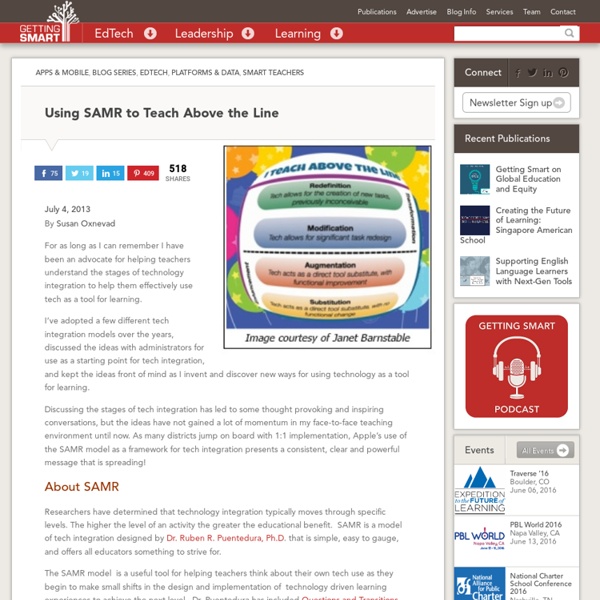
SAMR as a Framework for Moving Towards Education 3.0 Evolution, in its broadest sense, serves as a force to help humans move towards a better way of living given the current times or Zeitgeist. It follows, then, that the education field should evolve as new opportunities and forces emerge and present themselves. But in general, this is not the case. From the Time Magazine article, How to Bring Our Schools Out of the 20th Century There’s a dark little joke exchanged by educators with a dissident streak: Rip Van Winkle awakens in the 21st century after a hundred-year snooze and is, of course, utterly bewildered by what he sees. Men and women dash about, talking to small metal devices pinned to their ears. The evolution of education can be explained from moving from Education 1.0 to Education 3.0. Briefly, Education 1.0, 2.0. and 3.0 is explained as: Education 1.0 can be likened to Web 1.0 where there is a one-way dissemination of knowledge from teacher to student. The following chart provides an overview of the ideas discussed in this post.
#PSP2012 VIDEO – KR | c f e d | cfee archives | @c_f_e_d Sir Ken Robinson concludes the morning sessions of “Teaching and Learning at Home and at School” by inviting educators and parents to collaborate in the design of a covenant of shared principles to transform our schools. First, Robinson identifies an agenda of issues on which we need to focus as we move forward: vexing economic, cultural, and personal challenges with which our education system has not caught up. Then, Robinson asserts that our current system is incapable of dealing properly with these challenges, owing to a ‘command and control mentality’ among political leaders, and invites stakeholders at the grassroots level — in our classrooms, and in our homes — to create an agenda not just for reform, but for transformation. Further information and related resources are provided below the embedded video. To advance the presentation to key transitions, drag the slider to the indicated timeframes:
edutopia Plenty of students may know how to create digital media, but too few know how to produce engaging, high-quality content, the kind that makes them stand out not only to college admission officers, but also to potential employers. What does that kind of quality involve? We need to teach and encourage students to post original, outstanding content that will distinguish their unique identities in a sea of increasingly indistinguishable resumes -- which are going the way of the typewriter. To help accomplish this task, I model creating a positive digital footprint by making effective use of social networking and blogging. Facebook Educators do students a tremendous disservice by demonizing Facebook, which can enhance a student's online presence and real-world prospects. Twitter I also show students my Twitter account, which includes links to articles that I've written, content that I've enjoyed, and causes that I support. LinkedIn Snapchat Blogging
edutopia Overview Integrating Technology Instructional Coaching Hampton High School has integrated technology across its entire program with a full-time instructional coach who supports the teachers in this work. The presence of a coach sharpens the school's focus on how technology can best make the learning more engaging and relevant for students, and gives teachers support in navigating the vast field of technology applications and devices. Many teachers either do not have the time or might even be resistant to bringing technology into their classroom; others may think it's just about doing the same thing with new tools. How It's Done Funding: How They Got Started Hampton High School initially received funds from the state-funded “Classrooms for the Future,” Pennsylvania’s three-year grant program that gave schools technology equipment and required them to turn a classroom teacher into an instructional coach to help support technology use. Bringing Teachers on Board The Coaching Cycle Resources
edutopia Overview Embed Technology Throughout Content The first year that Meyer Elementary School had a technology teacher, they focused on learning basic computer skills and tools, such as email, apps, and programs. Student learning of technology skills was disconnected from what they were learning in other classes. This year, Meyer's technology instructor teaches tech through various content areas, presenting technology use as something purposeful, connected to their learning, and relevant to real-world situations. "When they have a contextual tie to what they're doing in class, it lends validity," says Jeff Dahl, Meyer's technology teacher. How It's Done Make Technology Applicable to Other Class Assignments Instead of teaching only computer and web skills, as in their first year, Meyer Elementary has been embedding the classroom curriculum from other content areas into technology instruction. Collaborate With Other Teachers Here are two collaboration tips from Meyer educators: Create a Google Doc
Does the Device Matter | Teaching in the Primary Years The are many different devices being implemented into classrooms all around the world. With schools using PC’s, Laptops, Macbooks, iPads, Chromebooks, and Netbooks to move further towards 21st Century Contemporary Learning environments I am often asked the question “What devices should my school purchase?” I immediately stop the conversation before any further discussion and ask the question, “What is the purpose of the device?” Schools need to invest time in developing a vision on “the purpose” of any new device and what it is they would like their students to create and achieve that this new technology will enable. Once a clear vision and purpose is established schools can move forward and explore what different devices can achieve and weigh up the pro’s and con’s of each for their school environment. Things to consider when choosing a device: Taking new devices out of boxes and configuring them to your school infrastructure is like Christmas Day. The SAMR model, developed by Dr.
Top Takeaways From TeachTechPlay 2018 – Primary Tech by Kathleen Morris I’ve just returned from two fabulous full days of learning at the TeachTechPlay conference. This grassroots event is held annually at Ivanhoe Grammar in Melbourne. It’s certainly one of the best conferences I’ve been to! Why? The main reasons are: It was well organised by local teachers: Eleni Kyritsis, Corey Aylen, Steve Brophy and their helpers.It was held at a fantastic location (it’s always fun to explore other schools!). Here are a few takeaways from the sessions I attended. Kasey Bell Kasey (aka @ShakeUpLearning) presented a keynote and I also attended her workshop on Google Slides. In her keynote, Kasey talked about the importance of entrepreneurship. It’s amazing that Alex’s initiative was recognised on such a grand scale. Can we allow for innovation and entrepreneurship inside of school hours too? Kasey also talked about the importance of opening your classroom to the world. Global collaboration was the topic of the second presentation I gave. Eleni Kyritsis Cathy Hunt Now I know!
The first generations of 'digi kids' are struggling with literacy as experts warn against screen time Leading educators, academics and teachers are sounding the alarm over the impact excessive screen time is having on Australian children's reading, writing and ability to concentrate in school. A Four Corners investigation has found there are growing fears among education experts that screen time is contributing to a generation of skim readers with poor literacy, who may struggle to gain employment later in life as low-skilled jobs disappear. By the age of 12 or 13, up to 30 per cent of Australian children's waking hours are spent in front of a screen, according to the Longitudinal Study of Australian Children. Robyn Ewing, a Professor of Teacher Education at the University of Sydney, said this was having a tangible impact on vocabulary and literacy. "Children who have been sat in front of a screen from a very early age start school with thousands and thousands of words less, vocabulary-wise, than those who have been meaningfully communicated with," Professor Ewing said.
What is the Reward? – Deploy Learning At Deploy Learning, we think about the role that technology plays in classrooms every day. It is refreshing to see that most classrooms these days have moved awayfrom the idea of tech as a reward… for example, you can watch videos on the iPad when you have finished reading a chapter in a book. Regardless of how you are using it, how is that technology working for you? What is your real reward of using technology in your classroom? As a former film teacher, I can recall the many occasions where people looked at my program as kids running wild with video cameras. To me the hard work cam e when they returned to the classroom and began piecing together a story, reluctantly giving up on shots that they were attached to and the realization that they had to ask me for more time to reshoot. I was reminded of all that when a great friend, collaborator and creativity educator, Monica Martinez, shared her Instagram carousel post called “What are the skills creatives achieve when designing?”.
Paperless is not a Pedagogy When we say paperless we do not say kids. We do not say learning. We do not say student engagement. For sure we do not say student engagement. Conversations around going paperless miss the focus of why we even teach in the first place. What is good for learning? Teaching is hard. Elon Musk said that the skill of the future is creative critical thinking. Critical thinking is hard to teach. With tools like Google Apps, one person does not have to be the holder of the work. Critical thinking requires a feedback loop. Like this: Like Loading...
Technology in the Classroom in 2019: 6 Pros & Cons | Top Hat Technology in education is the biggest change in teaching we will ever see. For years, policy makers, teachers, parents and students alike have been weighing the potential benefits of technology in education against its risks and consequences. But now the debate is more pressing than ever, as curricula increasingly incorporate technology and professors experiment with new teaching methods. What does it mean to use technology in the classroom? Students are digital natives. Make Your Online Course Feel Like a Real Classroom With Top Hat you can host synchronous and asynchronous online classes that help students feel connected and engaged in learning. Show Me How David Goodrum, director of academic technology and information services, Oregon State University, in Campus Technology The pros: 1. Technology allows for more active learning; you can increase engagement through online polling or asking quiz questions during lectures (with instantaneous results). 2. 3. 4. 5. 6. The cons 1. 2. 3. 4. 5.
Teach with digital technologies Page Content Digital technologies are electronic tools, systems, devices and resources that generate, store or process data. Well known examples include social media, online games, multimedia and mobile phones. Digital learning is any type of learning that uses technology. For a list of common tools available, see: Digital learning tools Explore ideas for using digital technologies in your classroom with these examples: Royal Children’s Hospital: Enhancing early years learning and teaching Doncaster Gardens Primary School: Developing deeper cultural understandings through ICT Warringa Park School: Teaching the SAMR Model John Monash Science School: Challenge based learning with multiple devices Wimmera Virtual School: Delivering VCE via video conferencing Mount Waverley Secondary College: Independent, personalised and collaborative learning 1-to-1 learning is where schools provide each student with a laptop or digital device. For general support contact: digital.learning@edumail.vic.gov.au
Ways of thinking – embedding the digital technologies curriculum ‘Teachers do need to become very familiar with the content, and also to understand that for this curriculum, Digi Tech, at least probably 50 per cent of the curriculum focuses on developing types of thinking skills which support problem solving and the use of digital systems,’ – Paula Christophersen. What challenges are teachers likely to face when implementing the new digital technologies curriculum? At a recent workshop hosted by the Digital Education Research Network (DERN), Teacher caught up with Paula Christophersen, Digital Technologies Curriculum Manager at the Victorian Curriculum and Assessment Authority (VCAA). Here, she discusses what teachers need to know to develop programs that cover the curriculum, the types of thinking addressed in the curriculum and the resources that are needed to implement it successfully. What activities do you use to help students develop abstract thinking and algorithmic thinking?
Digitalizing Gallery Walks: A Method for Student-Centered Feedback and Engagement - Teaching Online Pedagogical Repository Tags: Assessment, Collaborative Learning, Connectivism, Gallery Walk, Instructor Presence, Interaction, Learning Presence, Social Presence Description Traditional gallery walks let students stroll through the classroom viewing their peers’ work, which is often set up on the top of their desks. Collaborative learning technologies (CLTs) that allow multiple students to access, develop, and edit the same document, presentation, or platform provide unique opportunities for feedback. By creating a gallery walk using CLTs, students can access their peers’ content and provide feedback and discussion in real time. Link to example artifact(s) To make a gallery walk in an online class, the instructor first chooses the CLT that will house where the artifacts will be posted or linked (e.g., Google Slides, Padlet, Dotstorming, Real-Time Boards). Next, the instructor provides students access to the CLT and instructions for the gallery walk. Artifact 1. Artifact 2. Artifact 3. Fasse, B., and J.L.