


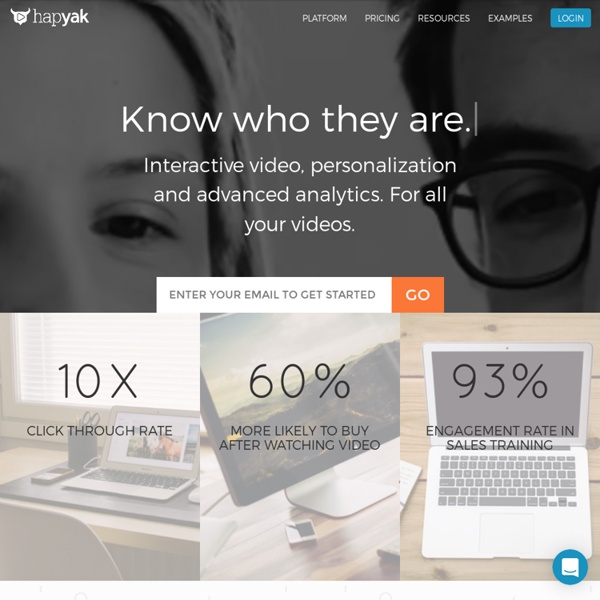
Sync Calendar with a phone or tablet - Calendar Help CalDAV is an internet standard that’s used to sync Google Calendar with your Apple iOS devices (including iPhone, iPad, and iPod Touch) and iCal. Listen to instructions while you follow along Don't worry about memorizing instructions - have them read to you while you're syncing your device. Listen Now Sync with your device
YouTube One account. All of Google. Sign in to continue to YouTube Find my account Forgot password? Five-Minute Film Festival: Parent-Teacher Partnerships I recently put together a landing page here on Edutopia with all of our resources for parents, so my eye was caught by a fantastic blog post this week by Mark Phillips, "Beyond Back-to-School Night: Parents and Teachers as Allies." Mark gives actionable tips for both parents and teachers about how best to work together -- a topic which I know is of perpetual interest to everyone involved in education. It's all too easy for parents and teachers to be portrayed as being in opposition. Parents can sometimes get involved in ways that aren't productive, and it's unfortunate when beleaguered teachers begin to think of parents as the enemy. But there are wonderful stories out there of educators and families becoming true partners to improve the educational experience for everyone. I've gathered a collection of videos with examples of the many ways schools can build these powerful partnerships.
Rapt Media - Tutorial: Creating an Interactive Video Welcome to Rapt Media, the creative platform for Interactive Video. Here you will find a step-by-step tutorial on how to utilize the basic tools for creating an Interactive Video. We will also update this post and interactive tutorial continuously as we develop new features for our interactive video editor. To add media, click the “ADD VIDEO” button in the bottom right corner of the editor. Projects - Wrike Help center Overview Projects are one of the main ways to organize, manage, and report on work within Wrike. Use Projects to manage a group of tasks that are part of a larger goal. Creating interactive video from the Course Articulate Storyline Advanced Techniques People dig videos, and people dig interaction. Put those two together, and you usually get a pretty engaging piece of e-learning. In the product section of this course, I have a short video clip that demonstrates the end of the installation process of a solar panel. The tightening of the lower outer panel, in particular. Within a certain section of the timeline, a marker comes on screen and if the learner is interested in learning more about that step in the process and how installation relates to performance, they click on the marker and receive information about it.
A practical guide to tactical mobile prototyping This is an edited excerpt from Chapter 6 of The Mobile Frontier: A Guide For Designing Mobile Experiences, published by Rosenfeld Media. Regardless of the 'why' for your particular prototype, selecting the right prototyping method for your mobile UX project is a lot like selecting a good book. There are countless options to choose from, so how do you pick the right one? Similar to asking yourself, “What type of book am I in the mood for?", the first step in identifying the right prototyping method involves asking, “What type of design exploration am I about to embark on?”. Unlike selecting the right reading material from countless book genres, mobile prototyping methods tend to fall into two basic genres: 'tactical' (which we will look at in the below excerpt) and 'experiential' prototyping.
#1 Free Timeline Maker for PowerPoint Timeline Templates 10 Beautiful Timeline Templates to Chose From Office Timeline Plus comes with 10 timeline templates that use different visual styles, colors, and content to give you a head start. You can start with a timeline template and modify it or build your own timeline using the New Timeline Wizard.