


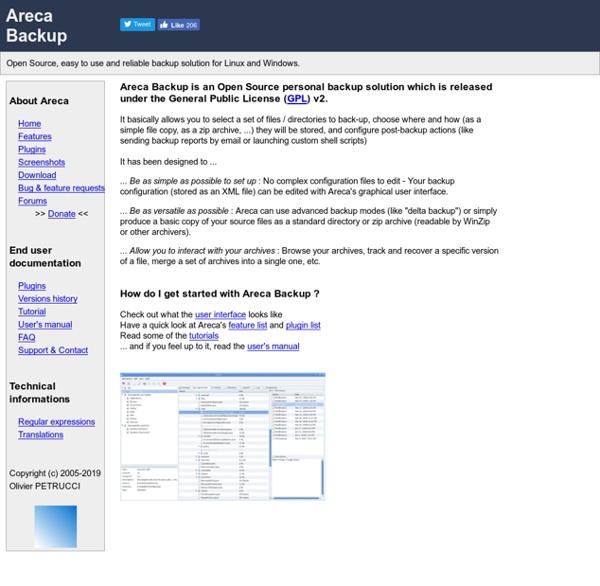
DROPitTOme - Securely receive files from anyone to your Dropbox DirSync Pro Acknowledgement This program is distributed in the hope that it will be useful, but without any warranty; there is no warranty for this program, to the extent permitted by applicable law. The copyright holders and/or other parties provide the program "as is" without warranty of any kind, either expressed or implied, including, but not limited to, the implied warranties of merchantability and fitness for a particular purpose. The entire risk as to the quality and performance of the program is with you. Should the program prove defective, you assume the cost of all necessary servicing, repair or correction. Stable releases: Please note: Java JRE 1.7 or above is needed to run DirSync Pro. Unstable releases (pre-releases, beta's, release candidates, This website uses cookies to function properly.
Backup and Disaster Recovery Solutions for VMware, Citrix and Cloud Published Date: Tuesday, October 16, 2012 Ninth Consecutive Quarter of Record Growth Driven by New Products in Virtual Backup and Monitoring with Hundreds of New Customers PHILADELPHIA, PA – Oct. 16, 2012 – PHD Virtual Technologies, a pioneer in virtualmachine backupandrecovery, and innovator of virtualizationmonitoringsolutions, announced today that it has achieved its 9th consecutive quarter of record revenue highlighting a 40-percent year over year growth rate compared to this same quarter in 2011. Tweet This: @PHDVirtual Records Record Quarter of Revenue Growth and Worldwide Customer Adoption Worldwide customer adoptions of the recently released PHD VirtualBackup6.0 and PHD Virtual Monitor10.3 solutions as well as a new globalpartnerprogram helped drive revenue. PHD recently launched its PHD Virtual Backup 6.0, which features faster backup and replication with optimized performance against any type of storage target, including cloud gateway devices.
SecretSync - Client-side encryption for Dropbox Synkron Addons/DropboxFolderSync - Dropbox Wiki TreeSize Free Auch im Zeitalter der günstigen Terabytes gilt: Jede Festplatte wird zu klein, wenn man nur lange genug wartet. TreeSize Free zeigt Ihnen schnell und einfach, wo Ihr wertvoller Festplattenplatz geblieben ist. Ganz gleich, ob Detailansicht oder Kacheldiagramm: Mit TreeSize Free behalten Sie den Überblick. Der Speicherplatz-Manager kann aus dem Kontextmenü eines Ordners oder Laufwerks aufgerufen werden und zeigt die Größe dieses Verzeichnisses inklusive aller Unterverzeichnisse an - sogar auf Smartphones und Mobilgeräten. Wie auch unsere Storage-Analyse-Lösung TreeSize Personal mit vielen weiteren Funktionen scannt TreeSize Free Netzlaufwerke und lokal synchronisierte Cloud-Laufwerke (ausgenommen Laufwerke auf Windows Servern und in einer Windows-Domäne). TreeSize Free sorgt für Überblick In einer Explorer-ähnlichen Darstellung sehen Sie auf einen Blick die Größe einzelner Unterverzeichnisse oder den durch das Dateisystem belegten Platz. Mehr erfahren, kostenlos testen!
On-the-fly Encryption for cloud storage Unison Latest stable release: Unison 2.48.4 (Jul 28, 2016) Latest beta release: Unison 2.50 (Jul 28, 2016) Older releases: Unison 2.48.3 (compiled with OCaml 4.01.0, incompatible with OCaml 4.02 builds) (Jan 20, 2015) Unison 2.48.3 (compiled with OCaml 4.02.1, incompatible with OCaml 4.01 builds) (Jul 07, 2015) Unison 2.46.13 (Nov 20, 2012) Unison 2.46.6 (Sep 18, 2012) Unison 2.44.9 (Nov 28, 2011) Unison 2.40.69 (Jul 19, 2011) Unison 2.40.63 (text UI, compiled with OCaml 4.0, incompatible with OCaml 3 builds) (Sep 13, 2012) Unison 2.40.16 (May 20, 2010) Unison 2.40.1 (Mar 5, 2010) Unison 2.32.94 (Jan 25, 2009) Since version 2.39, Unison defaults to Unicode under Windows. Upgrade tips (from Unison 2.39 or older):
FolderSync - Applications sur l'Android Market FolderSync es una aplicación que permite sincronización sencilla de almacenamiento en la nube. Apoyar una amplia gama de proveedores diferentes nubes y protocolos de archivos y soporte para las plataformas más se agregan continuamente. Acceso a archivos raíz también compatible con dispositivos arraigados.Sincronice sus archivos sin esfuerzo.
DocFetcher A Java Runtime Environment (JRE), version 1.7 or higher, is required. To find out what JRE version you have, open a command prompt and type in "java -version". If Java 1.7 or higher is not available on your system, you can obtain it in the following places: For a list of changes from previous releases, see the changelog. All downloads below support both 32-bit and 64-bit operating systems. DocFetcher is available as a Portable Apps version, see here. It's possible to get both the regular portable DocFetcher version and the Portable Apps version running without installing Java. For 64-bit Linux, DocFetcher is available as a snap package, see here. Older releases can be obtained from the SourceForge.net download page. How the source code can be obtained is explained on this wiki page.
What is Pack-Rat? - « Back to Help Center Packrat is a feature that gives you unlimited deletion recovery and version history. By default, Dropbox saves a history of all deleted and earlier versions of files for 30 days for all Dropbox accounts. If you purchase the Packrat add-on for your account, Dropbox will save your files for as long as you have the feature, so you won't have to worry about losing a deleted folder or file. Packrat is available to all Dropbox Pro accounts for $3.99 per month or $39.00 per year, depending on your billing cycle. Upgrading to Packrat If you have a Dropbox Free account, you'll have the option to add the Packrat feature (in your account settings) after you upgrade to Dropbox Pro. Video tutorial See a short video on how Packrat, our indefinite deletion recovery and version history feature, can work for you. For our advanced users Packrat is not retroactive. Category: Basics Was this article helpful? Yes No