


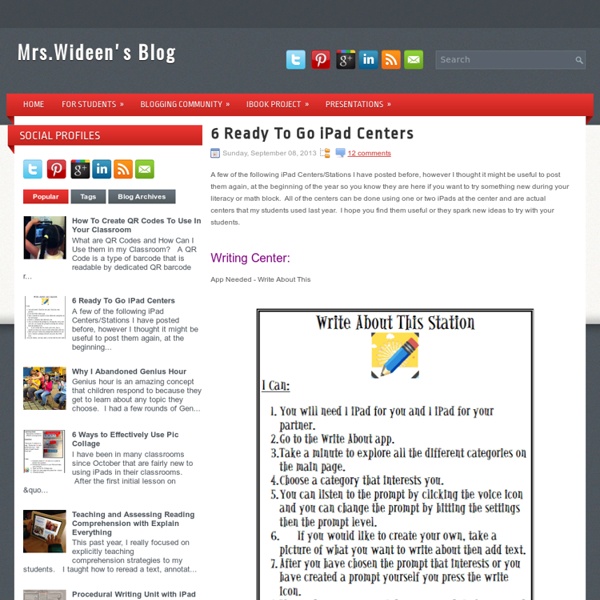
Teaching and Assessing Reading Comprehension (Explain Everything) This past year, I really focused on explicitly teaching comprehension strategies to my students. I taught how to reread a text, annotate a text, leaving tracks of thinking while reading, questioning techniques and most importantly, instilling in my students that reading is thinking. We used Padlet walls to show our thinking, we drew pictures and wrote information digitally as I read aloud, we used today’s meet to make our thinking visible. Using these different strategies kept my students engaged and allowed their thinking to be seen by their peers and myself. Near the end of this past year we began an inquiry on Africa. I use to search for specific topics and then match my students reading levels to the text. While I was searching for different books on Africa, I noticed that the books could be downloaded in a PDF. You could also use this same format to have your students show non fiction text features like the example below:
5 Awesome iPad Posters for Teachers Are you planning to incorporate iPad into your classroom next school year ? You probably are already in search for the educational apps to use in your instruction,Educational Technology and Mobile Learning has a rich resource of the most popular educational apps you might need. These apps are organized into different categories pertaining to various content areas. Having a repository of handy educational apps is a good thing but is not enough per se. To help you pave the way for using iPad in your class, I have brought you some great classroom posters to share with your students. 1- Rules for iPad 2- iPad acceptable use policy3- iPad rules4- iPad Tips 5- iPad management tips and tricks source: www.techchef4u.com
10 Tips For Smarter iPad Use In The Classroom Unlocking The Learning Potential Of The iPad by Terry Heick The iPad. Pop culture’s plaything and #edtech’s (somewhat dimming?) It’s an app library, a media consumption device, and a mobile learning tool that makes yesterday’s graphing calculators, smartboards, and laptops look like abacuses. It is unclear exactly how and where we expect those miracles to show up. The local newspaper? Creating A Learning Goal To establish how we can maximize the impact of the iPad as a learning tool, we first have to establish what kind of impact we’d hope to have. In this case, we’ll settle on understanding (as troublesome a term as that might be): Students being able to think critically about chosen standards or curriculum, and apply understanding in diverse, academic and non-academic environments. 10 Tips For Smarter iPad Use In The Classroom 1. The iPad is more flexible than the curriculum–it’ll figure it out. 2. 3. 4. The iPad can publish—so publish! 5. 6. 7. 8. 9. 10.
How It Works Socrative is a smart student response system that empowers teachers by engaging their classrooms with a series of educational exercises and games. Our apps are super simple and take seconds to login. Socrative runs on tablets, smartphones, and laptops. Teachers login through their device and select an activity which controls the flow of questions and games. Student responses are visually represented for multiple choice, true/false and Short Answer questions. Introduce the RAN Graphic Organizer (Padlet) We are starting a new Inquiry Unit on Animals and we are in the "Immersion phase" of the inquiry circle. Which means, I am inviting curiosity, teaching background knowledge, and inviting students to wonder about different animals. One of the things that I want my students to include in their Inquiry learning is what their animals habitat is. I also wanted to introduce them to a new graphic organizer called the RAN strategy, which stands for Reading and Analyzing Nonfiction. A RAN chart is a lot like a KWL chart. I took a screen shot of part of a RAN chart and used it as the background to the padlet wall. We then watched the following habitat video and I had students fill in the the New Learning column. After we watched the video clip we went back to the What I think I know column and moved those notes to either the Confirmed or the Misconception column. Tomorrow I will be giving students a piece of writing on habitats at their reading level.
Manipulating Shapes in the Elementary Math Classroom (Geoboard) As a former elementary school teacher in a 1:1 iPad classroom, I know how powerful iPads can be as learning tools in the hands of students. This mobile device is so much more than a content consumption tool, because students can use an iPad for hands-on learning. They can move items across the screen, write about a topic, and document their learning using audio and visual tools. No Rubber Bands Required I want to introduce you to a virtual manipulative app and demonstrate a few different ways that it can be used in an elementary school classroom to address concepts outlined in the Common Core State Standards while promoting higher-order thinking skills. Geoboard is an app that is all about the activity you choose to do with it, as opposed to leading students in a particular direction. CCSS.Math.Content.2.G.A.1: Recognize and draw shapes having specified attributes, such as a given number of angles or a given number of equal faces. Scalability
What does research really say about iPads in the classroom? Two educators put the research to the test. When (and how) are iPads most effective? Popular mobile devices may come and go, but the iPad has remained a hit in the K-12 classroom. But even though they’re in schools, our work with teachers has led us to understand that while many of them would like to use iPads meaningfully in their classrooms, they can’t because of time, access, and training. So for the past year and a half, we’ve both been working with teachers and university students integrating iPad technology into the classroom in a controlled way. While doing this, we came across several outcomes that made us question and dig deeper into what the research actually says about using them in the classroom. First, a note about who we are. Much of the work done on iPads in the classroom is anecdotal and practitioner based, with limited research on student use of iPads. Research says that digital natives can do it! Research says that kids are digital natives too (Prensky, 2006)
Using Digital Storytelling Tools in the ELA Classroom (Digital Storytelling) When students come to school each morning, they have tons of stories -- stories to share with their friends as they unpack or move through the hallways, stories to share with the class during morning meetings, or stories to share with a teacher about something that made them happy or sad. In the classroom, writing can happen in many different ways, whether it's free writing in a notebook to gather ideas or publishing stories to share with the whole school. The Common Core State Standards expect that children across the grades can write for three specific purposes: Opinion pieces that persuade a reader and make an argumentInformative writing that explains an idea and relays informationNarrative stories of real or imagined events. As students move from one grade level to another, the complexity of these tasks will change greatly. The persuasive writing that takes place in a second grade classroom will look very different than the work that a seventh grader produces. Storytelling Guidelines