


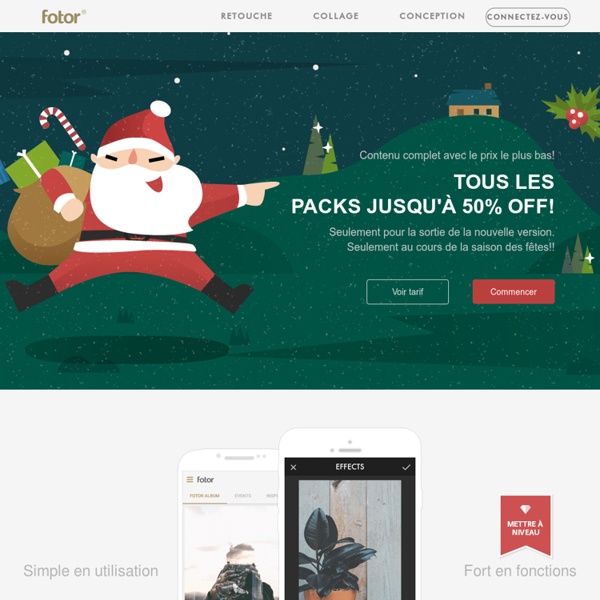
http://www.fotor.com/fr/index.html
Related: Creative Tools • PhotosPhoto collage maker - Amazing, Affordable and simple photocollage Software. Download Now! Feel free to visit our gallery featuring dozens of cool photocollages. Just click this link and enjoy the show. Photo collages produced with Artensoft Photo Collage Maker are of the highest visual quality. They look great from afar and are perfect when scrutinized up close. Artensoft Photo Collage Maker uses sophisticated algorithms to mix and match existing cell images in order to create a piece of art that can be enjoyed from afar and truly appreciated up close:
Canon EF-S 18-55mm f/3.5-5.6 IS STM Lens Image Quality My Recommended Retailers Where you buy your gear matters. You expect to get what you ordered and you want to pay a low price for it. The retailers I recommend below are the ones I trust for my own purchases. Get your Canon EF-S 18-55mm f/3.5-5.6 IS STM Lens now from: befunky Whether you remove the object with our {{cutout_tool}} or use the {{clone_tool}} to cover it up, BeFunky Plus has the tools you need to remove anything from any photo. Take unique to the next level. BeFunky Plus has a collection of {{artsy_effects}} that’ll transform your photos into cartoons, paintings, sketches, and more! With {{batch_processing}} you can crop, resize, and edit hundreds of photos all at the same time. Watch it in action Use our {{fill_light}}, {{vibrance}}, and {{clarity}} tools to fine tune your photos, or let our intuitive {{Enhance DLX}} tools analyze your photos and fix them where they need to be fixed.
PSD Templates, PSD (Photoshop) Web Templates - Template Monster TemplateMonster is happy to present the collection of PSD Templates that contain only the graphic design source files. To be precise the package includes the homepage PSD and a subpage containing a set of elements that are normally used at standard subpages of websites (e.g. contact form, news feed, icons and text samples etc.). Besides that using the PSD file means that you work only with raw source files and you can make any modifications without being limited by the requirements that are usually applied to a certain CMS platform design.
50 Portrait Retouching Tutorials To Take Your Photoshop Skills To A New Level Email Is it something that often happens to you? You just sit and keep on looking through your photos on the computer screen trying to take a closer look at your full-size pictures. And then it occurs to you that they didn’t really suck that much during the actual shoot? 12 Sources for Free Images to Use on Your Blog and Social Media Posts November 3, 2014 by Tricia Goss The image you choose can make or break your social media updates, blog posts and other content. But, finding the right picture to accompany your post can be challenging. Not only do you need to find one that complements your post and grabs readers’ attention, but you also have to make sure you are free to share the pic.
The original DSLR camera simulator Lighting Lighting is the single biggest determinant of how your camera needs to be set. With only a few exceptions, you can never have too much light. Use this slider to experiment with different indoor and outdoor lighting conditions. 25 Free PSD Templates to Mockup Your Print Designs No matter whether you’re presenting designs to a client or showcasing your latest work in your portfolio, taking the time to present your work can really boost its value and shows how the design works in its intended use. This collection of free PSD templates makes it easy to showcase your stationery & branding designs, business card and posters & leaflets in realistic settings as if they had been professionally printed and photographed. Mockup PSD templates tend to use Photoshop Smart Objects to allow the end user to edit the design featured within the layout. Open up the file and find the appropriate artwork layer then double click the Smart Object layer’s thumbnail to edit the built in .psb file. Once you’ve added your own artwork, save and close the file. When you return to the mockup document you’ll see your own designs have been transformed and positioned into place within the mockup layout.
The 30 best Photoshop plugins In this article we've lined up some of the best Photoshop plugins available for Adobe's photo editing giant today. Photoshop is an amazing tool - capable of producing sublime images, high-quality video and even create very passable 3D renders. All this power offers a world of possibilities - but occasionally it's worth adding a few optional extras to get the most out of your investment. 14 Great Tools to Create Engaging Infographics and Images for your Social Media Posts Update – we launched Pablo a new tool to create beautiful images for your social media posts in under 30 seconds You can use Pablo right from the get-go, no need to login or create an account. Just quickly create amazing images super fast. 500+ Free Mockup Templates PSD Designs » Css Author An ultimate collection of 500+ free mockup templates PSD designs. The complete collection of free design mockup PSD templates for various kinds of graphic designing. Mockups are usually designed prototypes to establish any kind of design before the final production.
Four New Photoshop Plugins for 2013 » Colortrails Perfect Black & White Among the newPhotoshop plugins available from onOne Software in 2013, Perfect Black & White is my favorite. “Perfect B&W” as it’s known, gives onOne Software users an equivalent workflow that’s long been enjoyed by users of Nik’s Silver Efex Pro: the ability to take a color photo and convert it to a professional looking black and white image. As you might imagine, a brand new plugin should take advantage of the latest UI developments in the onOne suite, and Perfect B&W doesn’t disappoint. Easy preset browsing, collapsible side panels, and intuitive masking tools are all available to speed you through the workflow. 10 Websites to Create Your Very Own Avatar Having problems with a profile picture that has been reused one too many times? With so many social networking profiles to manage, and running out of ideas on how to customize them for every single platform, it’s time you start looking for external help. We’ve compiled for you 10 websites that you can use to create your very own Avatar. Apply effects, distort, clean up or reimagine yourself in an impossible scene – you can do all that on these websites. But we’re not going to give all the fun away, you should try them for yourself and show us your avatar creations.
500+ Free Download High Quality Photoshop PSD Files For Designers Why redo what is from the web “free download” ? Plenty of web designers create and share with the community, plenty graphic files. Most often, they are free download and can mostly be used in business projects. But the plenty ways used for the distribution of these files is problematic (from own blogs, social networks, sharing networks)…Lot of you have interest for these files, and regarding this point, 2experts decided to create selection lists of these files.