


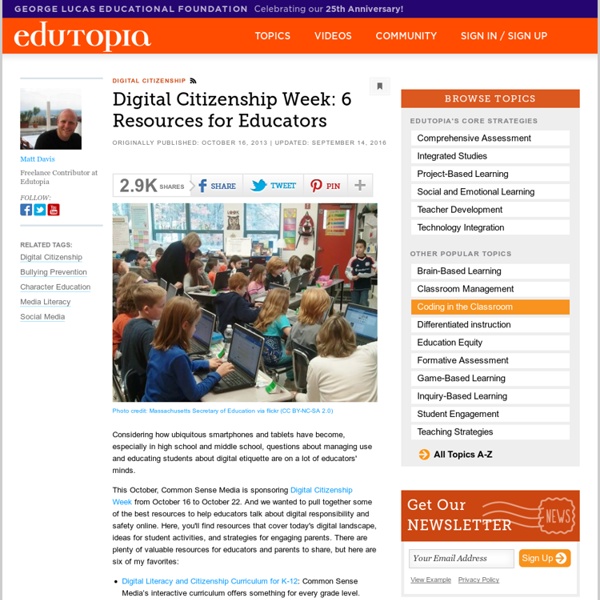
K-12 Digital Citizenship Curriculum NEW! Learn the fundamentals of digital citizenship through choose-your-own-adventure interactive experiences DIGITAL COMPASS - Where are you headed? The only educational game that gives kids the freedom to explore how decisions made in their digital lives can impact their relationships and future. Bring a blended-learning approach to teaching digital citizenship DIGITAL BYTES teaches teens digital citizenship through student-directed, media-rich activities that tackle real-world dilemmas. Teens learn from peers' experiences then create collaborative projects that voice their ideas for making smart choices online. Measure Student Learning with Interactive Assessments We offer THREE WAYS to assess student learning about digital literacy and citizenship. Decorate with Digital Citizenship Classroom Posters Download our colorful POSTERS to remind your students about digital citizenship and device care and maintenance.
Digital Citizenship Week 2015 Ask your students to create their own pledges.How can your students become super digital citizens? Ask them! Begin by encouraging your kids to write their own personal pledges about being good digital citizens in their everyday lives. 5 Email Etiquette Tips for Students - Some for Teachers Too One of my pet peeves is receiving an email that from someone that just launches into a request without stopping to address me by name. For years I have told students that I won't reply to emails if they don't write "Hi Mr. Byrne" or something similar to start their emails. The video above was created by Yolanda McCarthy and her colleague Mrs. The video below from Entrepreneur provides some good tips and reminders that adults can use in the workplace.
Plan a "Digital Family Summit" to Engage Students and Parents I recently had an opportunity to attend the first Digital Family Summit (DFS) in Philadelphia, Pennsylvania. Presenters and summit attendees were both parents and students. The "summit" included families from as far away as Canada, Utah, California, and of course those from local states and cities that could make the trip. My Mission: Takeaways to Bring Home I went in as an observer from my school, looking for takeaways to bring back to my own school setting. And learning happened rapidly. Besides teaching families how to blog, DFS covered topics from digital citizenship to creating your own YouTube channel. School-Based Takeaways Looking at the Digital Family Summit session schedule below, we see there's a great deal schools could do to reciprocate the experience back in a local setting. Teams of students, parents and educators taught each session, helping to provide maximum perspectives on the tools and skills involved. Ideas for Building Your Own Digital Family Summit
Using Quotation Marks to Web Search Specific Phrases By Wendy Boswell Updated April 02, 2016. If you are looking for a specific phrase, just typing it into a search engine will probably not get you the results you were hoping for. Nobel Prize Winners 1987 Your results could bring back pages that have Nobel Prize, winners of prizes, 1987 winners of prizes, 1,987 winners of prizes..and the list goes on. However, using quotation marks around your phrases takes care of this problem. "Nobel Prize Winners 1987" Your search results now will only bring back pages that have all these words in the exact order that you typed them in. continue reading below our video This little trick saves a lot of time and frustration, and works in nearly any search engine. You also have some flexibility in how you order the phrase and other words you'd like to be found with it. "Nobel prize winners" 1965..1985 How about if you want to search for a specific "anchor" phrase, so to speak, and you'd like to attach some descriptors to that phrase to expand it?
21 st Century Educational Technology and Learning | K12 educational transformation through technology 6 suggestions for teaching information literacy Most college students have been exposed to more technology than students of previous generations. This does not make them technology experts. Students do a lot of searching online for information. The Framework for Information Literacy for Higher Education The Framework for Information Literacy for Higher Education (the Association of College and Research Libraries' new "guide" to Information Literacy) is meant to explain the theory behind information literacy and the threshold concepts that students must incorporate into their thinking to become information literate. The Framework document says: How to teach students information literacy While the "framework" provides a description of what a person who is information literate looks like and does with regard to information, the framework does not provide the answer we all want--How do we get our students to that goal? 1. Everyone I know uses Google on a regular basis. 2. 3. 4. 5. Students are both consumers and producers of information.
Calling All Parents and Educators of This Generation’s Digital Citizens A few weeks ago, I was asked by a parent at my son’s school to share strategies on how to be conscious and aware of what their children were doing on the internet. This immediately brought back memories of one of my favorite webinars on digital citizenship. If you missed it, you don’t have to miss out because it’s featured in Discovery Education. Access it here. (Canadian Subscribers). Discovery Education also has additional resources about Digital Citizenship. In the comment section, let us know how you work with families on strategies for working with this generation’s digital citizens. Our amazing presenter Devorah shared some final thoughts below. ————————————–The New Digital Citizenship Our kids’ future success will depend on true digital fluency. This Digital Skill Set is an immediate priority. The nuances matter. The medium matters, and it’s changing all the time. The Solution: Educating Yourself Simply put, you have to learn in order to teach:
Spotlight on Trove workshop Guest blogger Dr Michael de Percy shares his experiences training his community to use Trove. If you would like to offer such a service to your community but aren't sure where to start, please contact us. Over many years I have used Trove for my professional research. I also enjoy discovering and learning about my family history and the history of the places I have lived. Last year, I moved to a small but grand federation house in the village of Gunning. The National Library’s Trove service enabled me to discover that the first owner of the block of land was a journalist who later went bankrupt, and that the house was built by the local undertaker and his family. After joining the Gunning Historical Society, I met people in the village who shared my passion for local history. Robert Deane (1937-), Gunning Library, formerly Literary Institute, Yass Street Gunning, 1995, Dr Michael de Percy with participants in the Trove workshop at Gunning Library
Teens and Tech: The New Landscape Video Tap here for our Free App! Get all our media picks, personalized for your kids. No thanks Jump to navigation Play Current Time 0:00 Duration Time 0:00 Remaining Time -0:00 Stream TypeLIVE Loaded: 0% Progress: 0% Fullscreen Mute Playback Rate Subtitles subtitles off Captions captions settingscaptions off Chapters Chapters Educator video Teens and Tech: The New Landscape Share this Video Find Videos Digital Citizenship All Best Practices Curriculum Lessons in Action Teaching Strategies Webinar ArchiveAbout Our Resources Tech Integration All Best Practices Lesson in Action Teaching Strategies Tech 101 Webinar ArchiveAbout Our Resources More Digital Citizenship Best Practices Videos More Tech Integration Tech 101 Videos Browse our library of reviews Now playing and coming soon Browse all reviews See what our editors recommend What we love Browse more of what we love SaveSign In or Join to save for later loading
8 Easy Ways to Use Facebook More Productively Information Security Primer for Evaluating Educational Software | graphite The Information Security Primer for Evaluating Educational Software is a toolkit for people looking to learn more about evaluating the information security practices of educational software. While the primary audience for this document is people interested in running information security tests, our secondary audience includes people who will not be running tests but who want to learn more about what "information security" means. As the title states, this document is a primer, not a comprehensive guide. This guide was developed as part of the Common Sense District Privacy Evaluation Initiative. Contents Author Credits Tony Porterfield, Jim Siegl, and Bill Fitzgerald are the primary authors of this text. Girard Kelly, Jeff Graham, Jenny Pritchett, and Omar Khan provided editing support and testing. Please contact Bill Fitzgerald with any questions or comments on this primer. Get Involved We are working on and maintaining a version of this document on Github. Licensing