

It's time you ditched Chrome for a privacy-first web browser. So you are a Student, a Teacher, Librarian or a Researcher and you've heard all the talks about Google Scholar but do not know much about it or how to maximize its use for your research work- do not worry as you have come to the right place.
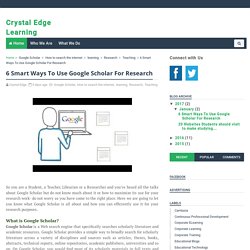
Here we are going to let you know what Google Scholar is all about and how you can efficiently use it for your research purposes. What is Google Scholar? Google Scholar is a Web search engine that specifically searches scholarly literature and academic resources. Google Scholar provides a simple way to broadly search for scholarly literature across a variety of disciplines and sources such as articles, theses, books, abstracts, technical reports, online repositories, academic publishers, universities and so on.
On Google Scholar, you would find most of its scholarly materials in full texts and some others as abstracts with links for payment services. 1. *Click on the arrow to the right of the search box 2. 3. 4. 5. 6. 8 Easy Ways to Use Facebook More Productively. Spotlight on Trove workshop. Guest blogger Dr Michael de Percy shares his experiences training his community to use Trove.

If you would like to offer such a service to your community but aren't sure where to start, please contact us. Over many years I have used Trove for my professional research. I also enjoy discovering and learning about my family history and the history of the places I have lived. Last year, I moved to a small but grand federation house in the village of Gunning. Before I had even moved, I went straight to Trove and discovered the history of the house from the time of the sale of the original town lot in 1878 to the building of the house in 1926. The National Library’s Trove service enabled me to discover that the first owner of the block of land was a journalist who later went bankrupt, and that the house was built by the local undertaker and his family.
After joining the Gunning Historical Society, I met people in the village who shared my passion for local history. 6 suggestions for teaching information literacy. Most college students have been exposed to more technology than students of previous generations.
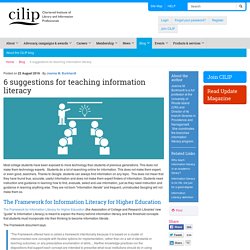
This does not make them technology experts. Students do a lot of searching online for information. This does not make them expert, or even good, searchers. Thanks to Google, students can always find information on any topic. This does not mean that they have found true, accurate, useful information and does not make them expert finders of information. 20 Things You Didn't Know You Could Do With Google. Using Quotation Marks to Web Search Specific Phrases. By Wendy Boswell Updated April 02, 2016.

If you are looking for a specific phrase, just typing it into a search engine will probably not get you the results you were hoping for. Search engines might bring back pages that have all the words you entered, but those words most likely will not be in the order you intended or even anywhere near each other. For instance, say you had a very specific search query in mind such as: Nobel Prize Winners 1987 Your results could bring back pages that have Nobel Prize, winners of prizes, 1987 winners of prizes, 1,987 winners of prizes..and the list goes on. However, using quotation marks around your phrases takes care of this problem. "Nobel Prize Winners 1987" Six People Search Engines You Can Use to Find Anyone. Digital Compass. 5 Email Etiquette Tips for Students - Some for Teachers Too. One of my pet peeves is receiving an email that from someone that just launches into a request without stopping to address me by name.

For years I have told students that I won't reply to emails if they don't write "Hi Mr. Byrne" or something similar to start their emails. Many of my colleagues have similar policies, I'm sure that many of you do too. Using your recipient's name is one of five good email etiquette tips for students featured in the video embedded below. The video above was created by Yolanda McCarthy and her colleague Mrs. The video below from Entrepreneur provides some good tips and reminders that adults can use in the workplace. Digitalcitizenshipcertifiededucatorchecklistandfaq 1. Digital Citizenship Toolkits. K-12 Digital Citizenship Curriculum.
NEW!
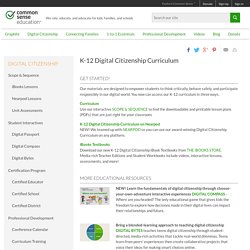
Learn the fundamentals of digital citizenship through choose-your-own-adventure interactive experiences DIGITAL COMPASS - Where are you headed? The only educational game that gives kids the freedom to explore how decisions made in their digital lives can impact their relationships and future. Bring a blended-learning approach to teaching digital citizenship DIGITAL BYTES teaches teens digital citizenship through student-directed, media-rich activities that tackle real-world dilemmas. Digital Citizenship Week: 6 Resources for Educators.
Considering how ubiquitous smartphones and tablets have become, especially in high school and middle school, questions about managing use and educating students about digital etiquette are on a lot of educators' minds.

This October, Common Sense Media is sponsoring Digital Citizenship Week from October 16 to October 22. And we wanted to pull together some of the best resources to help educators talk about digital responsibility and safety online. Here, you'll find resources that cover today's digital landscape, ideas for student activities, and strategies for engaging parents. Digital Citizenship: Resource Roundup.