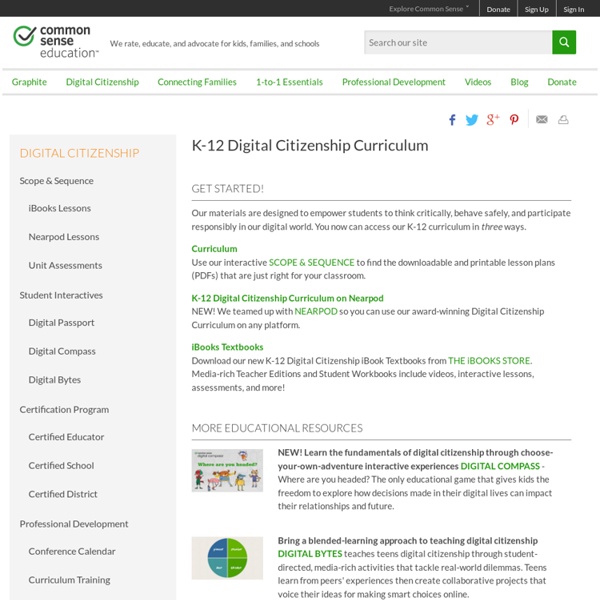Digital Citizenship Week: 6 Resources for Educators
Considering how ubiquitous smartphones and tablets have become, especially in high school and middle school, questions about managing use and educating students about digital etiquette are on a lot of educators' minds. This October, Common Sense Media is sponsoring Digital Citizenship Week from October 16 to October 22. And we wanted to pull together some of the best resources to help educators talk about digital responsibility and safety online. Here, you'll find resources that cover today's digital landscape, ideas for student activities, and strategies for engaging parents. There are plenty of valuable resources for educators and parents to share, but here are six of my favorites: Digital Literacy and Citizenship Curriculum for K-12: Common Sense Media’s interactive curriculum offers something for every grade level.
Digital Citizenship Week 2015
Ask your students to create their own pledges.How can your students become super digital citizens? Ask them! Begin by encouraging your kids to write their own personal pledges about being good digital citizens in their everyday lives. A pledge could take the form of a motto or a slogan, a song, or a rap. It can rhyme, but it doesn't have to.Download our Student Pledge Activity Sheet and share it with your students to get them started.
A Universal Framework For Modern Literacy Pedagogy
A Universal Framework For Modern Literacy Pedagogy by Terry Heick Why do we need a framework?
Learn
Dance Party Grades 2+ | Blocks Minecraft Hour of Code A Minecraft Tale of Two Villages Grades 2+ | Blocks, Python Make a Flappy game
5 Email Etiquette Tips for Students - Some for Teachers Too
One of my pet peeves is receiving an email that from someone that just launches into a request without stopping to address me by name. For years I have told students that I won't reply to emails if they don't write "Hi Mr. Byrne" or something similar to start their emails. Many of my colleagues have similar policies, I'm sure that many of you do too. Using your recipient's name is one of five good email etiquette tips for students featured in the video embedded below.
Plan a "Digital Family Summit" to Engage Students and Parents
I recently had an opportunity to attend the first Digital Family Summit (DFS) in Philadelphia, Pennsylvania. Presenters and summit attendees were both parents and students. The "summit" included families from as far away as Canada, Utah, California, and of course those from local states and cities that could make the trip. My Mission: Takeaways to Bring Home I went in as an observer from my school, looking for takeaways to bring back to my own school setting. While using tech tools was a focus for many of the sessions, what struck me was a love of learning within each family in attendance.
Digital Literacy: Unlocking Technology's Potential
With 1:1 technology initiatives and BYOD (Bring Your Own Device) programs increasingly being implemented in schools across the globe, the need for digital literacy education has become more important than ever. Although technology enables students to access more information in much less time, it does not always foster learning. Teaching digital literacy helps to manage all of the benefits of technology while helping students understand how to safely weed through the vast amounts of information online.
Welcome to the Web
Thank you for visiting 'Welcome to the Web'. By working your way through this web site and taking part in the exciting challenges and activities, you will learn all about the Internet. Good luck! Choose a section to begin.
Using Quotation Marks to Web Search Specific Phrases
By Wendy Boswell Updated April 02, 2016. If you are looking for a specific phrase, just typing it into a search engine will probably not get you the results you were hoping for. Search engines might bring back pages that have all the words you entered, but those words most likely will not be in the order you intended or even anywhere near each other. For instance, say you had a very specific search query in mind such as: